Numerous IPhone Users Experience The Annoying Problem Of Messages That Do Not Send. When You Try To Send A Text, You Might See A Notification That Says “not Delivered” Or Something Similar, Indicating That The Message Hasn’t Reached The Person You Intended. There Are Several Reasons This Can Occur, Such As Network Connection Problems, Configuration Errors In Settings, Or Software Issues. Knowing How To Address These Concerns Can Help You Regain Your Messaging Capabilities.
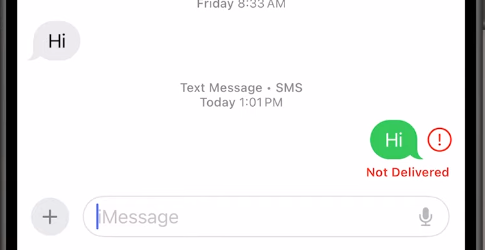
Initial Troubleshooting Steps
The First Step In Addressing The Problem Is To Examine The Message Itself. By Tapping The “i” Icon Next To The Message That Failed To Send, Users Can Try To Resend It. This May Convert The Message From Imessage (represented By A Blue Bubble) To Sms (green Bubble), Providing Another Opportunity To Send The Text. If This Method Does Not Work, Toggling Airplane Mode Can Be A Beneficial Next Step. Swiping Down From The Upper Right Corner Of The Screen To Enable Airplane Mode Disconnects Both Wi-fi And Cellular Data. After Waiting For A Few Moments, Turning Off Airplane Mode Can Restore Connections And Fix Temporary Network Issues.

Checking Internet and Cellular Connection
Having A Reliable Internet Connection Is Vital For Sending Messages, Particularly With Imessage. Performing A Speed Test Through A Web Browser Can Assist In Verifying The Functionality Of Your Internet Connection. If You Rely On Cellular Service, It’s Also Important To Ensure You Have Strong Signal Strength. Weak Connectivity May Hinder The Sending Of Messages, So It’s Crucial To Check That Both Wi-fi And Cellular Networks Are Working Correctly.
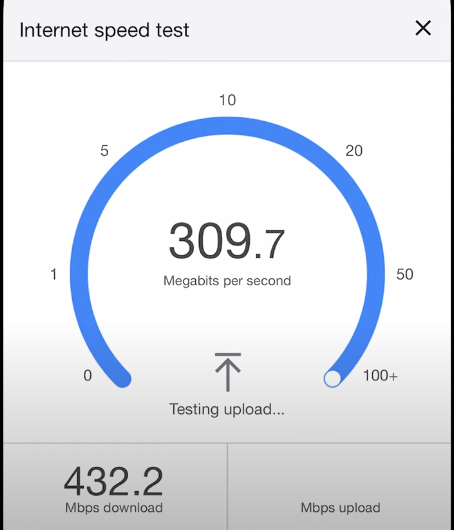
Adjusting iMessage Settings
If Connectivity Isn’t The Problem, Users Should Check Their Imessage Settings. By Going To The Settings Menu And Selecting The Messages Section, You Can Turn Imessage Off And Then Back On. This Will Prompt The Iphone To Reactivate The Imessage Service, Which May Fix Any Issues. Furthermore, Disabling The “send As Text Message” Option And Then Turning It Back On Can Help Reset The Way Messages Are Sent, Ensuring That The Messaging System Operates Properly.
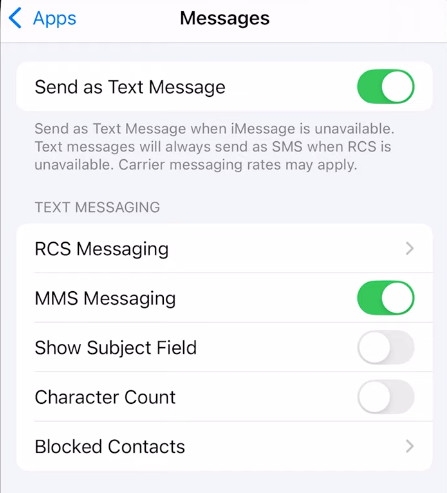
Final Steps and Contacting Carrier
If All Previous Troubleshooting Methods Don’t Work, Rebooting The Iphone Can Often Fix Ongoing Problems. Simply Powering Down The Device And Turning It Back On Can Eliminate Temporary Glitches That Affect Message Delivery. If Issues Continue Even After A Restart, It Might Be Necessary To Reach Out To Your Cellular Provider. There Could Be Problems On Their Side, Such As Outages Or Issues With Cell Towers That May Hinder Message Delivery. By Adhering To These Steps, Users Can Successfully Identify And Potentially Resolve Issues Related To Messages Not Sending On Their Iphones.
