Introduction To Deleting Contacts On Iphone Deleting All Contacts From An Iphone Can Be Straightforward, But It Is Not As Simple As Selecting All And Hitting Delete. Understanding The Steps Involved Is Crucial For Effectively Managing Your Contacts.
Accessing The Contacts App
To Begin The Deletion Process, Open The Contacts App On Your Iphone. This Is Where All Your Contacts Are Stored. The First Step Is To Review Where These Contacts Are Coming From, Such As Icloud Or Gmail. To Do This, Tap On The List Button At The App’s Top Left Corner. This Will Allow You To See The Total Number Of Contacts And Their Sources.
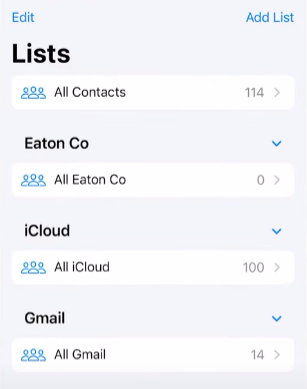
Navigating To Settings
Once You Have Identified The Sources Of Your Contacts, Exit The Contacts App And Navigate To The Settings On Your Iphone. Scroll Down And Select The “Contacts” Option. This Section Allows You To Manage Your Contacts And Associated Accounts Effectively.
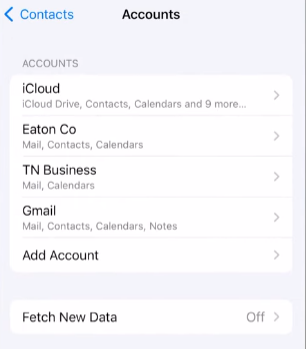
Managing Accounts
Once You Have Identified The Sources Of Your Contacts, Exit The Contacts App And Navigate To The Settings On Your Iphone. Scroll Down And Select The “Contacts” Option. This Section Allows You To Manage Your Contacts And Associated Accounts Effectively.
Deleting ICloud Contacts
To Delete iCloud Contacts, Tap “iCloud” And Select It Again Midway Down The Screen. Look For The Toggle Switch For Contacts. By Toggling This Option Off, You Will Be Prompted With A Message Asking Whether You Want To Keep The Contacts On Your IPhone Or Delete Them. Select “delete From My Iphone” To Remove All ICloud Contacts.
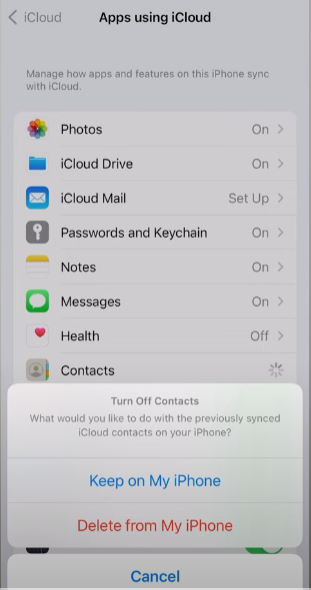
Removing Gmail Contacts
After Deleting Icloud Contacts, Return To The Accounts Section To Check For Other Accounts Like Gmail. If Gmail Also Imports Contacts, Tap On It And Toggle Off The Contacts Option. Again, Confirm By Selecting “delete From My IPhone” To Remove All Contacts Associated With This Account.
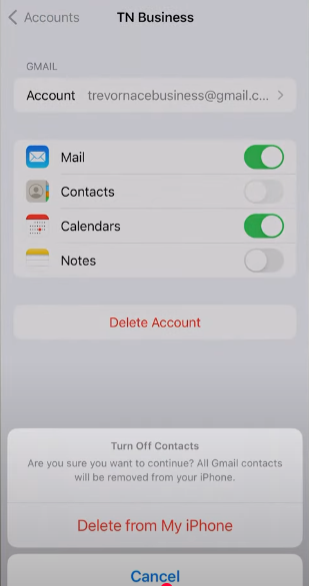
Final Steps
Repeat This Process For Other Accounts With Contact Information Synced To Your Iphone. Ensure You Have Toggled Off The Contacts For All Accounts And Selected The Delete Option To Complete The Process.
Following These Steps, You Can Effectively Delete All Contacts From Your Iphone, Ensuring A Clean Slate For Your Contact List. If You Encounter Any Issues Or Have Further Questions, Comment For Assistance.
