MTK Meta Utility Tool v122 and the MTK Meta Utility Tool v122 and MTK Auth Bypass Tool offer an extensive solution for MediaTek-based devices, allowing users to access various functions and features. In addition to MTK Brom Mode, META Mode, and Android Mode, These tools offer a range of options for those seeking to bypass authentication or access advanced functions in their gadgets. Supporting a wide variety of CPUs, including well-known models such as MT6572, MT6580, MT6755, and MT6795, the tools are available to a wide range of devices. In addition, the MTK Auth Bypass Tool comes with additional features. MTK Author Bypass Tool has extra options, including Samsung Features, further enhancing its functionality and popularity.

Mtk meta utility tool v122 and mtk auth bypass tool free download
Download Mtk Meta Utility Tool Latest Version is Free Download
MTK Meta Utility Tool The MTK Meta Utility Tool is an effective tool that permits users to bypass MTK authentication and open various modes, including Brom META or Android Mode. This application is highly versatile and beneficial, with features specifically created for Samsung smartphones. It is compatible with various CPUs, including MT6572, MT6580, MT6582, MT6592, MT6595, MT6735, MT6737, MT6739, MT6753, and many others. With its broad capabilities and compatibility, it is the MTK Meta Utility Tool is an invaluable resource for all users of MTK devices. Download the latest version free to unlock the maximum potential of your MTK device.
RESELLER PRICING / REMOTE SERVICES
Whatsapp Group GSM
GSM ATOZ TOOL
https://chat.whatsapp.com/
GSM ATOZ TOOL
https://chat.whatsapp.com/
GSM ATOZ TOOL
https://chat.whatsapp.com/
GSM ATOZ TOOL
https://chat.whatsapp.com/
Telegram Group
https://t.me/Gsmatoztools
Today, every Android phone has USB security to prevent third-party flashing tools and misuse on the part of users. Using a legal tool or authorization, you can’t unlock or even flash the phone. In this case, you can use the MediaTek MTK Secure Boot Disable tool to bypass the security of your auth phone.
What Is mtk meta utility?
MTK Meta Utility is a powerful application designed especially for MediaTek (MTK) chipsets. It is packed with various options that make it an indispensable tool for all users of MTK devices. The MTK Author Bypass Tool lets users bypass authentication, and MTK Brom Mode and META Mode offer diverse ways of working using MTK devices. In addition, it supports multiple modes, including Android Mode. It also has many extra features and specific features explicitly designed for SAMSUNG devices. Support is provided for a wide range of CPUs such as MT6572, MT6580, MT6582, and many other models; MTK Meta Utility is a highly versatile and comprehensive tool for MTK device owners.
Features MTK Auth Bypass Tool:
MTK Brom Mode:
- Disable Auth
- Dump Preloader
- Crash Preloader
- Crash Preloader To Brom
- Samsung MTK Force Brom (DM)
- Samsung MTK Exit Brom
- Samsung MTK Rebuild PMT (DM)
- FRL-L22 Y9A Force Brom
- Reboot Meta
- Reboot AT Mode
- Reboot Factory Mode
- Reboot Fastboot Mode
- VIVO New SEC Read more information (FM)
- Analyze MTKA DA
- Analyze Preloader
META Mode:
- Read Meta Info
- Read Part (META)
- Format Part (Meta)
- Write Part (Meta)
- Dump MDDB/APDB (META)
- DUMP NV Regions (META)
- Dump User Area (Meta)
- Dump PGPT (Meta)
- Dump EXT_CSD (META)
- EMMC Health Check (META)
- Factory Reset – META
- Factory Reset – META 2
- Gen FRP Reset PKG (META)
- Read NVRAM
- Wipe NVRAM
- Write NVRAM
- Unlock Network
Android Mode:
- Read ADB Info
- Read Fastboot Info
- Exit Fastboot Mode
- Xiaomi Enable Diag (ADB)
- Install APK (ADB)
- Disable the Payjoy APP (ADB)
- Generic ADB FRP Bypass
- Generic Fastboot Factory Reset
- Generic Fastboot FRP Wipe
- Wipe NVRAM_NVDATA (Fastboot)
- Extract Super IMG
- Extract OFP (MTK + QCOM)
- Extract Samsung ROM (MTK)
- Extract Huawei UPDATE (MTK)
- Extract OnePlus ROM (.ops)
- Extract LG ROM (.kdz)
- Extract RedMagic (payload.bin)

Mtk meta utility
Extra Features:
- Samsung Reboot to Download Mode
- Samsung Read Info Download Mode
- Samsung Factory Reset (MTP)
- Samsung Activate ADB (MTP)
- Huawei Fastboot To Upgrade
- Huawei Normal To Upgrade
- VIVO Demo Remove (AT)
- VIVO Demo Remove (MT6877T)
- PGPT to Scatter
- Scatter to PGPT
SAMSUNG Features:-
- Samsung MTK Force BRom (DM)
- Samsung MTK Exit BRom (FM)
- SM-A326U (A32 5G) BIT7 Fix Dead Brick
- SM-A037F KG Locked Force Brom (DM)
- Samsung Read Info (DM)
- Samsung Reboot to (DM)
- Samsung Activate ADB (MTP)
- Samsung Factory Reset (MTP)
- Samsung changed (SEC CTRL FLAG) to (-1)

Meta mode android
Supported CPUs:
- MT6572
- MT6580
- MT6582
- MT6592
- MT6595
- MT6735
- MT6737
- MT6739
- MT6753
- MT6755
- MT6750
- MT6750M
- MT6750T
- MT6750S
- MT6757
- MT6761
- MT6762
- MT3369
- MT8766B
- MT6763
- MT6765
- MT6768
- MT6771
- MT6779
- MT6785
- MT6795
- MT6797
- MT8127
- MT8163
- MT8516
- MT8173
- MT8695
- MT6873
- MT6799
- MT8590
- MT6781
- MT6768
- MT6883
- MT6885
- MT6889
- MT6833
- MT6853
- MT6853V
- MT6873
- MT6891Z
- MT6893
- MT8765WB
- MT8385
- MT8183
- MT8666

Meta mode tool
How To Use
MTK META Utility is a powerful tool for Android meta v122 devices. To use it,
- Run the MTK Auth Bypass Tool on your computer,
![]()
- power off your phone, and connect it to the PC in BROM Mode.
- Once connected, select the “Disable Auth” option on the tool
- wait for the process to complete.
How To Download
To download the VG SPD Reset Tool:
- Ensure a stable internet connection.
- Open your web browser and search for the Gsma2ztool.com website of the tool.
- Once on the website, locate the (Download Link) for the device and click on it.
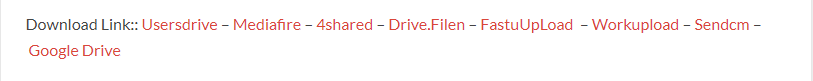
- Follow the on-screen instructions to complete the download process.
Mtk Meta Utility
Download Link:: Usersdrive – Mediafire – 4shared – Drive.Filen – FastuUpLoad – Workupload – Sendcm – TeraBox






