Gorontalo MTK Pro Tool – a lightweight but powerful software designed specifically for Windows computers – is an application that’s easy to use yet very powerful. It is designed to help users resolve issues on Android devices that MediaTek powers. This powerful tool provides a range of functions that enable users to perform tasks, including flashing Android devices, bypassing Auto Authentication, and erasing FIRP locks.

Gorontalo mtk pro tool latest version download
Gorontalo MTK Pro Tool Latest Version Download
Features:
- FORMAT FACTORY: This feature simplifies the formatting and partitioning of the device to achieve optimal performance.
- OLD-TYPE FORMAT: Designed for older MediaTek devices, this feature allows users to use legacy methods to format partitions.
- New OS: This feature is designed to remove FRP from devices running the newer Android version.
- FRP ERASE (SAMSUNG): This is a feature that caters to Samsung devices only, providing an FRP Removal Method tailored to Samsung’s unique implementation.
- ERADUCE MI CLOUD TAM: The feature removes Mi Cloud TAM restrictions, allowing users to use their Xiaomi devices as they wish.
- ERASE BASEBAND: With this feature, you can erase the baseband partition and address a variety of network-related issues.
- SAFE-FORMAT DATA: Using this feature, all sensitive data will be completely wiped off the device.
- BACKUP OEM: The feature backs up Huawei’s OEM information and allows for future restoration.
- Restore OEM (HUAWEI): This feature restores Huawei’s OEM proprietary information, allowing the user to revert to previous configurations.
- Bootloader (UBL): This is a feature that allows for the flashing and unlocking of the device bootloader. This gives users more control over the software on the device.
- REMODE CPH/RMXV: This feature removes restrictions on certain Oppo and Realme phones.
- READ DUMP PRELOADER: This feature extracts information about the preloader to help with troubleshooting.
- BACKUP BOOTH: This feature creates an automatic backup of the Boot Dump. This allows users to restore this in case of issues.
What’s New
- New UI
- Bugs have been fixed
- Flashing Added

Gorontalo mtk pro
What To Do?
- To begin, download the zip archive from the link below.
- Unzip the files located in the drive.
- Ensure that you have turned off your antivirus before you run the installation
- Open the folder, and then install the setup files with basic instructions.
- Run “Gorontalo PRO Tool always as an admin
- Enter BISMILLAH as the Login Password
- You can skip this step if your computer already has all the drivers installed.
- Connect the phone to your computer and then try any of its functions
- Enjoy ! !!
How To Download
To Download the Gorontalo MTK Pro:
- Ensure a stable internet connection.
- Open your web browser and search for the Gsma2ztool.com website of the tool.
- Once on the website, locate the (Download Link) for the device and click on it.
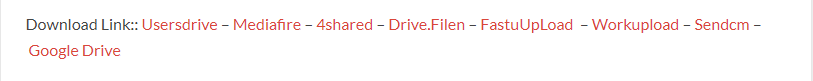
- Follow the on-screen instructions to complete the download process.
Gorontalo MTK Pro
Download Link:: Usersdrive – Mediafire – Drive.Filen – FastuUpLoad – Workupload – Sendcm – Google Drive – TeraBox
Gorontalo MTK Pro v2.0
Download Link:: Usersdrive – Mediafire – Drive.Filen – FastuUpLoad – Workupload – Sendcm – 4Shared – TeraBox






