The Android Utility Tool Comes As A Helpful Piece Of Software For Any Developer Or Enthusiast. This Amazing Tool Also Has Support For Other Chipsets Like Mediatek, Qualcomm, And Exynos, Offering Bootrom Access, Firmware Tools, And Efs Management, Among Others. From Reading The Device Info, To Erasing Frp Through Xml, It Provides A One-stop Solution For Xiaomi And Huawei, Among Other Brands.
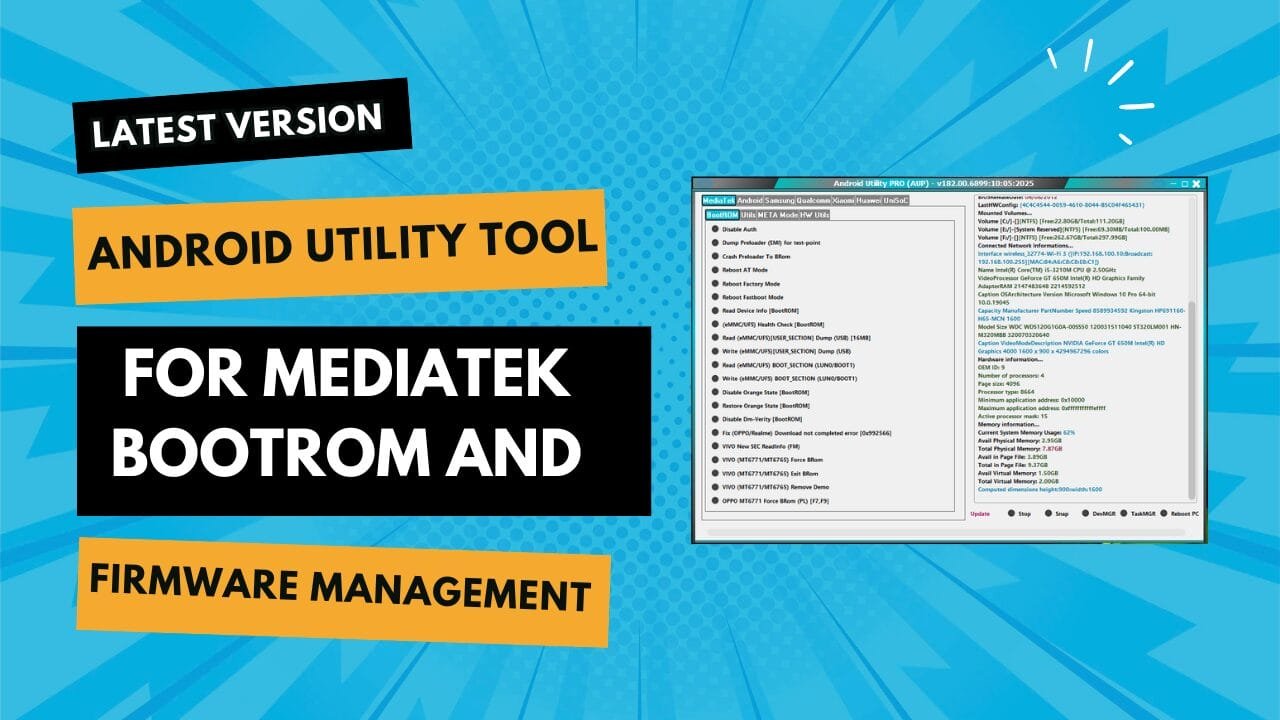
Android utility tool
What Is The Android Utility Tool?
The Android Utility Tool Is A Must-have Application For Controlling Many Android Devices, Especially Those Using Mediatek, Qualcomm, Unisoc, And Exynos Chipsets. It Has A Set Of Firmware Utils For Flashing, Reading, And Writing Firmware On The Device.
Its Extensions Are Ext4/erofs Explorer, Backup Efsnvm [edl], Erase Frp Via Xml [edl], And Read Device Info [edl]. Also, Format Efsnvm [fastboot] And Read Qcn [diag] Help To Control The Device More Effectively.
It Also Works With Samsung And Xiaomi Smartphones, Which Can Read Gpt, Reboot Devices, And Use Nv Manager. This Tool Is Crucial In Flashing, Servicing, And Optimizing Android Firmware.
Download Android Utility Tool Latest Version.
To Download, The Android Utility Tool Is Designed To Work With Many Devices And Performs Several Functions, Including Mediatek, Unisoc, And Exynos Chipsets. It Offers Bootrom Utilities, Smartwatch Firmware And Flasher Capabilities For Xiaomi, Samsung, And Huawei.
The Android Utility Tool Readily Permits Device Users To Erase Frp Via Xml, Read Device Information In Edl Mode, And Read Devices’ Backed Up Cleared Formatted Efs_nvm In Both Edl And Fastboot Modes Ensuring Full Control Over The Device.
Exploit Commands For Diag Mode Like Read Modem Info And Read Qcn Write Qcn. The Android Utility Tool Has Read, Write, Erase, And Reboot Commands, Enabling It To Provide Devices With Optimal Performance And Ease Troubleshooting With Several Device Commands.
What’s new
Android Utility Pro Tool V182.00.7012
- Motorola UniSoC Devices
- Boot Repair Improvements
New Boot Repair Options:
- MOTO Auto Boot Repair by Model
- MOTO Boot Repair via DUMP
- MOTO Boot Repair via PAC
How To Install Android Utility Tool?
- Download The Tool From The Provided Link.
- Extract All Files To Your Desktop.
- Install The Setup Files By Following The Simple On-screen Steps.
How To Use Android Utility Tool?
Mediatek
Bootrom
Utils
Meta Mode
- Main
- Partition Mgr
Hw Utils
Android utility tool
Android
Main
- Adb
- Fastboot
Mtp Aoa
Pkg Mgr
Tools
Firmware Utils
Ext4/erofs Explorer
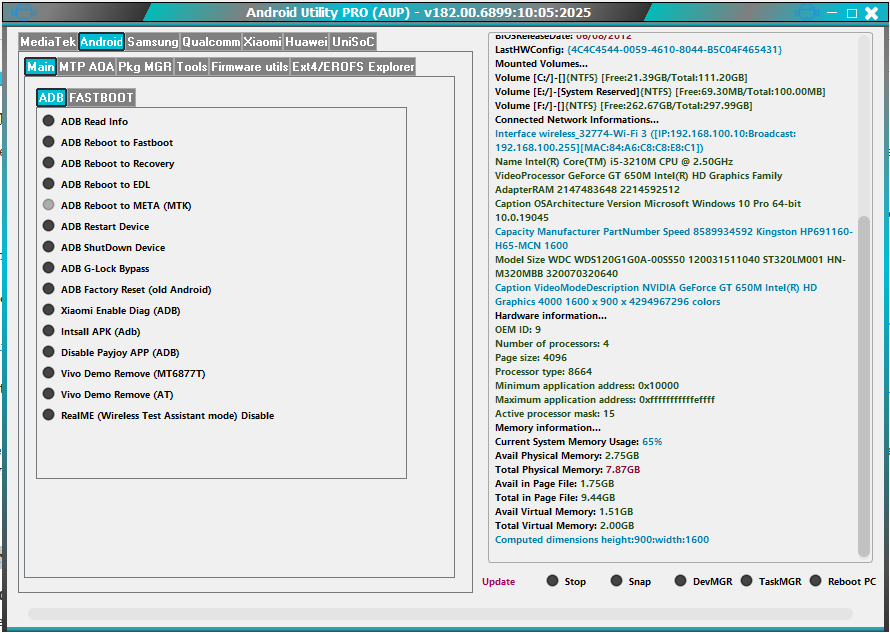
Android utility tool
Samsung
Main
- Samsung Read Info (mtp)
- Samsung Read Info (dm)
- Samsung Reboot Mtp To (dm)
- Samsung Reboot Dm To (dm)
- Samsung F-reset (mtp)
- Samsung F-reset (dm) [qc Mdm Only]
- Samsung Disable Knox (adb) [qc Mdm Only]
- Samsung Enable Adb (mtp)
- Samsung Enable Adb New Sec (mtp)
- Samsung Enable Adb New Sec [june 2023] (mtp)
- Samsung Change Sn (adb)
- Samsung Read Efs (adb)
- Samsung Restore Efs (adb)
- Samsung Restore Nv-data (adb)
Mediatek
Unisoc
Exynos
Flasher
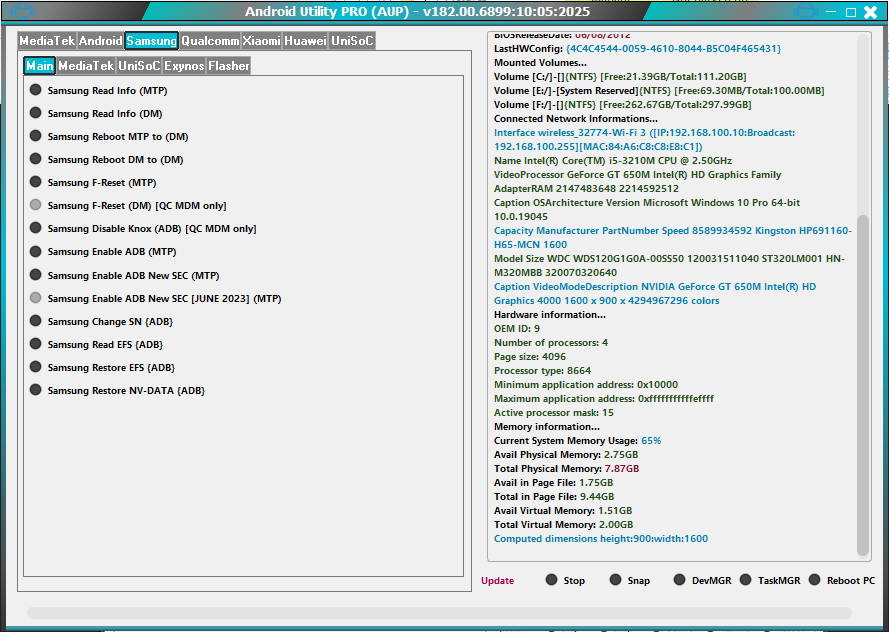
Android utility tool
Qualcomm
Xiaomi
Nv Manager
- Erase Frp Via Xml [edl]
- Read Device Info [edl]
- Backup Efs_nvm [edl]
- Format Efs_nvm [edl]
- Restore Efs_nvm [edl]
- Restore Efs_nvm [fastboot]
- Format Efs_nvm [fastboot]
- Read Modem Info [diag]
- Read Qcn [diag]
- Write Qcn [diag]
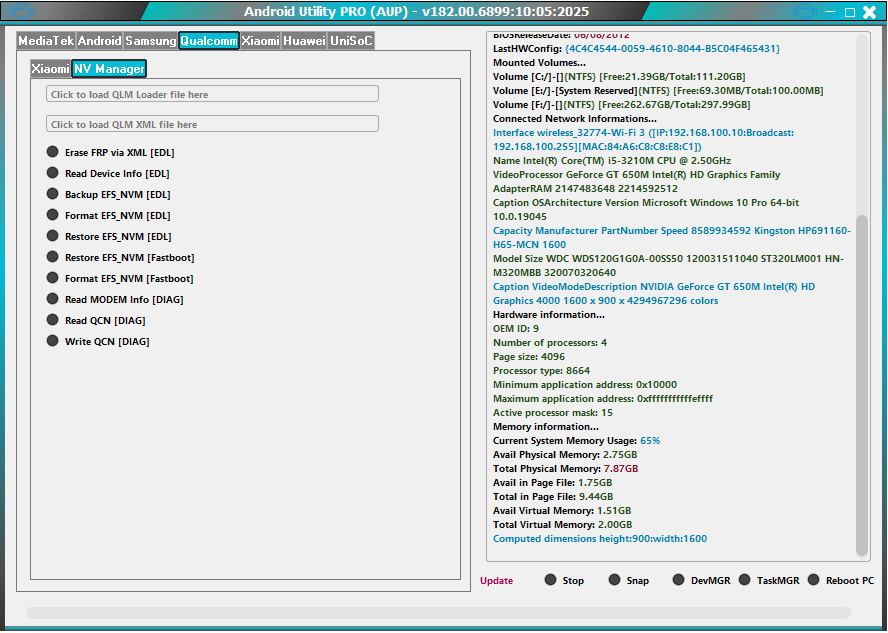
Android utility tool
Xiaomi
Main
MTK BootROM
- Disable Xiaomi OTA updates [BootROM]
- Enable Xiaomi OTA updates [BootROM]
- Xiaomi 11T (agate) Re-Lock Bootloader
- Xiaomi 11T (agate) Unlock Bootloader
- Redmi Note 11 Pro+ 5G (pissarro) Re-Lock Bootloader
- Redmi Note 11 Pro+ 5G (pissarro) Unlock Bootloader
- Redmi Note [11/11T] 5G (evergo) Unlock Bootloader
- Redmi Note [11/11T] 5G (evergo) Re-Lock Bootloader
- Redmi Note [12] PRO 5G (ruby) Unlock Bootloader
- Redmi Note [12] PRO 5G (ruby) Re-Lock Bootloader
- Redmi 6A (cactus) Unlock Bootloader
Fastboot
- Xiaomi Check Find Device Status [Fastboot]
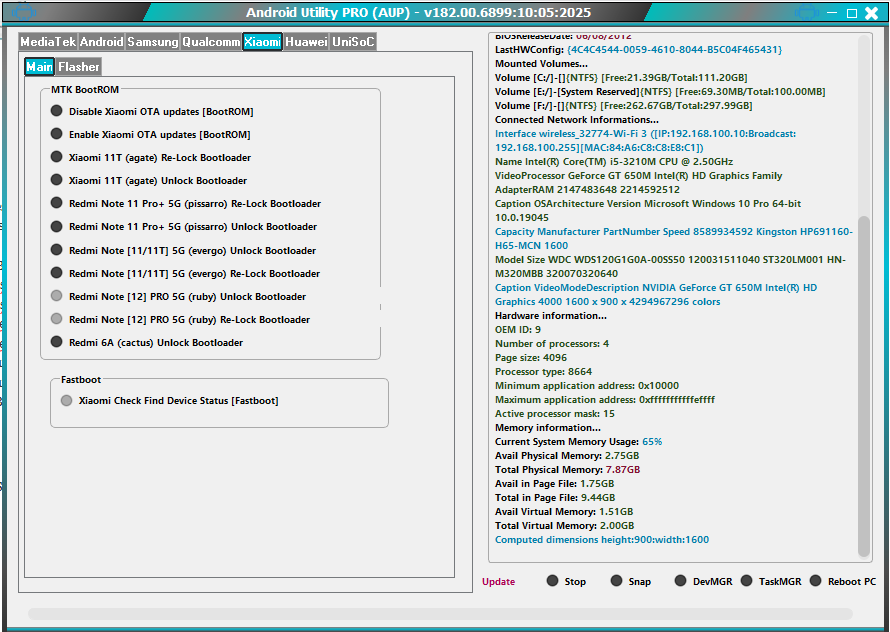
Android utility tool
Huawei
Flasher
Service
Firmware Reader
- Read Gpt
- Read
- Write
- Erase
- Reboot Device
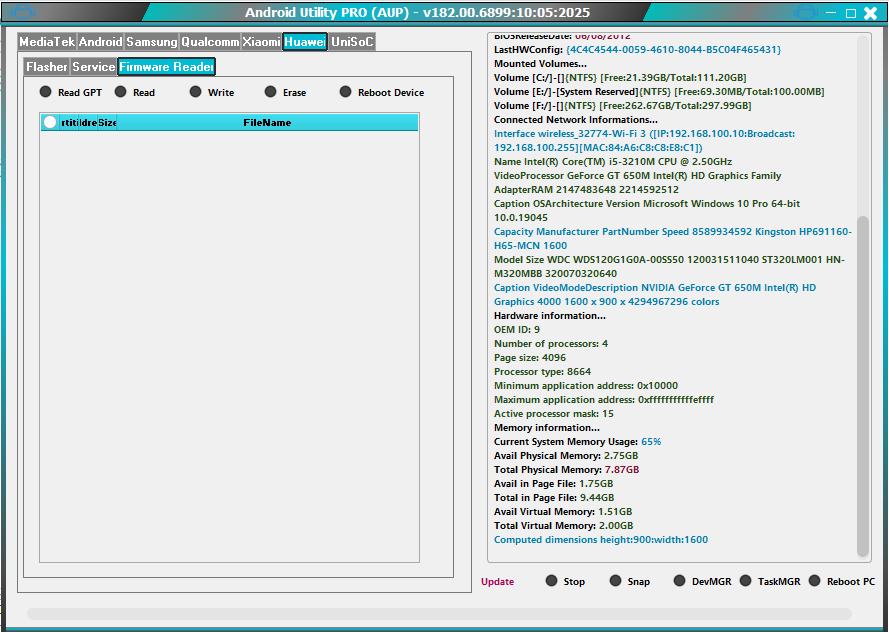
android utility tool
Unisoc
Unisoc Force Brom From (diag-uboot)
(spreadtrum/unisoc) Write Pac File [fm]
(spreadtrum/unisoc) Read Info [diag]
(spreadtrum/unisoc) Wipe Data [diag]
Model:
- Moto.g04 (lion) – Xt2421-4
- Moto.g04s (lion) – Xt2421-8
- Moto.g14 (cancun) Xt2341-2
- Moto.e14 (lioni) – Xt2421-12
Skip Super
Moto Unisoc Dead Boot Repair By Model
Skip Erase/repart
Moto Unisoc Dead Boot Repair By Dump
Moto Unisoc Dead Boot Repair By Pac
Moto Unisoc Safe F,rp Remove
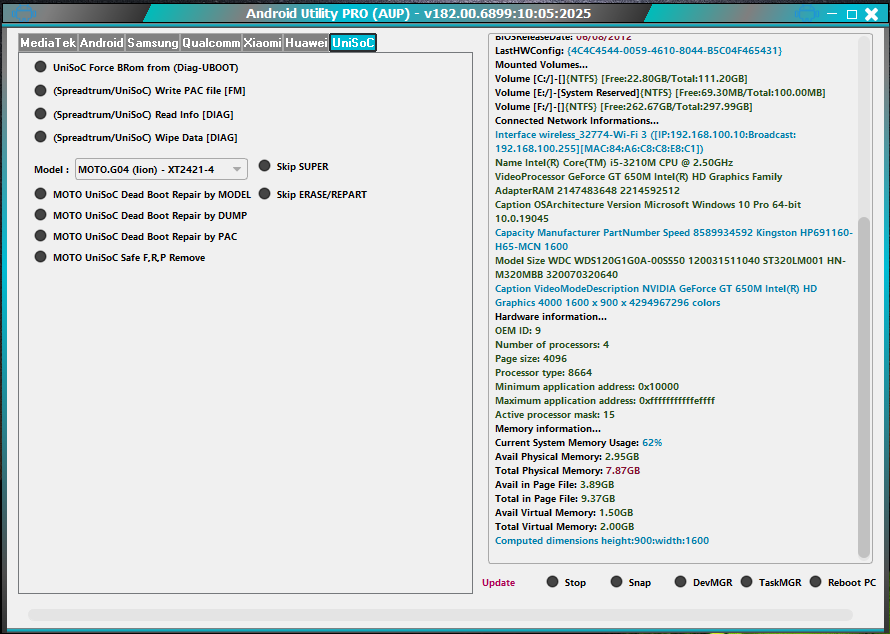
Android utility tool
How To Download Android Utility Tool?
To Download the Tool, Follow These Steps:
- Go To The gsma2ztool.com Website Of ClanCells Simple Tools.
- Find The Download Page And Click On The (Download Link)
- Wait For The Download To Complete.
- Locate The Downloaded File On Your Device Once The Download Is Finished.
Download Link::Link






