The MTK Auth Bypass Tool V124, also known as the MTK Meta Utility Tool, is the latest version of this powerful tool. With support for multiple devices and compatibility with all Windows operating systems, it offers a simple procedure and various options for secure boot disable. Best of all, it’s completely free and comes with frequent updates. From MT6781 to MT8590, it supports a wide range of MTK devices.

Mtk auth bypass tool latest version download
Download MTK Auth Bypass Tool Latest Version
MTK Auth Bypass Tool is a free tool that supports multiple devices and is compatible with all Windows operating systems. Its simple procedure and various options make it easy to use. It also offers frequent updates to ensure compatibility with the latest devices. The tool supports many MTK chipsets, including MT6781, MT6768, MT6883, MT6885, MT6889, MT6833, MT6853, and many more.
MTK Auth Bypass Tool V124 is a utility tool that enables users to bypass DAA & SLA Auth (Secure Boot protection) on any MediaTek MTK-powered phone for free. It also provides additional functionalities such as FRP unlocking, formatting, factory resetting, and unlocking pattern password pin locks. If you plan to flash or unlock your phone using the SP flash tool, it is essential to bypass the boot protection. Downloading MTK Meta Utility Tool V120 will assist you in unlocking your phone free of cost.
What Is MTK Auth Bypass Tool
MTK Auth Bypass Tool is a tool that allows users to bypass authentication on multiple devices. It is compatible with all Windows operating systems and offers a simple procedure for its users. The tool provides various options and is entirely free to use. It also provides frequent updates to ensure compatibility with the supported devices, which include MT6781, MT6768, MT6883, MT6885, MT6889, MT6833, MT6853, MT6853V, MT6873, MT6891Z, MT6893, MT8765WB, MT8385, MT8183, MT8666, MT6572, MT6580, MT6582, MT6592, MT6595, MT6735, MT6737, MT6739, MT6783, MT6785, MT6780, MT6780M, MT6780T, MT6780S, MT6787, MT6761, MT6762, MT3369, MT8766B, MT6763, MT6765, MT6768, MT6771, MT6779, MT6785, MT6795, MT6797, MT8127, MT8163, MT8516, MT8173, MT8695, MT6873, MT6799, and MT8590.
Features of MTK Auth Bypass Tool
- MTK Brom Mode
- META Mode
- Android Mode
- Extra Features
- SAMSUNG Features
- MediaTek [BootROM]
- MediaTek [Meta Mode]
- MediaTek [Huawei]
- Android [Main]
- Android [Tools]
- Android [Firmware utlis]
- Android [Ext4/F2FS Eplorer]
- Samsung [Main]
- Samsung [MediaTek]
- Samsung [UniSoC]
- Qualcomm
- Huawei [Dload Flasher ]
- UniSoC

Mtk auth bypass tool
Supported Mediatek SOCs:
- MT6781 new
- MT6768(2021) new
- MT6883
- MT6885
- MT6889
- MT6833
- MT6853
- MT6853V
- MT6873
- MT6891Z
- MT6893
- MT8765WB
- MT8385
- MT8183
- MT8666
- MT6572
- MT6580
- MT6582
- MT6592
- MT6595
- MT6735
- MT6737
- MT6739
- MT6783
- MT6785
- MT6780
- MT6780M
- MT6780T
- MT6780S
- MT6787
- MT6761
- MT6762
- MT3369
- MT8766B
- MT6763
- MT6765
- MT6768
- MT6771
- MT6779
- MT6785
- MT6795
- MT6797
- MT8127
- MT8163
- MT8516
- MT8173
- MT8695
- MT6873
- MT6799
- MT8590

Mtk auth bypass tool latest version
Changelog :
Android Utility V124
- Added Samsung Galaxy A14 (A145RXXS4) BIT 4 (Force/Exit) BROM.
- Added Huawei Hisilicon Read & write firmware and DUMP via fastboot mode.
- This software was made for educational purposes only! We allow the use of it under certain circumstances, and it’s provided ‘as-is’, without any express or implied warranty, in no event will the authors be held liable for any damages arising from the use of this software.
- Please only use it for legal servicing and maintenance of mobile phones, and must not be used for illegal purposes.
- USE it at your own risk.
How To Use MTK Auth Bypass Tool
The procedure for using the MTK Auth Bypass Tool is very easy. To utilize it, you will have to follow these instructions:
- Use MTK Auth Bypass on your computer. MTK Auth Bypass Tool on your PC.
![]()
- Switch off the phone, then connect to your PC in BROM Mode.
- When the device is connected, click”Connect” and then the “Disable Auth” option on the tool.
- The process will take a while to be completed.
After the procedure is completed, the DAA/SLA lock on the device should be removed, as well. You should be capable of flashing, unlocking, or repairing your device using your desired software.
How To Download
To download the MTK Auth Bypass Tool:
- Ensure a stable internet connection.
- Open your web browser and search for the Gsma2ztool.com website of the tool.
- Once on the website, locate the (Download Link) for the device and click on it.
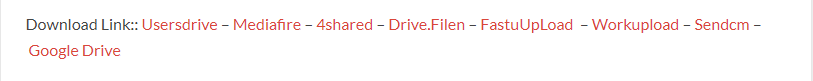
- Follow the on-screen instructions to complete the download process.
MTK Auth Bypass Tool V124
Download Link:: Usersdrive – Mediafire – 4shared – Drive.Filen – FastuUpLoad – Google Drive – Sendcm – TeraBox






