Are you searching for an all-inclusive tool to open the user’s locks, get around FRP and unlock bootloaders on various smartphone models? VG Tool 3.1 is the only option! The software is extremely powerful, designed to work with top manufacturers like Xiaomi, Vivo, Oppo, Realme, Huawei, Samsung and MediaTek smartphones, and offers numerous features. The key advantages include VG Tool 4.1 and the available models of each manufacturer, which will be explained in this article.

Vg tool v4. 1 latest version setup free download
Download VG Tool V4.1 Latest Version Setup Free
Download the most recent version of VG Tool V4.1 for free and experience its impressive features. The tool can support Qualcomm to flash 9008 modes, QC Unlock, Fastboot, MediaTek flashing, Auto Unlock, OPPO and Huawei unlocking, Samsung Flash, and many more. The latest version adds support for more models and features improved functionality for devices that use Fastboot. Flashing and unlocking MediaTek and Qualcomm devices has never been simpler using VG Tool V3.6.
What Is VG Tool 4.1
VG Tool 4.1 is a powerful tool that comes with a range of options, including Qualcomm 9008 Mode Flashing, the QC Unlock Fastboot MediaTek Flash, Custom MTK and Auto Unlock, OPPO and Huawei unlock, Unlock By Model, UNIF, BROM, KIRIN, Samsung MTP and flash CSC ADB, FlashTool in Download Mode, and much many more. The most recent version comes with new models, enhanced speedboot functions, and brand-new options that support MediaTek and Qualcomm, making it easier to unlock devices that can flash with MediaTek, Qualcomm and
Features VG Tool:
Qualcomm Flashing 9008 Mode
QC Unlock:-
- User LOCk Remove
- Mi Account Remove
- Google Account (FRP)
- Bootloader Unlock
Fastboot:-
- Bootloader Unlock (Fastboot) 1
- Bootloader Unlock (Fastboot) 2
- Fastboot To 9008 (EDL)
- Mi Device information
- ViVO Device information
- Huawei Device info
MediaTek (Flash/Custom MTK)
- Download Only
- FORMAT DATA
- firmware Update
- Format Download
- ERASE FRP
- Flash
- Auth Auto/BROM
- RESET MiCloud
Partitions:-
- Read Selected Partitions
- Format Selected Partitions
- READ GPT
- Write Partition
Auto Unlock:-
- BACKUP NV
- RESTORE NV
- ERASE NV
- READ RPMB
- WRITE RPMB
- ERASE RPMB
- AUTH BYPASS
- Broom
- READ INFO
- FORMAT DATA
- ERASE FRP
- RESET MCLOUD
- ERASE FRP SAMSUNG
- FRP SAMSUNG [OEM]
- ERASE SAMSUNG LOST
- UNLOCK BOOTLOADER
- RELOCK BOOTLOADER

Vg tool 3. 1
OPPO:-
- Format Keep Data
- Save FORMAT
Huawei:-
- Remove ID
- RESTORE ID
- BACKUP ID
Unlock By Model:-
[UNIF]
- UNLOCK BOOTLOADER
- RELOCK BOOTLOADER
- FORMAT DATA
- ERASE FRP
- RESET MCLOUD
- ERASE FRP SAMSUNG
[BROM]
- FORMAT DATA
- ERASE FRP
- RESET MCLOUD
- ERASE FRP SAMSUNG
KIRIN:-
- Erase FRP Lock
- Info Huawei
Samsung:-
- browser device
- YouTube) and many shortcuts (Open —(YouTube) along with a variety of shortcuts
MTP Samsung
- Download Mode
- FACTORY RESET
- MTP Info
- Enabled ADB
CSC:
- samsung firmware download
ADB:-
- Info Samsung
- Reboot Recovery
- Disable Mi Cloud
- Info
- Reboot Fastboot
- Reboot Download
- Remove FRP
- Reboot EDL
Samsung Flash:-
FlashTool (Download Mode)
- Simple Flash / Advanced Flash
- Select Flash File
- Settings for Flash files
- Skip MD5SUM
- Auto Reboot
- Save Flash (Keep Data)
- Compare Flash File Before
Sideload:-
- Bootloader UNLOCK NOTE 8 (Sideload)
- Bootloader Unlock (Fastboot)
- Fastboot To 9008(EDL)
User Lock Remove From Sideload
- Device Info
- Factory Reset
- Reboot Device

Vg tool 3. 6 keygen
Mi ACC / FRP Remove From Sideload
- Remove Mi ACC LOCK / FRP LOCK
ADB:-
HUAWEI ID N FRP
- Enable ADB
- Remove Huawei Frp \\ ID Lock
ADB FUNCTIONS
- Check Device
- Find out more information
- Reboot to Normal
- Reboot to Recovery
- Reboot to Bootloader
- Reboot To Edl
- Reboot To Download
- FRP Remove
- Factory Reset
- Do Job
- Mi Acc Relock Fix (ADB)
Fastboot Flash 1
- Fastboot Set Active a
- Fastboot To
- Mi Device information
- Fastboot Set Active b
- Huawei Device info
- ViVO Information about the device
- Fix DM 1
- Fastboot To Normal
- Erase FRP LOCK
- Fix DM2
Flash 2
- Disable AVB(MTK)
- Auto Reboot
- Device With Dual Slot
- Disable Mi Cloud(Qualcomm)
- Old Model
Tutorial (VIDEO)
- The driver installs Redmi Note 8 Global ROM.
- Vivo ld Lock (Acxnunt Lock
- Samsung FRP(test mode) ViVO Frp Manual Bypass
- Mi Account FRP Lock (Recovery 5.0)
- Qualcomm firmware Flash 9008(Redmi 8,8a,7a,note,…aIl)
- Qualcomm User lock\mi Acoount\Frp Lock
- MTK Lock
- Hisilicon(Kirin***) Frp Lock
- Mi Mtk Bootloader Unofficial unlock and global change
- Mi Qualcomm Unofficial Bootloader unlock as well as Global change
- Mi Official Bootloader Unlock Redmi 6 6a Global
- Bootloader Unlock Faatboot Firmware
- Huawei/Honor Frp \ ld Lock

Vg tool 3. 1 download
What’s New
- New models are added
- Fastboot device improved functions
- New features are available for MediaTek & Qualcomm
- Easy Unlock all device
- Flashing is supported by MediaTek and Qualcomm, as well as Fastboot.
How to Use?
- First, you must download the file using the following link.
- After that next, you can unzip all the files on the drive c: ( important)
- Make sure you’ve removed the antivirus before you start this installation.
- Afterwards, you should open the folder and set up the file using basic instructions.
- Execute this executable ” VG 4.1.exe.”
![]()
- Open the keygen, and create the keys.

- Open your notepad, copy the key you created, and include the plus (-) similar to those beginning with the 18-number word.

- Copy the notepad’s key, paste it to VG Tool 3.6 Windows, and enable it.

- Then, you can install all drivers if you have already installed them. If not, skip this step.
- Connect to the phone and try to accomplish anything.
- Enjoy ! !!
How To Download
To download the VG Tool 4.1:
- Ensure a stable internet connection.
- Open your web browser and search for the Gsma2ztool.com website of the tool.
- Once on the website, locate the (Download Link) for the device and click on it.
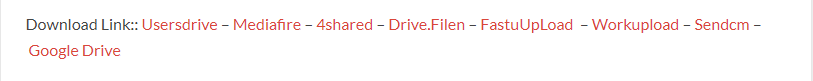
- Follow the on-screen instructions to complete the download process.
VG Tool 3.1
Download Link:: Usersdrive – Mediafire – Drive.Filen – FastuUpLoad – Workupload – Sendcm – Google Drive – TeraBox
VG Tool 3.6
Download Link:: Usersdrive – Mediafire – Drive.Filen – FastuUpLoad – Workupload – Sendcm – TeraBox – Google Drive
VG Tool v4.1
Download Link:: Usersdrive – Mediafire – Drive.Filen – FastuUpLoad – Workupload – Sendcm – TeraBox – 4share






