Introducing the G-ST SamUnlock Tool v7.0, a powerful Android tool developed by Gorontalo Android Tool. This innovative software is designed to provide users with a range of essential features and functionalities to unlock, repair, and customize their Samsung devices. With a user-friendly interface and a wide array of options, the G-ST SamUnlock Tool v7.0 is a must-have for any Samsung phone owner.
Whether you need to remove FRP, disable factory mode, or enable secret settings, this tool covers you. Featuring three different modes – Test Mode, MTP Mode, and ADB Mode – the G-ST SamUnlock Tool v7.0 offers comprehensive solutions for all your Samsung device needs. Take complete control of your Samsung device today with G-ST SamUnlock Tool v7.0!
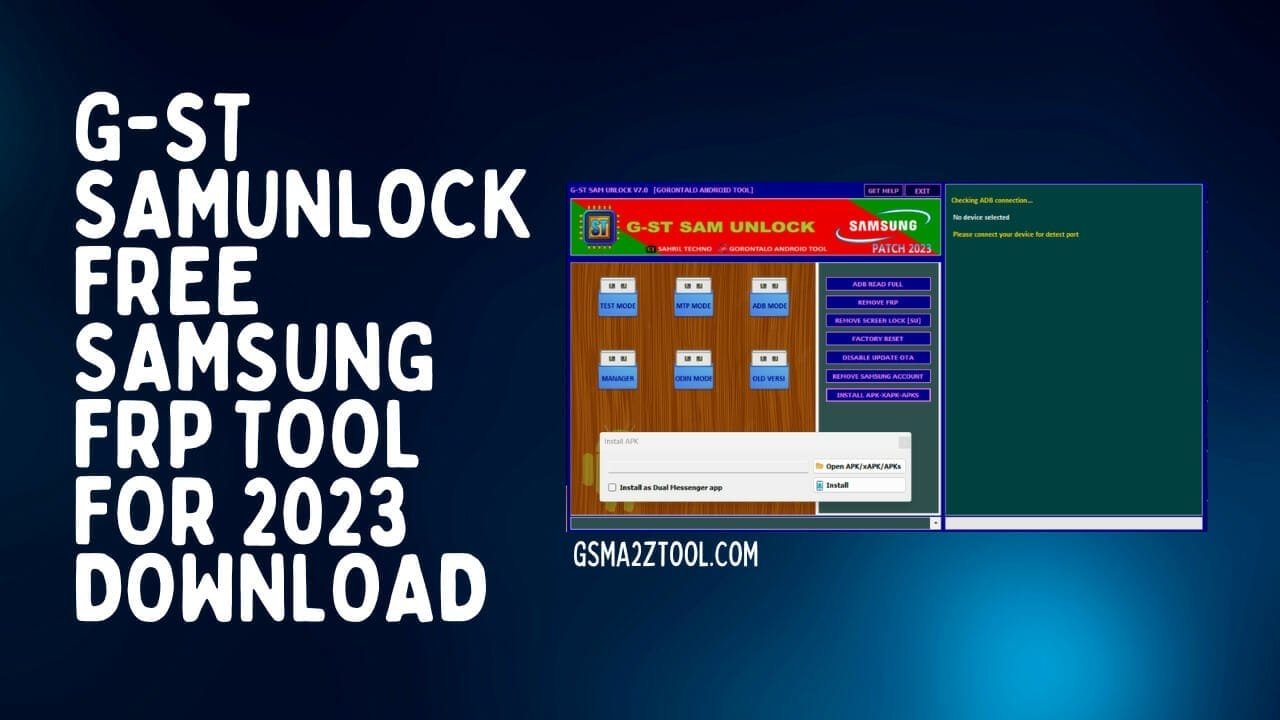
G-st samunlock tool v7. 0 by gorontalo android tool download
G-ST SamUnlock Tool v7.0 By Gorontalo Android Tool
The G-ST SamUnlock Tool v7.0 By Gorontalo Android Tool is a powerful tool that provides various features and options for unlocking Samsung devices. In Test Mode, users can perform actions such as reading device information, rebooting, removing FRP, and factory resetting. MTP Mode allows users to read information, select a browser, run YouTube, factory reset, enable secret [Verizon], and reboot the device. In Odin Mode, users can exit download mode, fix soft bricks, and remove FRP for Android 5/6. In ADB Mode, users can perform actions like reading complete data, removing FRP, removing screen lock, factory resetting, disabling update OTA, removing Samsung account, and installing APK-XAPK-APKS. The tool also supports direct FRP for Exynos and Qualcomm devices.
G-ST SamUnlock Tool v7.0 By Gorontalo Android Tool is helpful for Samsung users. It allows users to download G-ST SamUnlock, a tool designed explicitly for bypassing FRP (Factory Reset Protection) on Samsung devices. With the latest version, G-ST SamUnlock v7.0, users can easily unlock their Samsung devices in MTP mode. The tool is available for free download and can be used on Windows. G-ST SamUnlock also offers additional functions such as ADB and lock unlocking.
What Is G-ST SamUnlock Tool v7.0?
G-ST SamUnlock Tool v7.0 By Gorontalo Android Tool is a comprehensive tool that offers various features for managing and unlocking Samsung devices. With Test Mode, users can test various functions and settings. The tool also allows users to read device information, reboot the device, remove FRP (Factory Reset Protection), disable factory mode and Knox, manage enabled driver signatures, install necessary software such as Visual C++ 2015 and Samsung Driver, and access various modes like MTP, Odin, and ADB. Users can perform factory reset, remove screen lock, disable update OTA, and remove Samsung accounts.
Functions
TEST MODE
- READ Information: Retrieve essential device information, including the model, firmware version, etc.
- REBOOT: Easily start the computer to troubleshoot or make modifications.
- REMOTE FRP: Forget factory reset protection (FRP), A security feature that can cause problems for those who have forgotten their Google account passwords.
- Remove FRP NEW 2023: REMOVE FRP An up-to-date method of bypassing FRP and ensuring it is compatible with the most recent security protocols.
- FACTORY RESET: Start the factory reset to clean the device or solve software-related issues.
- DELETE FACTORY MODE: Remove Factory Mode. This is commonly used during device setup and testing.
- DELETE KNOX: Turn off Samsung’s Knox security feature for specific advanced processes.
MANAGER
- STATUS DRIVER SIGNATURE: Check whether you are in the process of checking the driver signatures to ensure that the driver is installed correctly.
- Enabled Driver Signature: Enable driver signatures when needed to enable device function.
- DELETE DRV SIGNATURE: Disable driver signatures when they are required.
- INSTALL Visual C 2015: Installation of Visual C++ 2015, the Visual C++ 2015 runtime library. This may be needed for specific programs to function correctly.
- INSTALL SAMSUNG DRIVER: Help set up a Samsung-specific driver, vital for device communication.
MTP MODE
- READ Information: Obtain device information while in MTP (Media Transfer Protocol) mode.
- REBOOT: Reboot your device when it’s connected to MTP mode.
- Select Browser: Choose a web browser to navigate.
- Run YouTube: Launch the YouTube app on your device.
- FACTORY RESET: Do an MTP factory reset when using MTP.
- Enable Secret [Verzon]: Activate special features only available for Verizon devices.

G-st samunlock tool
ODIN MODE
- EXIT DOWNLOAD MODE: Safely exit download mode on Samsung devices.
- SOFT BRICK FIX: The goal is to repair soft-bricked devices, assisting users to get their devices back from damaged states.
- FRP Android 5/6 (A): Address Factory Reset Protection for Android devices 5/6 in category A.
- F 5/6 RP ANDROID (B): Similar to the function above, but only for category B devices.
ADB MODE
- ADB Read the entire document: Use ADB, also known as the Android Debug Bridge (ADB), to get information about the device.
- Remove FRP: Employ ADB to deactivate factory reset protection.
- REMOVAL OF SCREEN LOCK” SU: Remove screen locks with the superuser (SU) authorizations.
- FACTORY RESET: Operate to reset the factory using ADB.
- DELETE Update OTA: Prevent over-the-air (OTA) updates from being downloaded to your device.
- Remove Samsung Account: Remove the associated Samsung accounts from the gadget.
- INSTALL APKXAPK-APKS: Allows the installation of Android application packages in different formats.
OLD VERSION
- Direct FRP: A more traditional method to bypass factory Reset Protection.
- Exynos and Qualcomm: Addressing FRP on devices powered by Exynos and Qualcomm chipsets.
IMPORTANT:
- If The Tool Has an Error in the Operation, the Command
- Close And Run The Tool Again
- Unplug And Reconnect The USB Cable
How do I install it?
- Download the file on your personal computer using the link
- Download the setup file to the desktop
- Download the installation file onto your computer
- Run the shortcut from your desktop. Double click ” G-ST SamUnIock V7.0 “
- The next step is to enter a login password to open the tool. Click on the field ” INDONESIA“.
- After you’ve completed all the steps, the tool is now open, and you can access the tool features.
- Connect your device to the computer and select the option that you want to perform on the device.

G-st samunlock tool download
How To Download
To download the G-ST SamUnlock Tool, follow these simple steps:
- Go to the Gsma2ztool.com website of G-ST SamUnlock.
- Look for the Post of the tool on the website.
- Click on the (Download Link) and wait for the download to complete.
- After the download, open the downloaded file and run the installation setup.
- Follow the on-screen instructions to complete the installation process.
- Once the installation is done, you can use the G-ST SamUnlock Tool on your device.
G-ST Sam Unlock V7.0
Download Link:: Usersdrive – Mediafire – 4shared – Drive.Filen – FastuUpLoad – Workupload – Sendcm






