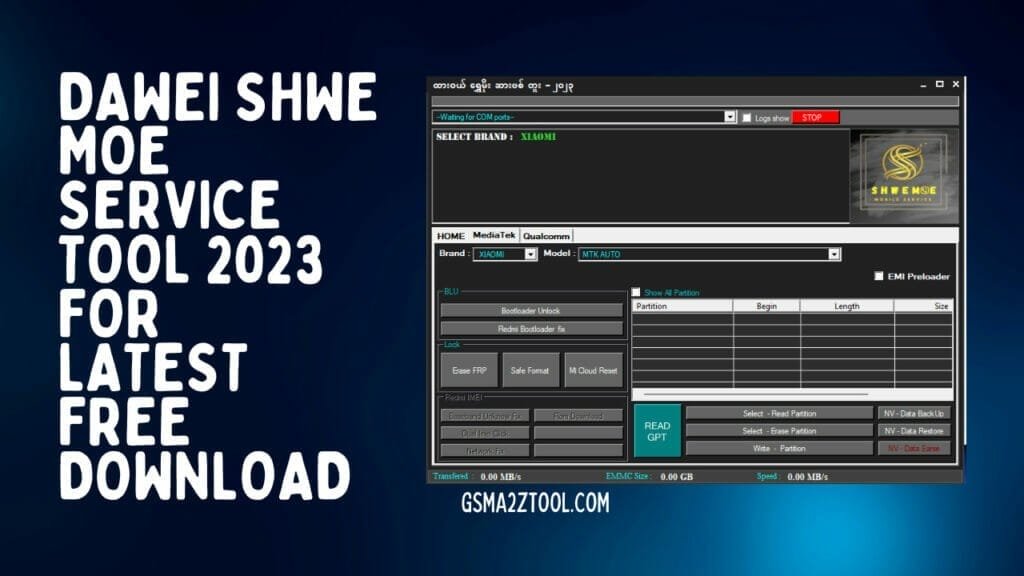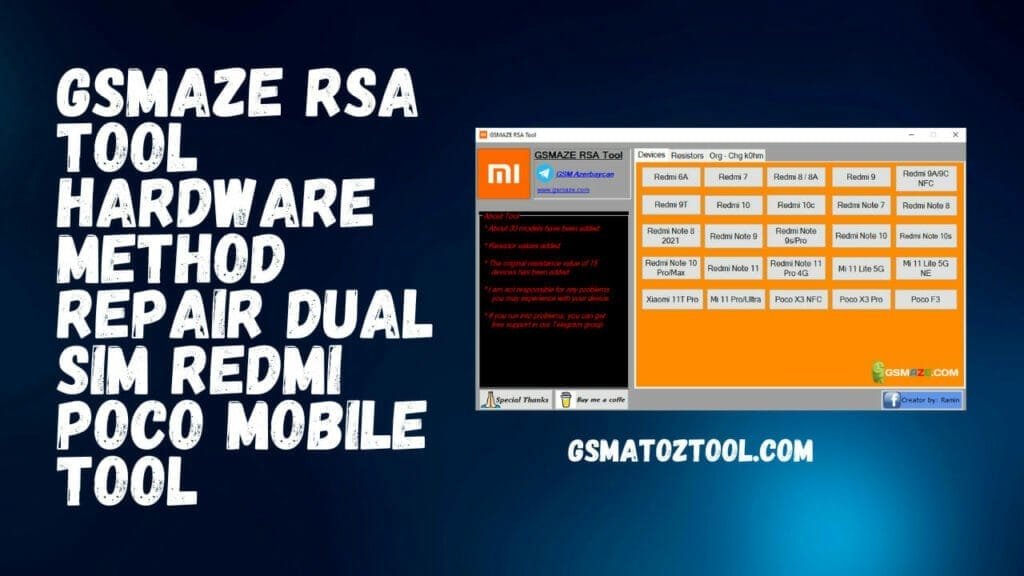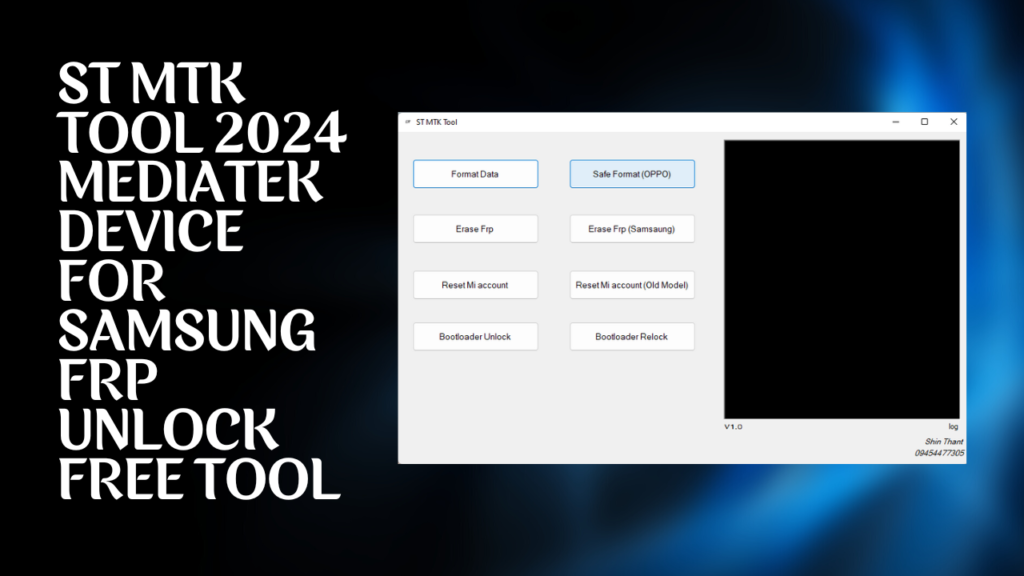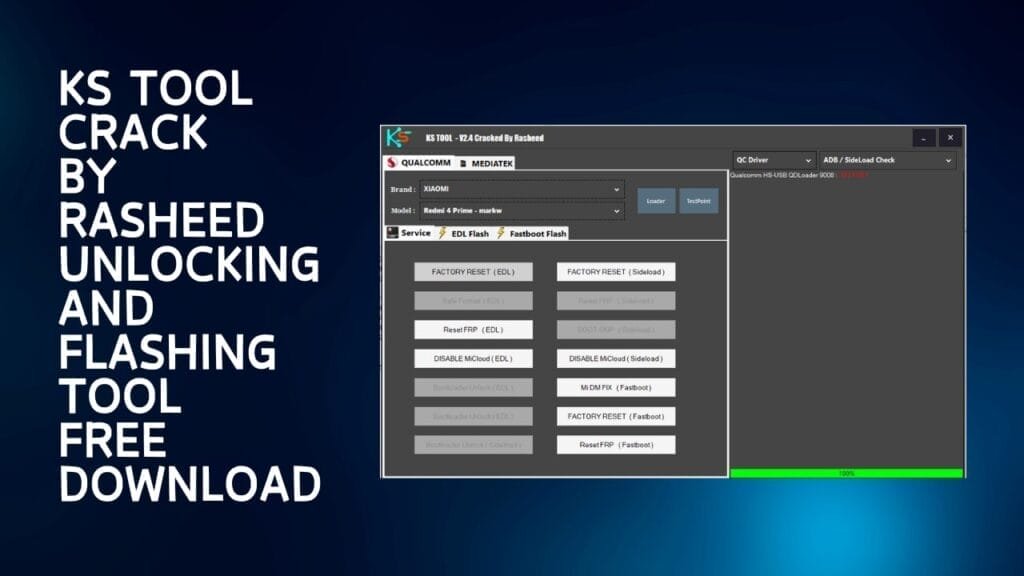Introducing the latest version of Dawei Shwe Moe Service Tool, a powerful software that offers a range of features for mobile phone servicing and repairs. This tool supports popular brands such as Xiaomi, OPPO, VIVO, Tecno, and Samsung. This tool has got you covered, from fixing bootloaders and unlocking devices to erasing FRP and resetting Mi Cloud. Read on to find out more about the incredible capabilities of Dawei Shwe Moe Service Tool.
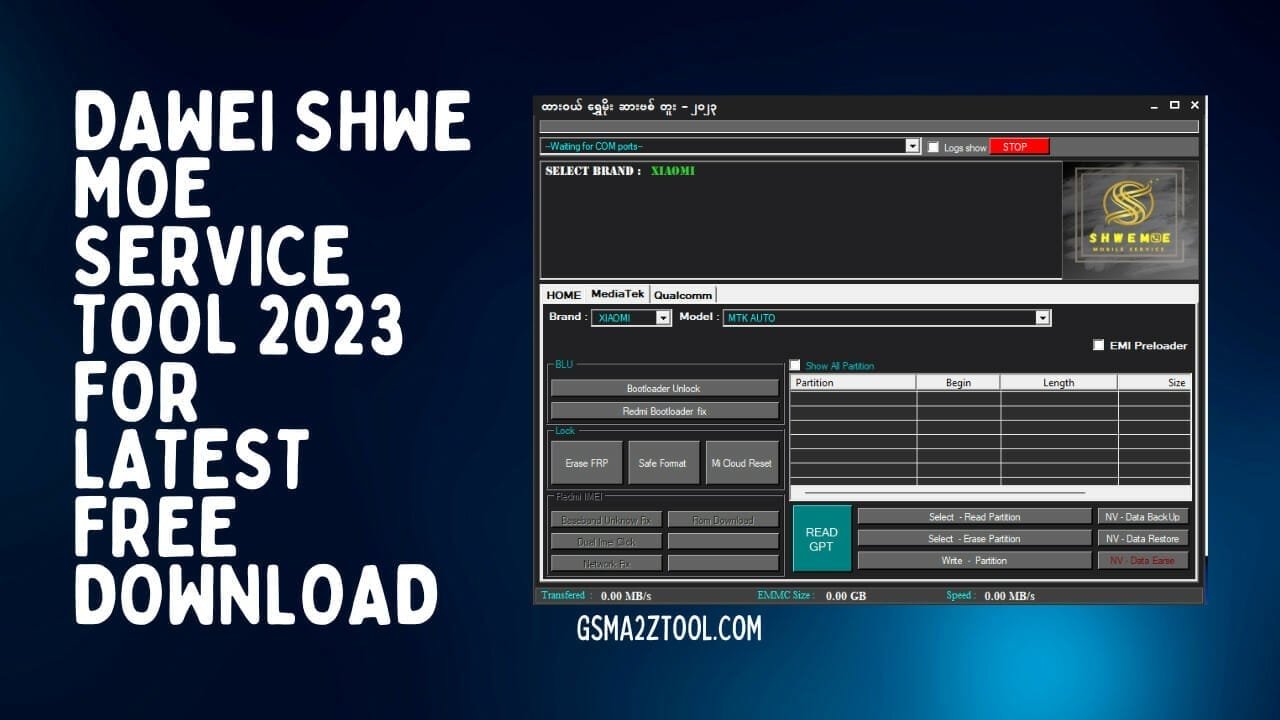
Dawei Shwe Moe Service Tool
Dawei Shwe Moe Service Tool supports various brands, including Xiaomi, OPPO, VIVO, Tecno, and Samsung. This versatile tool offers multiple services, such as unlocking the bootloader, flashing firmware, and removing FRP locks. It is a convenient solution for technicians and phone enthusiasts looking for a reliable tool to assist them in their device servicing needs.
What Is Dawei Shwe Moe Service Tool
Dawei Shwe Moe Service Tool is a software tool that provides various features for servicing mobile devices. It supports brands such as Xiaomi, OPPO, VIVO, Tecno, and Samsung. Some of its features include Redmi Bootloader Fix, Bootloader Unlock, Erase FRP, Safe Format, Mi Cloud Reset, Baseband Unknown Fix, ROM Download, Dual IMEI Click, Network Fix, Read Partition, Erase Partition, Write Partition, NV Data Backup and Restore, and NV Data Erase.
Supported Brands
- Xiaomi
- OPPO
- VIVO
- Tecno
- Samsung
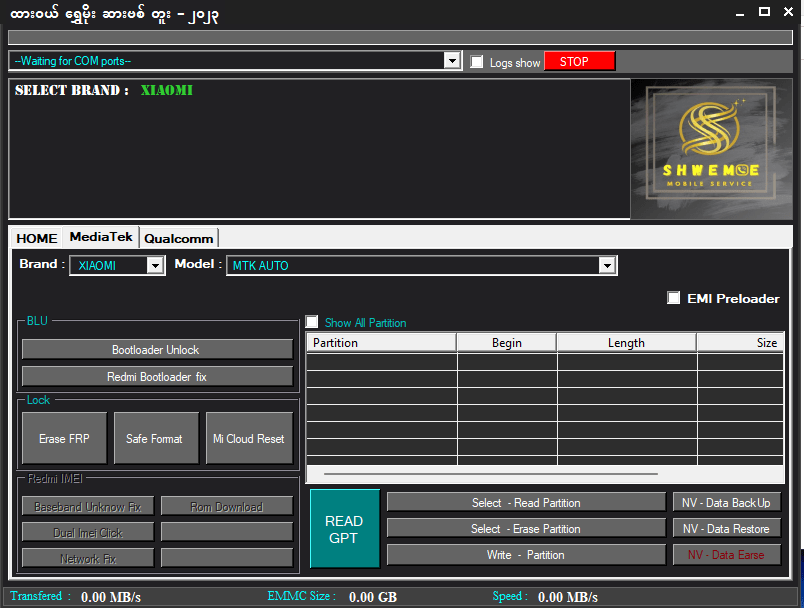
Features Dawei Shwe Moe Service Tool
- Redmi Bootloader Fix
- Bootloader Unlock
- Erase FRP (Factory Reset Protection)
- Safe FormatWhat Is Dawei Shwe Moe Service Tool
- Mi Cloud Reset
- Baseband Unknown Fix
- ROM Download
- Dual IMEI Click
- Network Fix
- Read Partition
- Erase Partition
- Write Partition
- NV Data Backup and Restore
- NV Data Erase
How To Use Dawei Shwe Moe Service Tool
To use the Dawei Shwe Moe Service Tool, follow these steps:
- First, download and install the tool on your device.
- Open the tool and connect your device using a USB cable.
- Once connected, you can access various features and functions the Dawei Shwe Moe Service Tool provides.
- These features include flashing firmware, removing FRP locks, and performing various diagnostic tests on your device.
- Make sure to carefully read the instructions provided with the tool for a smooth and efficient user experience.
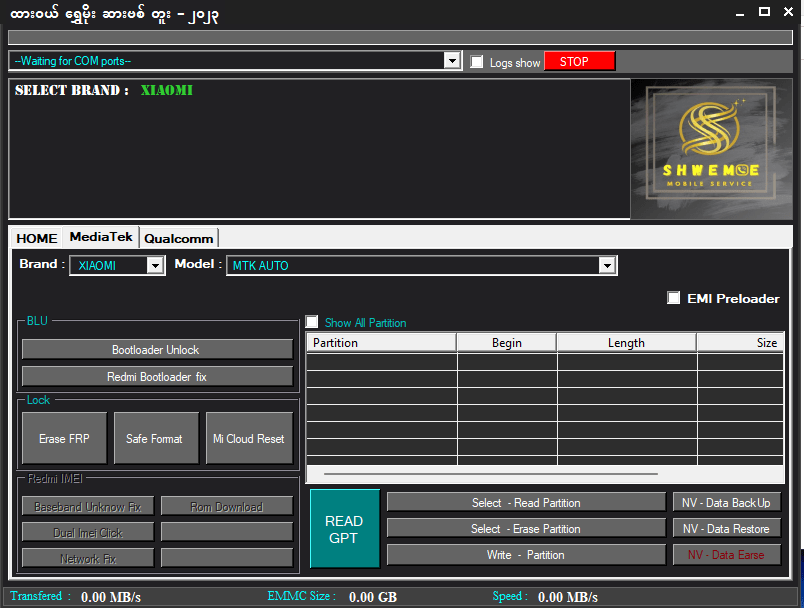
How To Download Dawei Shwe Moe Service Tool
To download the Dawei Shwe Moe Service Tool, follow these easy steps:
- Go to the Gsma2ztool.com website of Dawei Shwe Moe.
- Look for the download section on the website.
- Click on the (Download Link) for the Dawei Shwe Moe Service Tool.
- Wait for the download to complete.
- Once downloaded, install the tool on your device and use it for service purposes.
Download Link:: Usersdrive – Mediafire – 4shared – Drive.Filen – FastuUpLoad – Workupload – Sendcm