The Most Recent UFT SAM FRP Tool V1.0 Version Is Now Available for free download. It comes with various new features and enhancements to Samsung smartphones. This tool permits FRP bypassing from testing mode and CSC modification and Can be used with or without internet access. Find out more about the specifications and capabilities of this crucial tool.
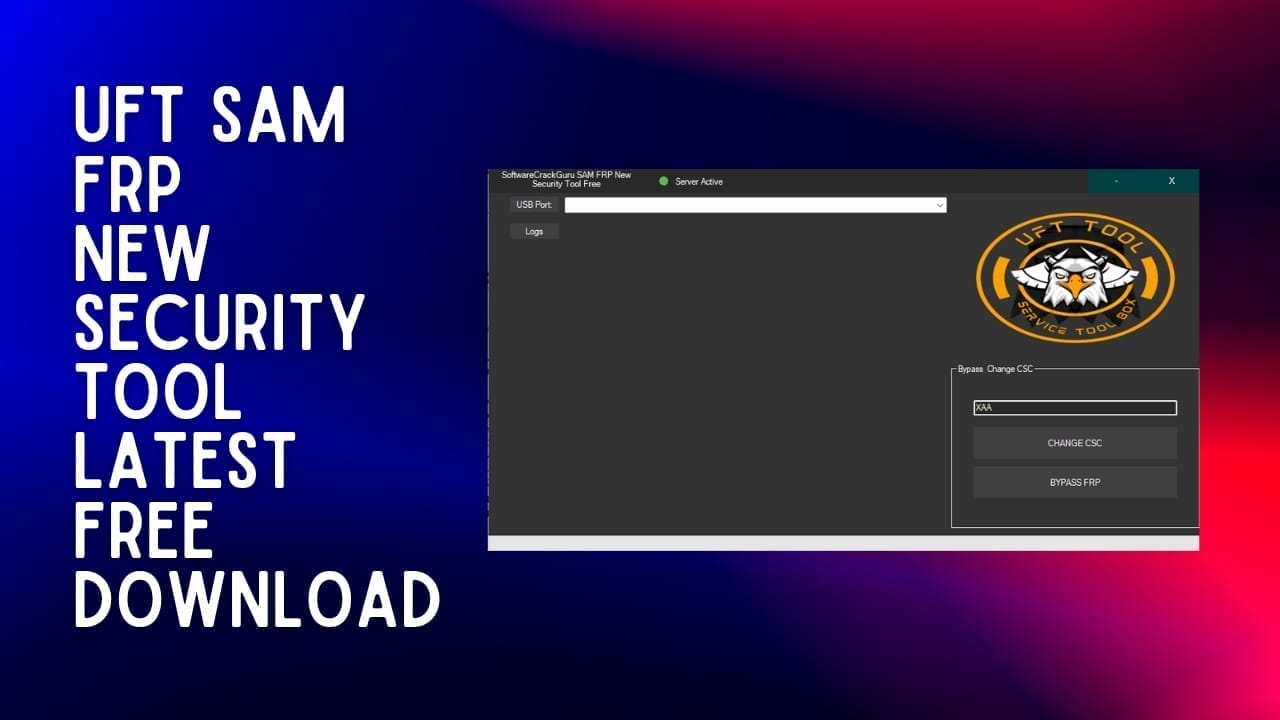
UFT SAM FRP Tool V1.0 Latest Update Free Download
Download UFT SAM FRP Tool Latest Update
Download the most current version of UFT SAM FRP Tool and enjoy various new features, including bypassing FRP in test mode (new security-related features) and the option to alter CSC without needing an internet connection. The tool is suitable for Samsung smartphones and can be utilized to format devices in recovery mode with a USB cable. It is compatible with devices in testing mode (#0#).
What Is UFT SAM FRP Tool
The UFT SAM FRP Tool is software created to disable the factory Reset Protection (FRP) on Samsung smartphones. It allows bypass of FRP in test mode, new security options, and the capability to alter CSC and doesn’t require internet access. The program is suitable for Samsung phones and can be used with the USB cable in device testing mode. It is also able to format in recovery mode when the device is locked by PIN or pattern.
Features UFT SAM FRP TOOL:
- FRP Bypass From Test Mode (New Security Supported)
- Change CSC
- No Internet Needed
Requirement
- Samsung Smartphone
- Formatted in Mode Recovery Mode (if the lock is a pattern or PIN lock)
- USB Cable
- Test Mode Working Device (#0#)
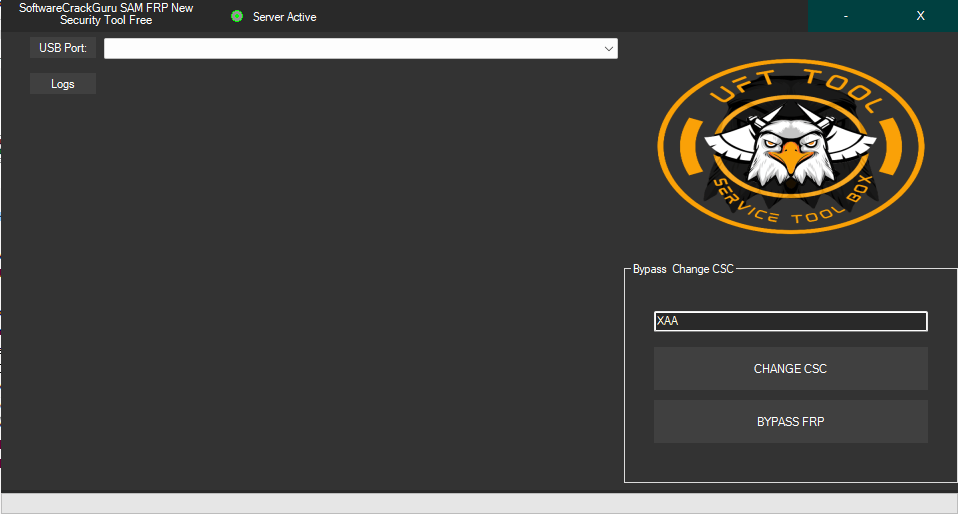
UFT SAM FRP TOOL Free Download
How To Use?
- The first step is to get the ZIP file using the following link
- After that step, you can unzip all the files on the drive c: ( important)
- Make sure you’ve removed the antivirus prior to installing the application
- Then, you should open the folder and download the installation file following basic instructions.
- Use this program ” UFT Sam FRP Tool Loader V1.0.” Always have admin access
![]()
- If your phone is stuck in pin and pattern lock, go into recovery mode first, then factory reset your phone.
- After displaying the setup wizard screen, switch to emergency dial mode and select”*#0″ to dial “*#0 *#”.
- Open the tool interface, click “Bypass,” then click on the “Bypass FRP” Button.
- Follow the next instructions. Complete the entire procedure and then remove the FRP from the device.
- After that step, you can install all the drivers you already installed. If not, skip this step
- Connect to the phone and attempt to perform any task
- Enjoy ! !!
How To Download
To download the UFT SAM FRP Tool:
- Ensure a stable internet connection.
- Open your web browser and search for the Gsma2ztool.com website of the tool.
- Once on the website, locate the (Download Link) for the device and click on it.
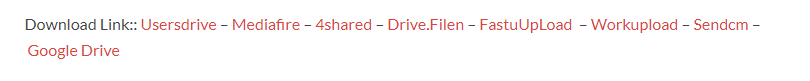
- Follow the on-screen instructions to complete the download process.
UFT SAM FRP Tool
Download Link:: Usersdrive – Mediafire – Drive.Filen – FastuUpLoad – Workupload – Sendcm – TeraBox – Google Drive






