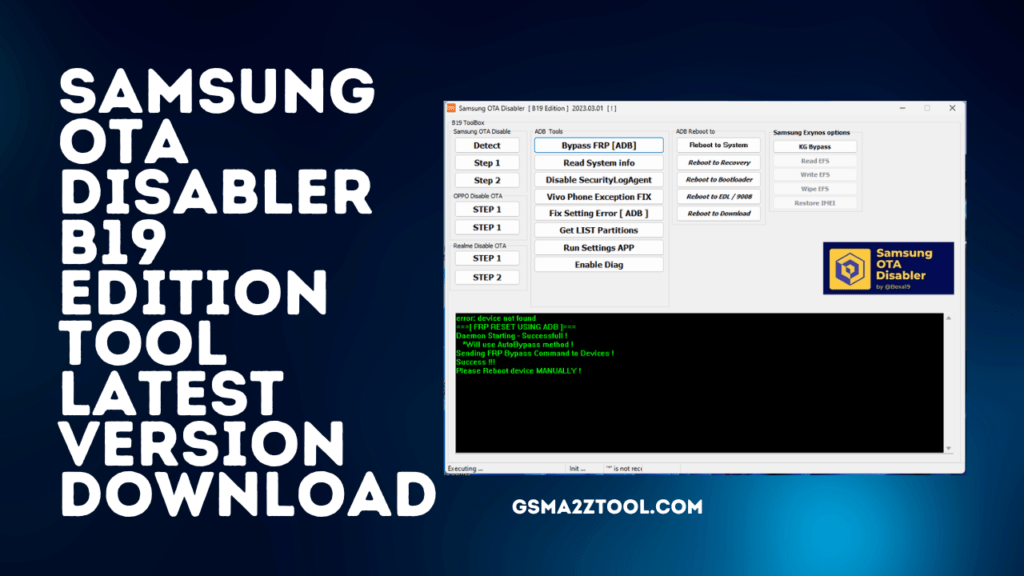Turbo Service Mobile Tool Version 1.0.4 is the latest tool to meet all your mobile service needs. This is the best solution for IMEI repairs. It has a variety of features, including an easy-to-use UI, a free login and registration, and it does not require flashing for most operations. Qualcomm Generic Services (the fastest server) and Xiaomi Services (the second fastest server) are included. Don’t miss this free download!
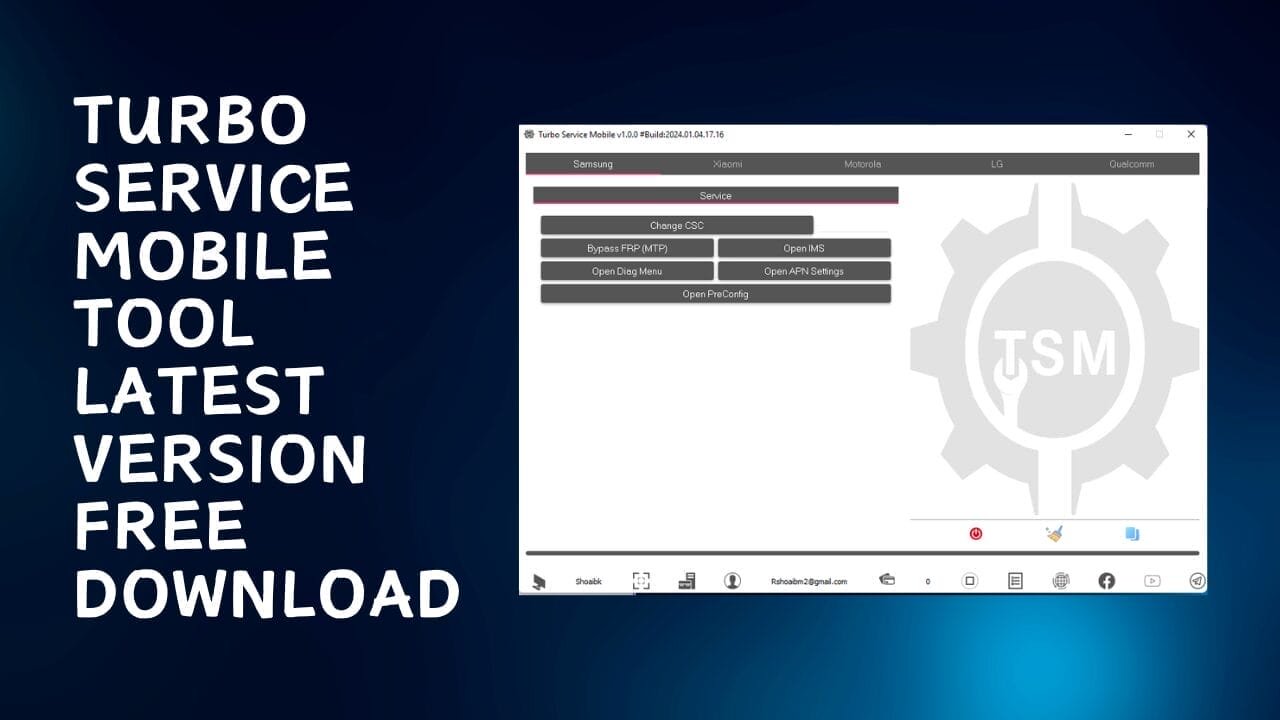
Turbo Service Mobile Tool Available
The Turbo Service Mobile Tool download offers many new features, such as free login and registration options, an intuitive user interface, and an IMEI repair solution. Qualcomm Generic Services include EFS Explorer, NV data read/write, QCN read/write, patch IMEI/MEID/ESN/SPC read/reset; for Xiaomi/Motorola services it features flashing stock firmware update/enable Diag options as well as reading info and factory reset capabilities – offering faster server connectivity for most operations that does not require flashing of data! Overall this tool offers fast server connectivity with no flashing required for most operations!
What is a Turbo Service Mobile Tool?
The Turbo Service Mobile Tool is an innovative solution for mobile phone repairs and services, featuring an easy user-friendly interface and providing IMEI repair without flashing for most operations – saving both time and effort! In addition, this tool offers Qualcomm Generic Services such as EFS Explorer, NV Data Read/Write and QCN Read/Write as well as Xiaomi and Motorola services – plus provides access to fast server for data retrieval with free registration!
Features Turbo Service Mobile Tool:
- Open Diag Menu
- Open APN Settings
- Factory Reset[MODEM]
- Remove FRP [MTK]
- Open Diag Menu Sprint
- Open Hidden Menu
- Factory Reset[Serial]
- Reset Security [Download]
- Factory Reset [Download]
- LM-X320PM, LG-SP200, LG-SP320, LG-Q710PL,
- LG-Q710AL, LM-X220PM, LG-Q710P, LM-X410P,
- LM-X410PM, LM-X410BCW, LM-X410BTW, LM-X410EO,
- LM-X410EOW, LM-X410FC, LM-X410FCW, LG-Q710BAW,
- LG-Q710EM, LG-Q710FA, LG-Q710FM, LG-Q710HS,
- LG-Q710GX, LG-Q710HSW, LG-Q710NAW, LG-Q710YAW,
- LG-Q710BAW, LG-Q710YBW, LG-X230, LG-X320P
- Change CSC
- Bypass FRP (MTP)
- Open Diag Menu
- Open PreConfig
- open IMS Settings
- Open APN Settings
- Flash Stock Frimware
- Enable Diag Generic Without Root
- Enable Diag Generic With Root
- Read Info
- Wipe Data
- Flash Stock Frimware [XML]
- Read Info
- Factory Reset
- Reset FRP [UNLOCKED BL]
- EFS Explorer [Read/Write/Delete/Explorer]
- Read /Write NV Data [NV/NVF/QCN]
- Read /Write QCN
- Qcn Patch IMEI/MEID/ESN/SPC
- Read /Reset SPC
What’s new
- Free Login
- Free Register
- Easy UI
- IMEI Repair Solution
- No flashing for most operation
- The fastest server fetches data
How to Use?
- The first step is to first download the file by clicking the link below.
- After that, you need to remove all files from C: drive ( important)
- Make sure you’ve turned off your antivirus prior to running your installation
- After that to open the folder, set up the file using some basic instructions
- Start this executable ” Turbo Service Mobile Tool.exe”
- Connect the device into power off mode. In some instances, you’ll must hold both volume buttons
- After that, you’ll need to install all drivers, if you already have them installed. If not, skip this step.
- Connect the phone to your computer and try to perform any task
- Enjoy ! ! !
How To Download
To Download The Turbo Service Mobile Tool:
- Ensure a stable internet connection.
- Open your web browser and search for the Gsma2ztool.com website of the tool.
- Once on the website, locate the (Download Link) for the device and click on it.
- Follow the on-screen instructions to complete the download process.
Turbo Service Mobile Tool
Download Link:: Usersdrive – Mediafire – Drive.Filen – FastuUpLoad – Workupload – Sendcm – TeraBox – 4Share – Google Drive
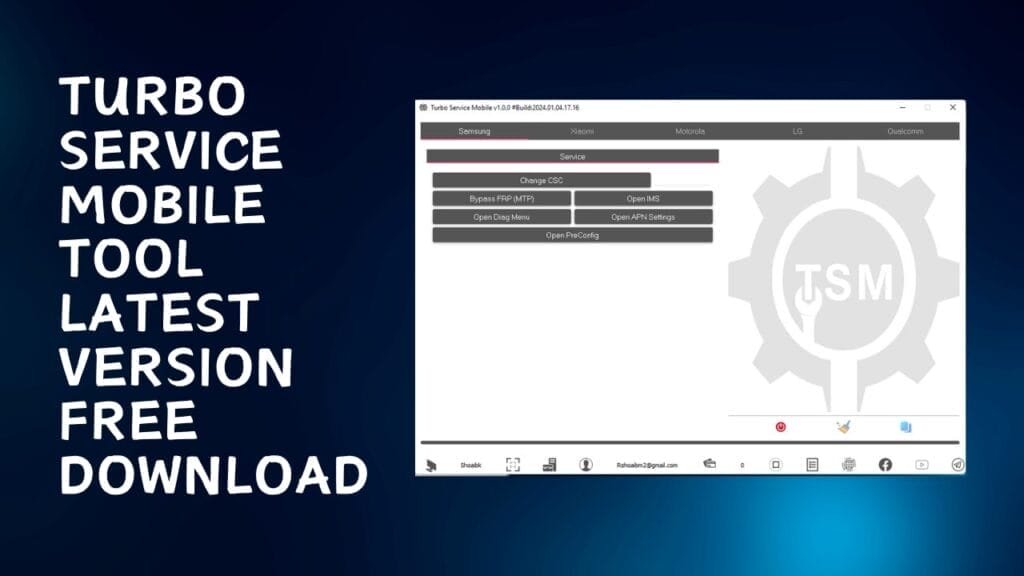
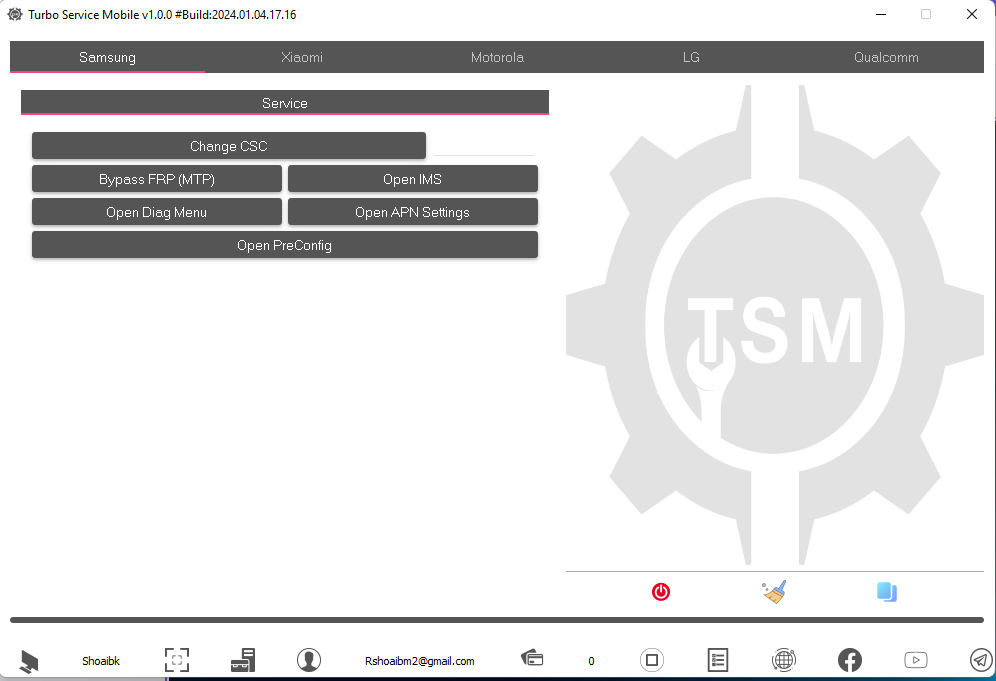
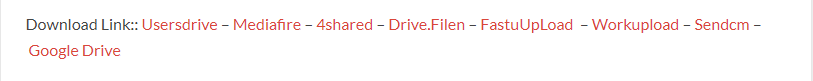
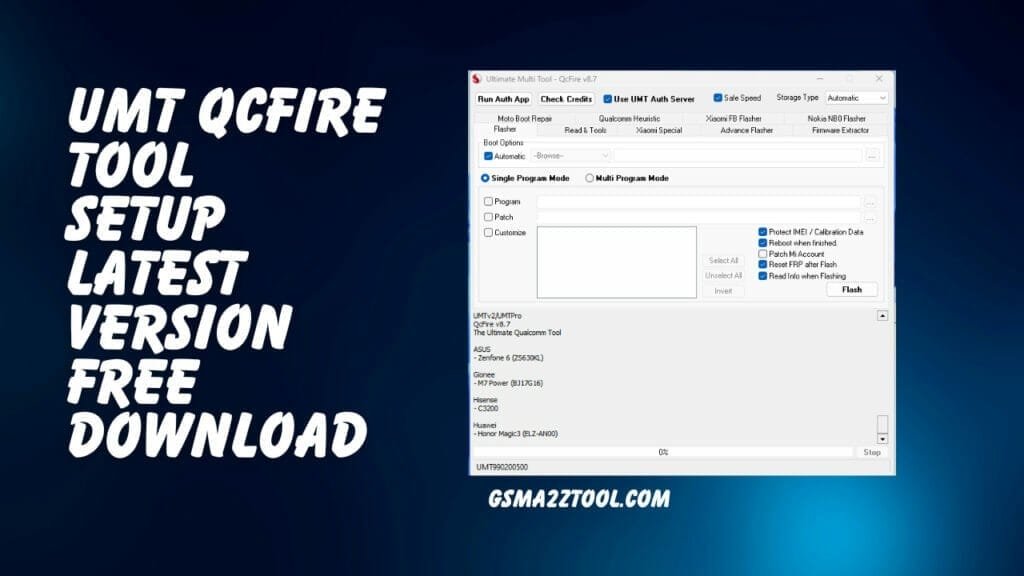
![Gat tool beta version [gorontalo android tool] free download 4 Gat tool beta version [gorontalo android tool] free download](https://gsma2ztool.com/wp-content/uploads/2023/09/GAT-Tool-Beta-Version-Gorontalo-Android-Tool-Free-Download-1024x576.jpg)