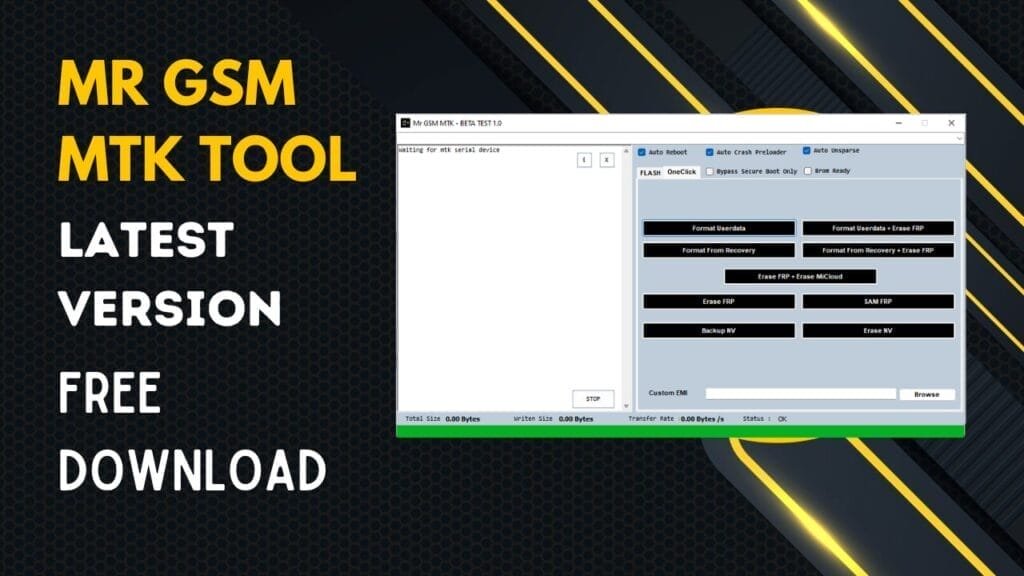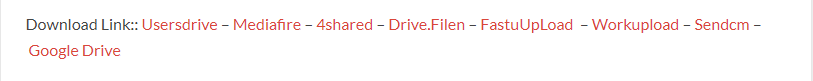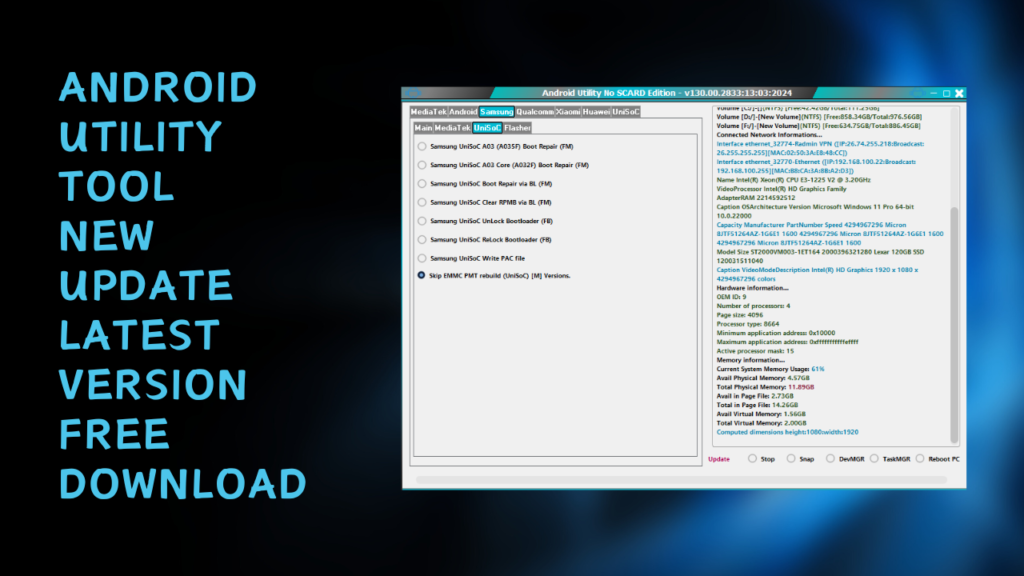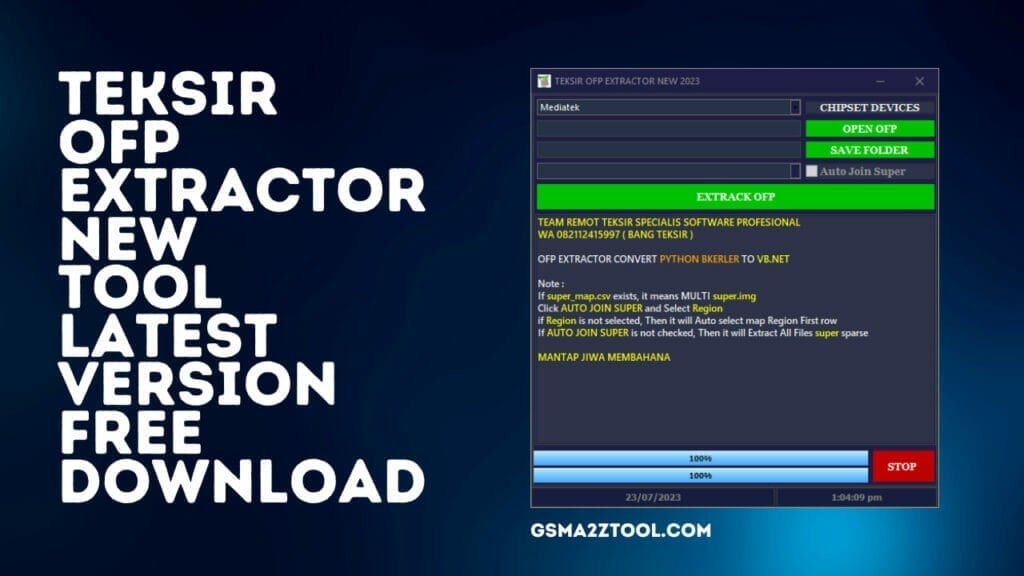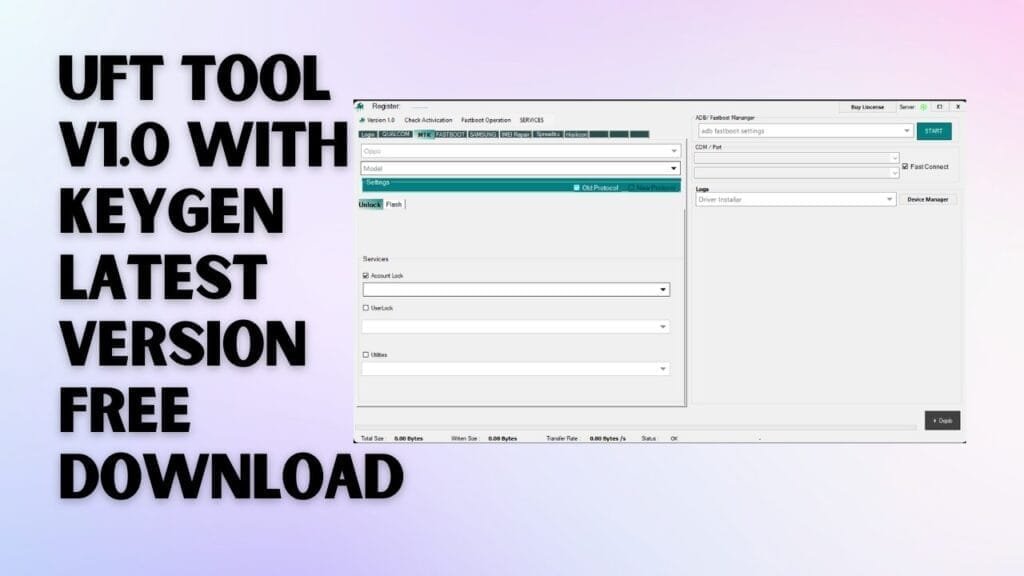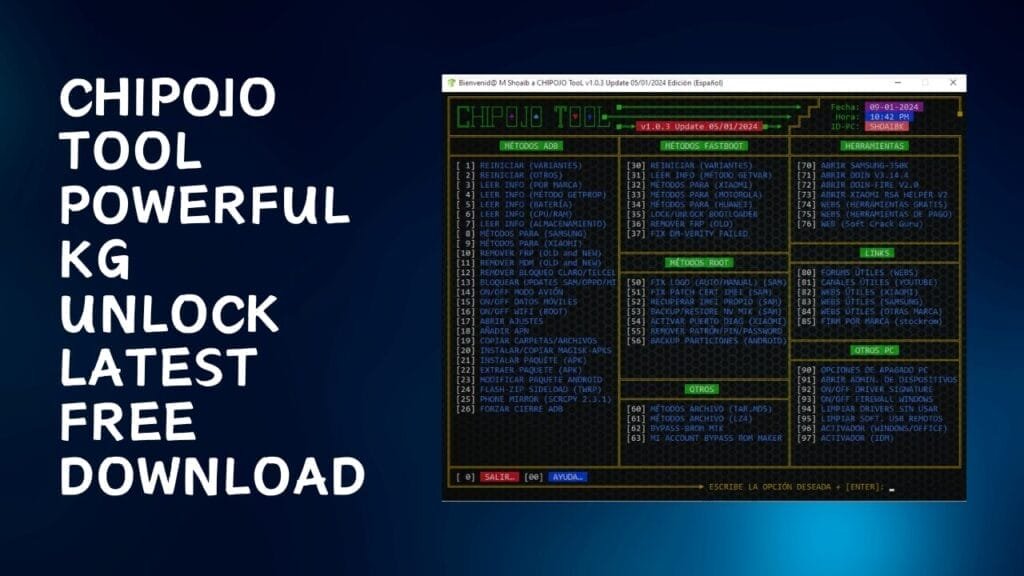Are you in search of an efficient and dependable mobile unlocking tool? Look no further! MR GSM MTK Tool’s beta version 1.0 is now available for free download, featuring powerful features designed to make unlocking mobile phones simple – such as formatting Userdata and Recovery files, eliminating Factory Reset Protection (FRP), backing NV, erasing MiCloud/FRP restrictions and much more – it should become part of any unlocker’s arsenal!
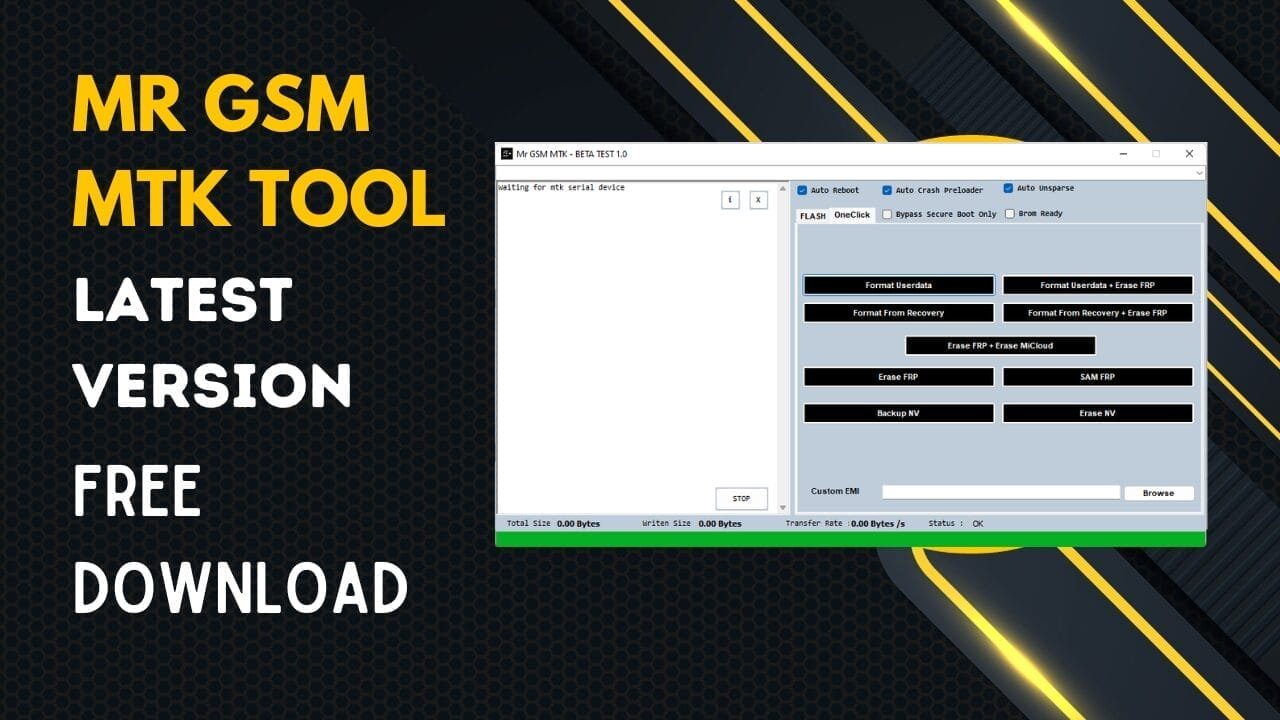
Download MR GSM MTK Tool Beta 1.0 the Latest Mobile Unlocking Tool
Now available for free download is the MR GSM MTK Tool Beta 1.0 mobile unlocking tool, packed with powerful features to format and unlock mobile devices easily and effortlessly. Among its many capabilities are formatting user data and eliminating FRP (Factory Reset Protection). Furthermore, you can back NV, format user data + erase FRP, erase MiCloud + FRP, as well as tackle SAM FRP and Erase NV; so whether it is recovery formatting or eliminating FRP, this tool has you covered!
What Is the MR GSM MTK Tool
The MR GSM MTK Tool is an innovative software program specifically tailored for MTK devices, providing access to features like formatting userdata and formatting from recovery as well as eliminating FRP (Factory Reset Protection), backing NV files and formatting userdata + erase FRP or formatting from recovery + erase, eliminating MiCloud+FRP, SAM FRP or erasing NV altogether. This powerful and efficient software should be an essential asset when working with MTK devices since it provides easy management of issues which may arise and troubleshooting solutions quickly.
Features Mr. GSM The MTK Tool
Format Userdata:
- This feature lets users modify the userdata partition on the MediaTek devices, which helps to maximize storage capacity and resolve issues with performance.
Format from Recovery:
- Users are now able to format their devices right using Recovery Mode, which is an efficient method of resolving software-related problems.
Remove FRP (Factory Reset Protection):
- The tool makes it easier to get rid from FRP locks, making sure that users are able to access their devices, without the burden of factory reset security.
backup NV
- Users can backup their non-volatile (NV) data, offering an additional layer of security as well as the capability to retrieve critical data in the event of a need.
Format Userdata + Erase FRP:
- A combination feature that speeds up editing user data while also erasing FRP, making it easier to work with less both time and energy.
Format From Recovery + Erase FRP
- The dual function lets users create a recovery format for their devices and erase FRP with one operation.
Erase FRP + Erase MiCloud
- A feature that is powerful, allowing users to erase FRP and MiCloud files increasing security for devices and control for the user.
SAM FRP
- The tool can be used to remove of FRP from Samsung (SAM) smartphones and expands its compatibility to more smartphones.
EraseNV
- This feature allows users to erase NV data providing a solution for solving issues with the non-volatile memory.
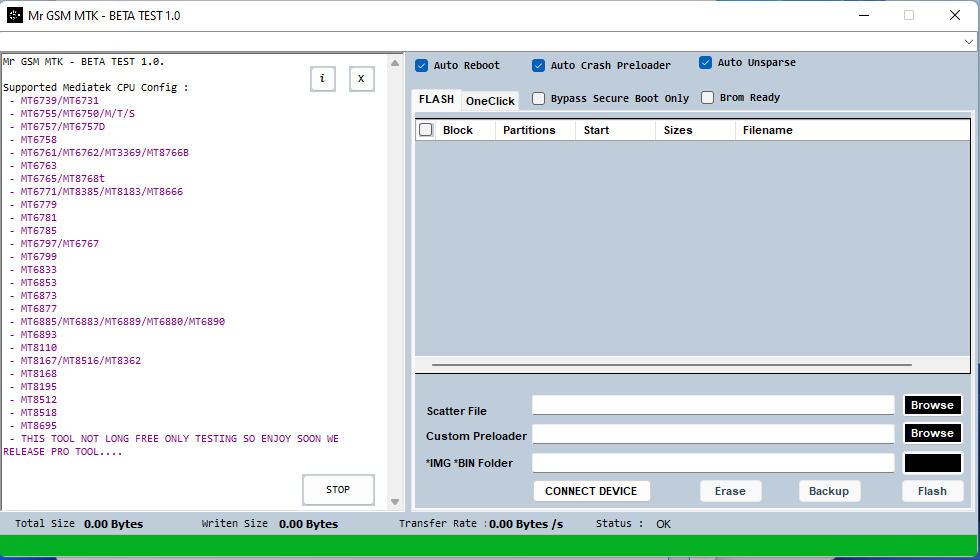
MediaTek CPU Configurations:
Supported MediaTek Configurations for CPUs:
Mr. GSM MTK Beta Tool V1.0 Mr. GSM MTK Beta tool V1.0 is compatible with a variety of MediaTek CPU configurations, which ensures its adaptability and effectiveness across a variety of devices. The supported configurations include:
- MT6739/MT6731
- MT6755/MT6750/M/T/S
- MT6757/MT6757D
- MT6758
- MT6761/MT6762/MT3369/MT8766B
- MT6763
- MT6765/MT8768t
- MT6771/MT8385/MT8183/MT8666
- MT6779
- MT6781
- MT6785
- MT6797/MT6767
- MT6799
- MT6833
- MT6853
- MT6873
- MT6877
- MT6885/MT6883/MT6889/MT6880/MT6890
- MT6893
- MT8110
- MT8167/MT8516/MT8362
- MT8168
- MT8195
- MT8512
- MT8518
- MT8695
How to Use?
- The first step is to first download the file by clicking the link below.
- After that, you need to remove all files from C: drive ( important)
- Make sure you’ve turned off your antivirus prior to running your installation
- After that to open the folder, set up the file using some basic instructions
- Start this executable ” Mr_GSM_MTK.exe”
- Connect the device into power off mode. In some instances, you’ll must hold both volume buttons
- After that, you’ll need to install all drivers, if you already have them installed. If not, skip this step.
- Connect the phone to your computer and try to perform any task
- Enjoy ! ! !
How To Download
To Download The MR GSM MTK Tool :
- Ensure a stable internet connection.
- Open your web browser and search for the Gsma2ztool.com website of the tool.
- Once on the website, locate the (Download Link) for the device and click on it.
- Follow the on-screen instructions to complete the download process.
MR GSM MTK Tool
Download Link:: Usersdrive – Mediafire – Drive.Filen – FastuUpLoad – Workupload – Sendcm – TeraBox – 4Share