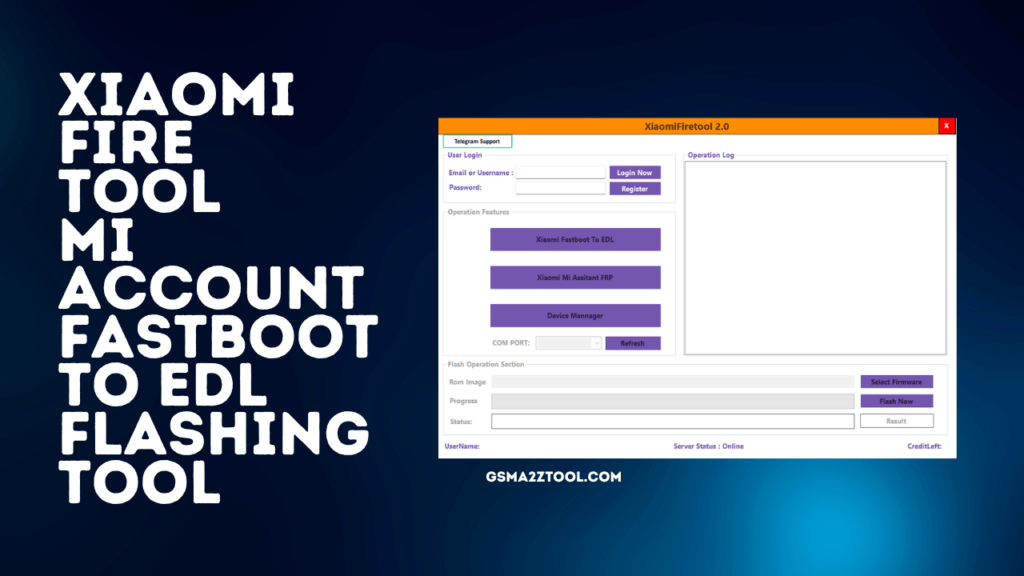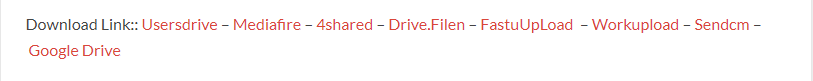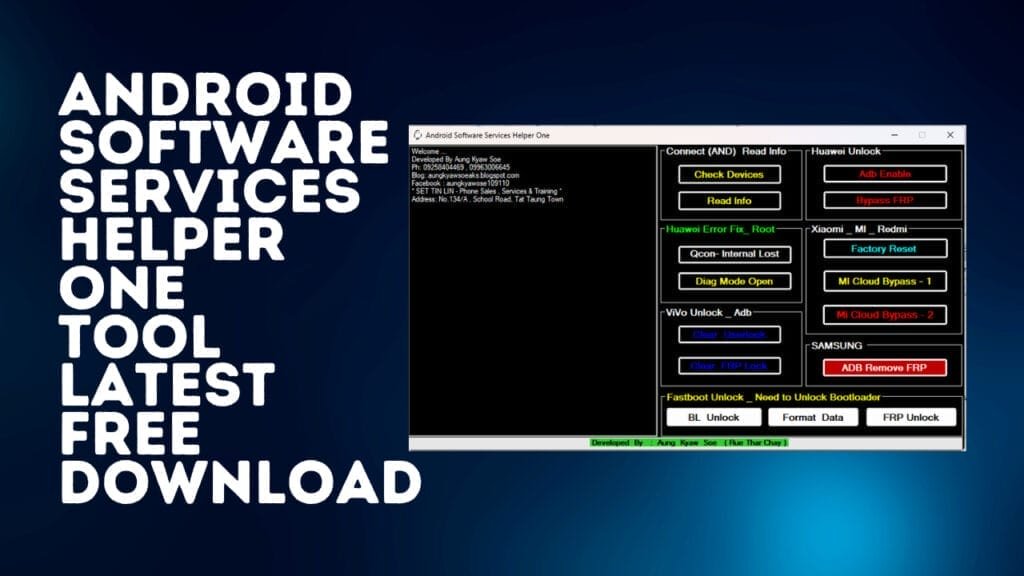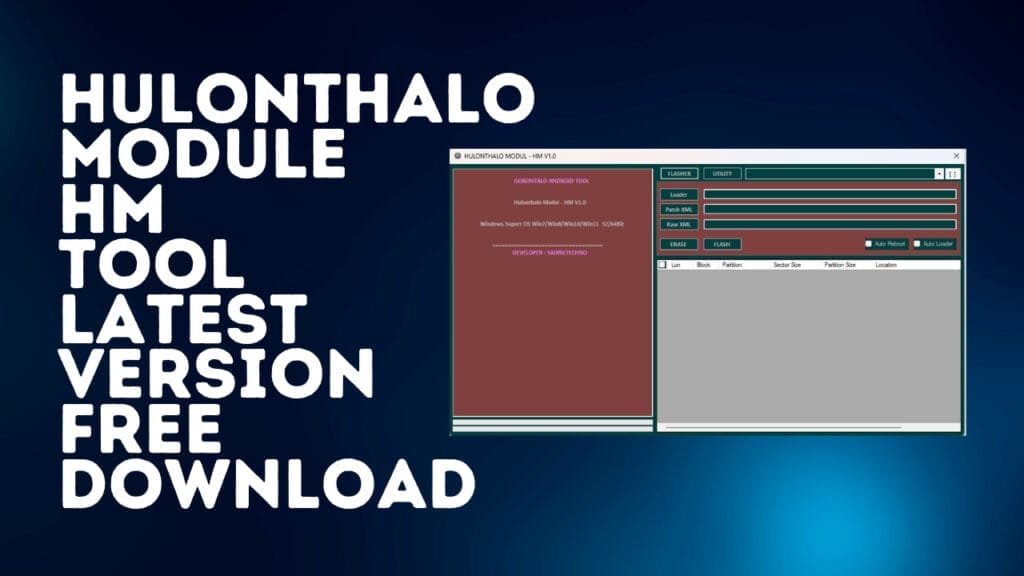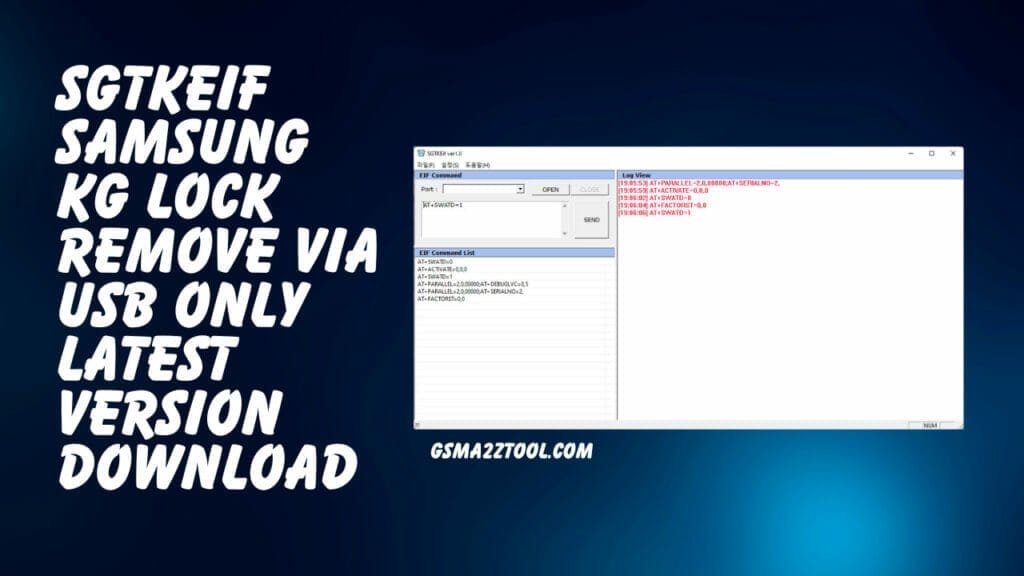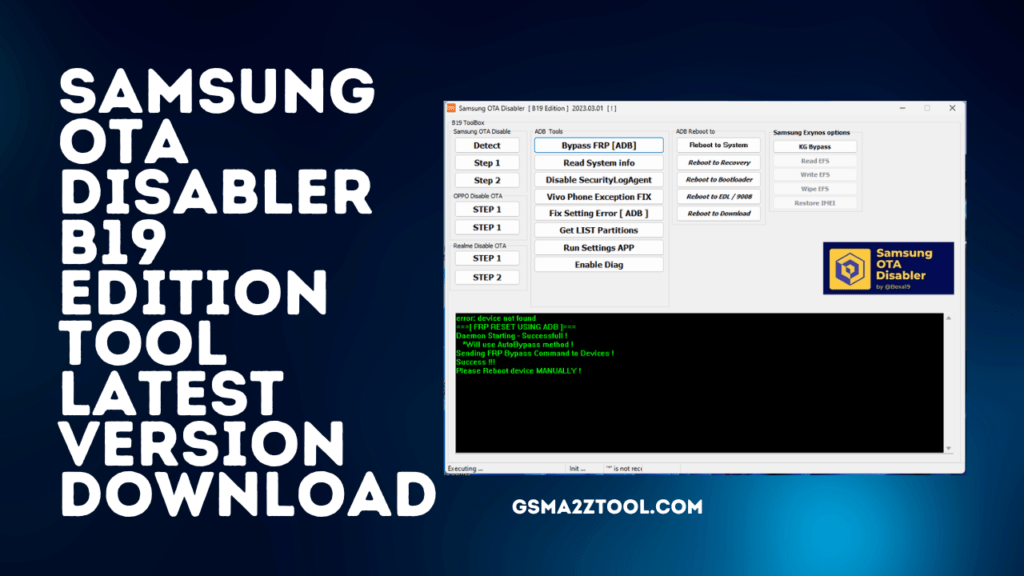Xiaomi Fire Tool 2.2 Mi Account Fastboot To EDL Flashing Tool is a specially designed service tool to repair Xiaomi phones. It works with every Xiaomi phone available in the marketplace. It has a user-friendly basic interface that is user-friendly. It can be employed to flash the firmware, unlock Mi accounts, and remove FRP locks.
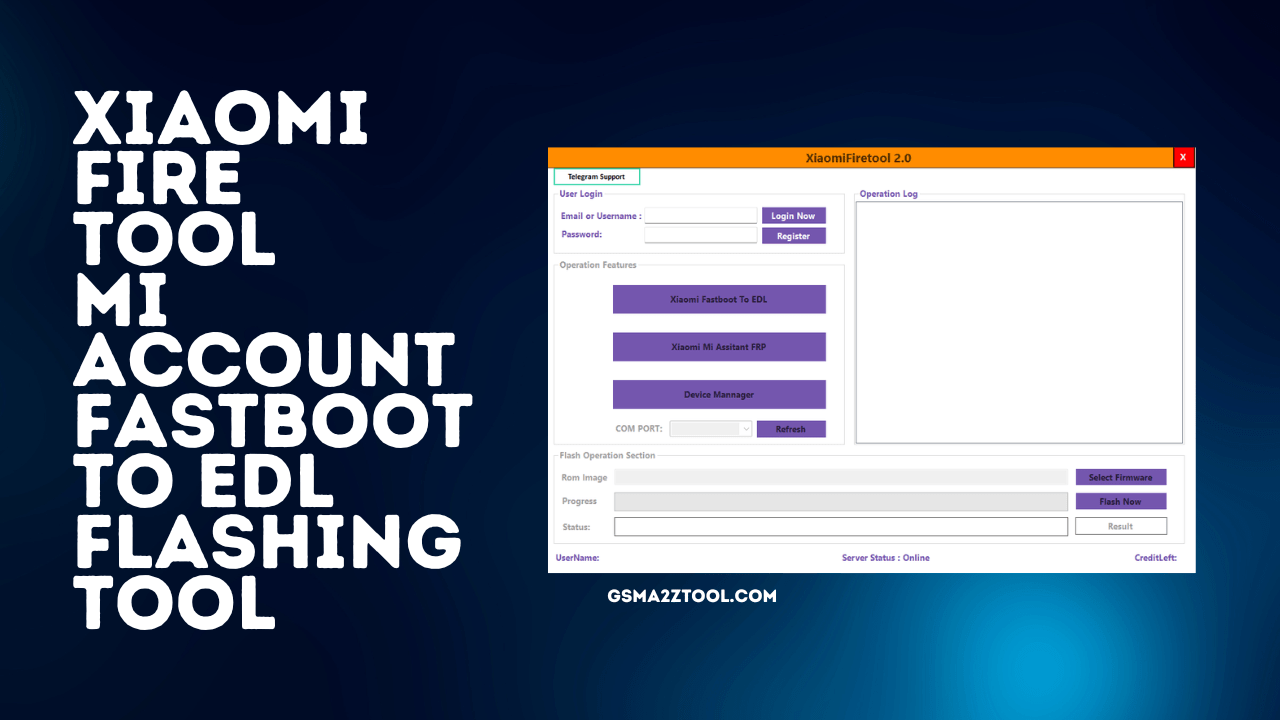
Xiaomi Fire Tool 2.2 Mi Account Fastboot To EDL Flashing Tool Free Download
Xiaomi Fire Tool 2.2 is a specialized service tool designed specifically to repair Xiaomi phones, offering support for every single model on the market. This versatile tool features flashing, unlocking, factory reset, fastboot-edl conversions and Mi account removal; plus it works with all Qualcomm chipsets – though credit will be needed in order to access all its functions. Xiaomi phone users should find this versatile service tool invaluable!
RESELLER PRICING / REMOTE SERVICES
Whatsapp Group GSM
GSM ATOZ TOOL
https://chat.whatsapp.com/
GSM ATOZ TOOL
https://chat.whatsapp.com/
GSM ATOZ TOOL
https://chat.whatsapp.com/
GSM ATOZ TOOL
https://chat.whatsapp.com/
Telegram Group
https://t.me/Gsmatoztools
Features of Xiaomi Fire Tool:
- Supports flashing on any of the Xiaomi smartphones on the market.
- Supports Fastboot to EDL.
- Remove FRP in Recovery Mode.
- User-friendly interface.
- Simple to use.
Many issues that arise with Xiaomi smartphones can be resolved using the robust Xiaomi Fire Tool. Anyone who owns a Xiaomi phone will require it.
Troubles the Xiaomi Fire Tool can fix:
- Bricked phones.
- Stuck in Fastboot Mode.
- Stuck in Recovery Mode.
- Frozen phones.
- Boot loop.
- Mi account locked phones.
- FRP locked phones.
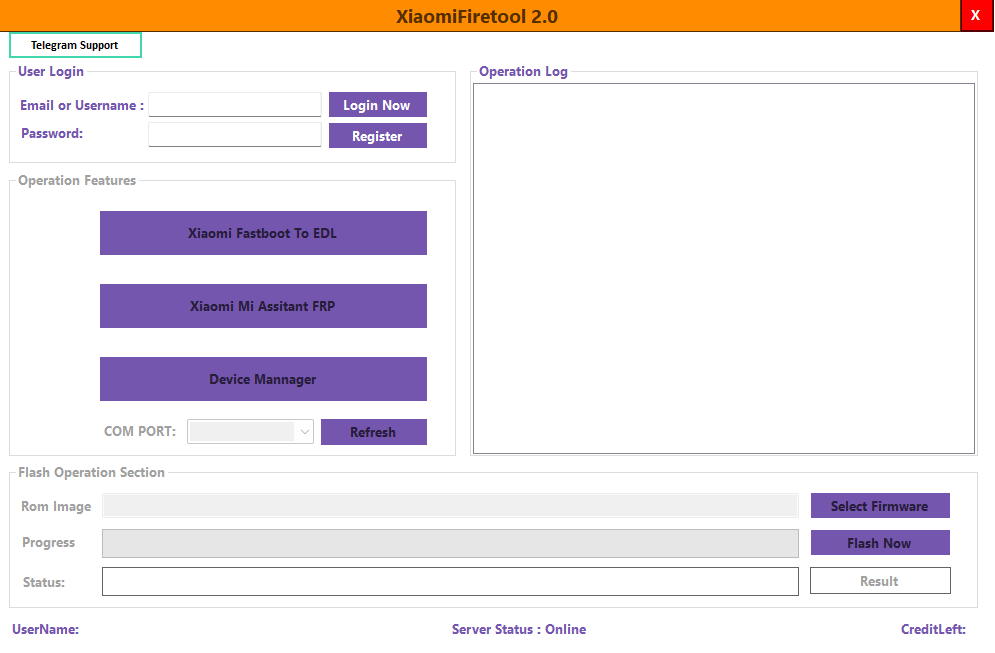
A trusted and secure instrument is an effective and safe tool. Xiaomi Fire Tool. It has a proven history and has been tried by numerous users. This Xiaomi Fire Tool is one of the ideal tools for you should your Xiaomi phone is having problems.
Using the Xiaomi Fire Tool:
- Download it using the Xiaomi Fire Tool on your PC after downloading it.
- Use the USB cable to join your Xiaomi phone via a computer.
- Launch Xiaomi Fire Tool.
- Choose your Xiaomi phone from the table of available devices.
- Hit”Flash Firmware” or click the “Flash Firmware” button.
- Select the firmware file you want to flash.
- Select”Flash” or click on the “Flash” button.
- Xiaomi Fire Tool will start flashing the firmware.
- After flashing is completed After flashing is complete, the Xiaomi phone will restart.
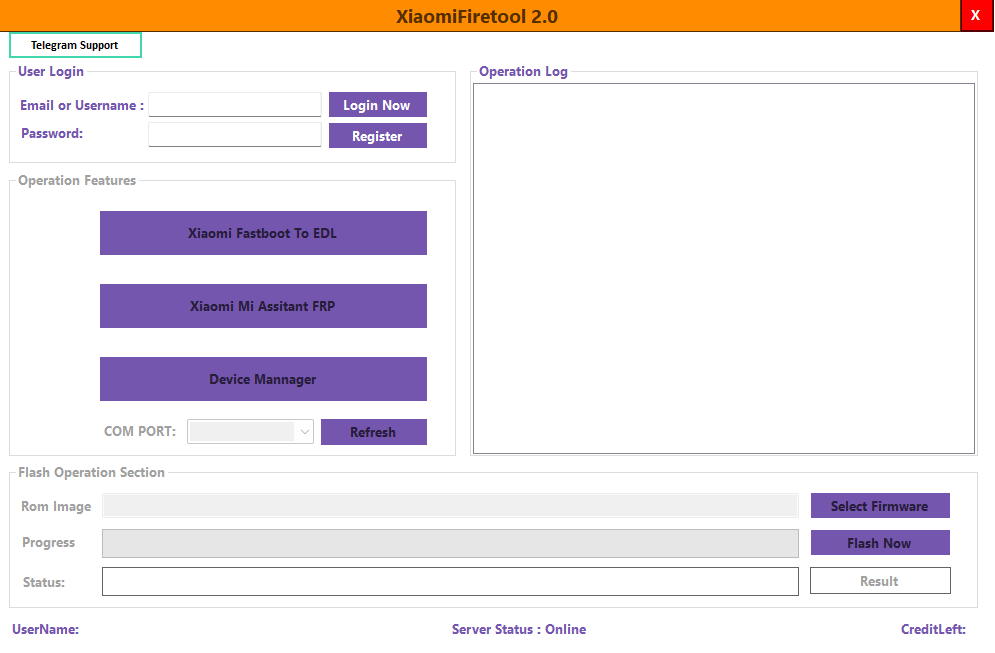
Conclusion
Xiaomi Fire Tool is a special service tool that provides comfort and dependability in the field of Xiaomi phone repairs. It supports Flashing on any Xiaomi phone, eliminating FRP in recovery mode, and Fastboot to EDL capability. The tool can handle all of the important aspects of phone repair. Version 2.0’s new interface improves the user experience in all aspects and makes it accessible to users of all sorts. Keep up-to-date with the most recent Xiaomi models and get a seamless repair experience using XiaomiFireTool.
How To Download
To Download The Xiaomi Fire Tool 2.2:
- Ensure a stable internet connection.
- Open your web browser and search for the Gsma2ztool.com website of the tool.
- Once on the website, locate the (Download Link) for the device and click on it.
- Follow the on-screen instructions to complete the download process.
Xiaomi Fire Tool 2.2