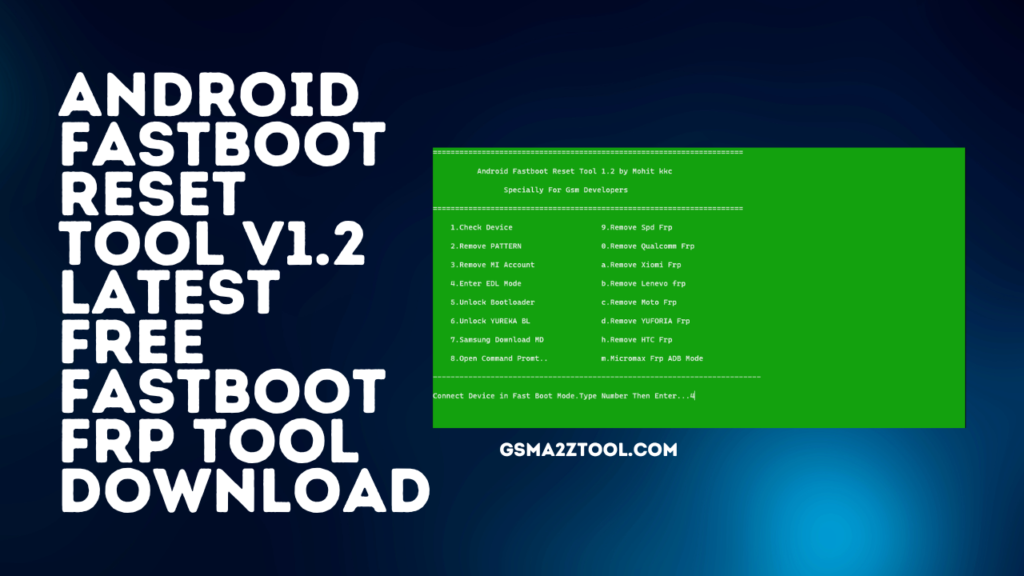Zenon Unlock Tool V2.5 FRP Done In Single Click Tool Qualcomm recently updated its Zenon Tool v2.2 Latest Version Free Download software suite. This update contains new features and improved device compatibility, and the goal is to make mobile phone usage easier. Zenon now supports MediaTek chipsets. Users can take advantage of features like (META Read Information), (META Factory Reset, or (META Safe Format), which offer essential tools for diagnostics.
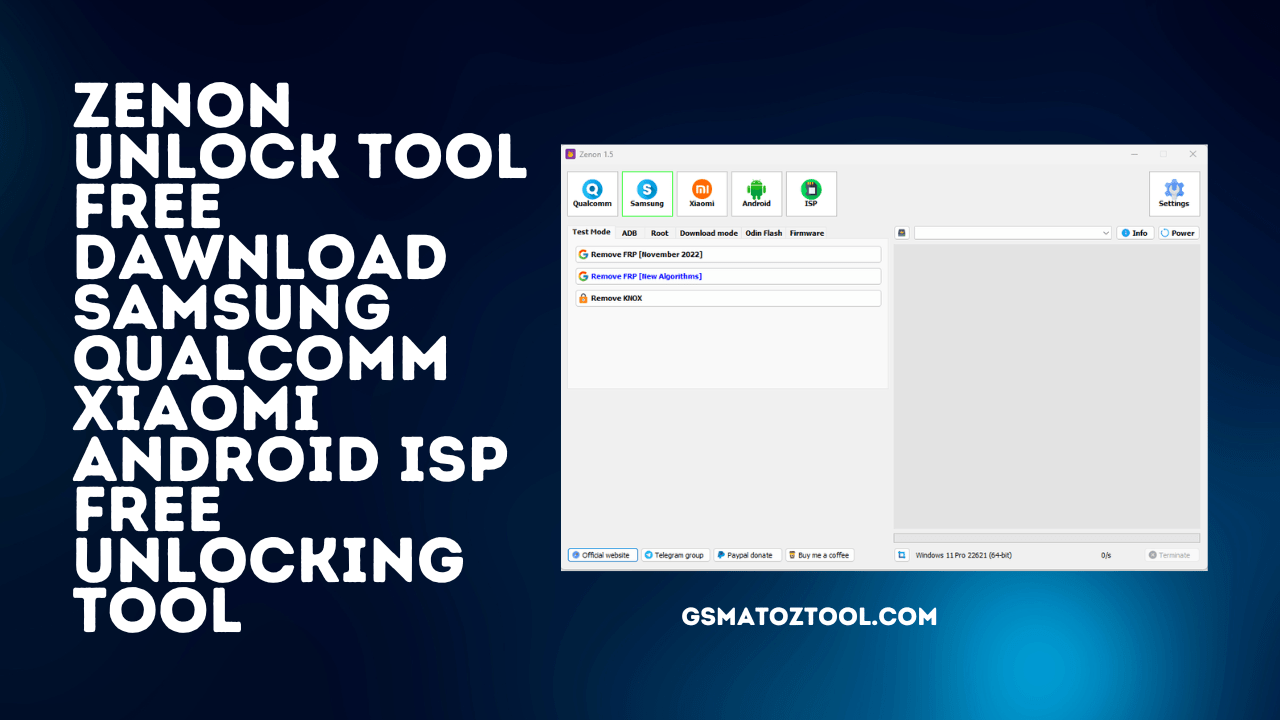
Zenon Unlock Tool V2.5 FRP Done In Single Click Tool
Zenon 2.4 features the Multi Read/Write/Erase Partitions functionality (EDL). This functionality allows users the convenience of performing various operations on their partitions, and it also gives them more flexibility and control over their devices. Also, this update brings the (EDL Unlock Model) which supports unlocking new phone types, thereby expanding the number of devices that Zenon can support.
Vivo has partnered up with Zenon2.2 to improve its smartphones’ performance. Vivo devices such as the X1 and X2 are supported.
- Vivo X27,
- Vivo X50,
- Vivo X60,
- Vivo X70 Pro Plus,
- Vivo Y9S,
- Vivo Y11 & Vivo 12i. Vivo users now have access to Zenon 2.0’s features and functions.
Zenon’s 2.4 version brings the Provisioning RPMB key (ROOT). This feature simplifies RPMB key provisioning, ensuring secure and reliable data storage on supported devices. In addition, the update provides a fix for the Realme Wireless Test Issue with the (ADB Realme Fix Wireless Test) capability.
Zenon’s 2.2 version introduces a dedicated module for Unisoc chipsets. This integration enables various new functions, including adding a Unisoc module and performing factory resets with the (DIAG). Zenon 2.1 now offers a greater range of functionalities and is more flexible.
Zenon now supports MediaTek chipsets. Users can take advantage of features like (META Read Information), (META Factory Reset, or (META Safe Format), which offer essential tools for diagnostics.
Zenon 2.2 has considered this. User interface improvements can have a significant impact on the overall user experience, and this update offers a redesigned UI that is more intuitive and user-friendly. Thanks to many bug fixes, Zenon’s 2.0 version is more robust and reliable.
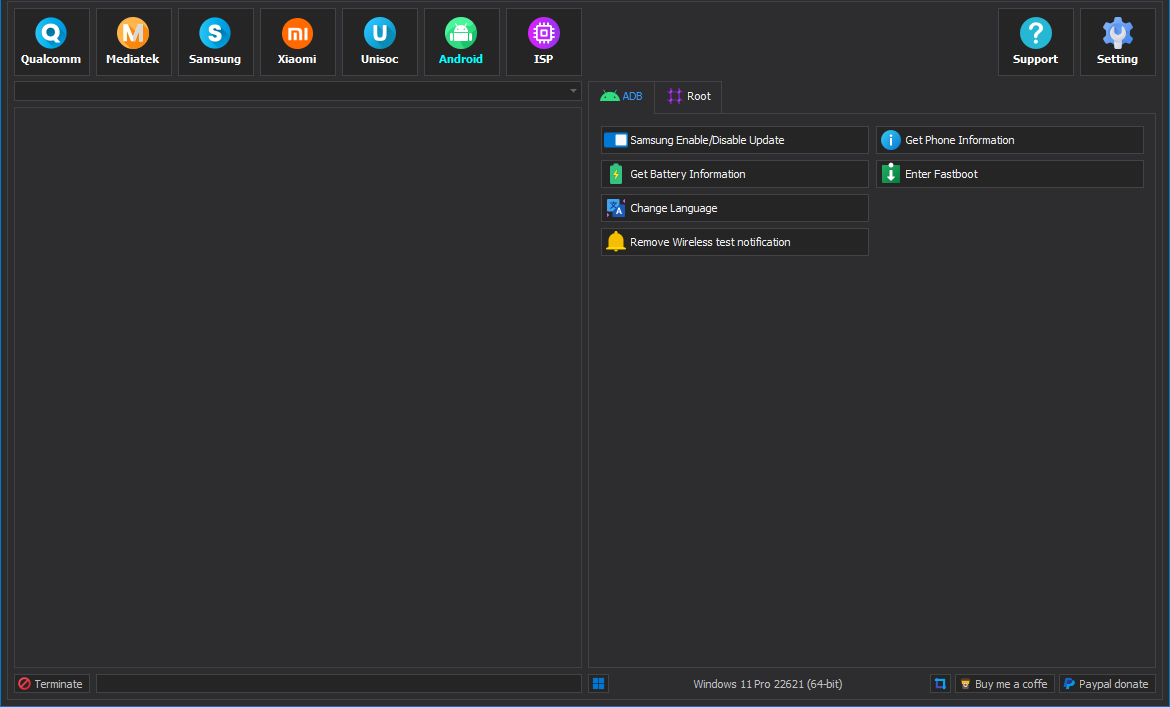
Zenon’s “One Click” feature is unique. Users can complete any task using this feature, which eliminates manual selection and saves time. Zenon 2.0 automates every process, whether flashing different mobile phone brands or unlocking your device with a Mi account or FRP.
Zenon is a popular tool that can flash and unlock Android devices.
- Support for Qualcomm’s EDL Multi Read/Write/Erase partitions
- Support for new Vivo models
- Support for Android Root Provisioning RPMB key
- Realme Wireless Test Tests Supported
- Support for Unisoc Module
- Support for DIAG Reset Factory
- Support for MediaTek Modul
- Support for META Read Information
- Support for META Factory Reset
- Support for META Safe Format
- Rebuilt UI Interface
- Bug fixes
Support
- Samsung
- Xiaomi
- Oppo
- OnePlus
- Infinix
- Vivo
- Etc.
(Qualcomm)
- (EDL). Multi-Read/Write/Erase partitions
- (EDL) Add a new unlock model
- EDL – Add new unlock model Reset/FRP/EFS
- EDL – Add new unlock model (Factory Reset/FRP)
- EDL – Add Custom XML Command (Advance)
Vivo
- Vivo X27 (PD1829)
- Vivo X50 (PD2006F)
- Vivo X50 5G (PD2001F)
- Vivo X50 Pro 5G (PD2005F)
- Vivo X50 Lite (PD1928F)
- Vivo X60 (PD2046F)
- Vivo X60 Pro (PD2059F)
- Vivo X70 Pro Plus (PD2145F)
- Vivo Y9S (PD1945F)
- Vivo Y11 (PD1930F)
- Vivo Y12i (PD1930F)
- Vivo Y11S PD2042F
- Vivo Y12A | Y12S PD2060F
- Vivo Y20 | Y20I | Y20S PD2034F
- Vivo Y20A PD2060F
- Vivo Y20T PD2093F
- Vivo Y21L PD1309F
- Vivo Y25 PD1309F
- Vivo Y27 PD1410F
- Vivo Y31 2021 PD2050F
- Vivo Y31L PD1505F
- Vivo Y35 PD1502F
- Vivo Y37 PD1503F
LG
- LG G7 : G710
- LG G8 : G820
- LG G8S : G810
- LG G8X : V850
- LG V30 : H930
- LG V30 : V300
- LG V40 : V405
- LG V40 : V409
- LG V50 : V500
- LG V50S : V510
(Android)
- (ROOT) Provisioning RPMB Key
- Test for Realme Wireless Fix # (ADB).
- ADB – Vivo fix Exception message
- MTP – Add Active Browser Generic
- MTP – Add Active Browser Custom
(Unisoc)
- Add the Unisoc Module
- (DIAG). Factory Reset
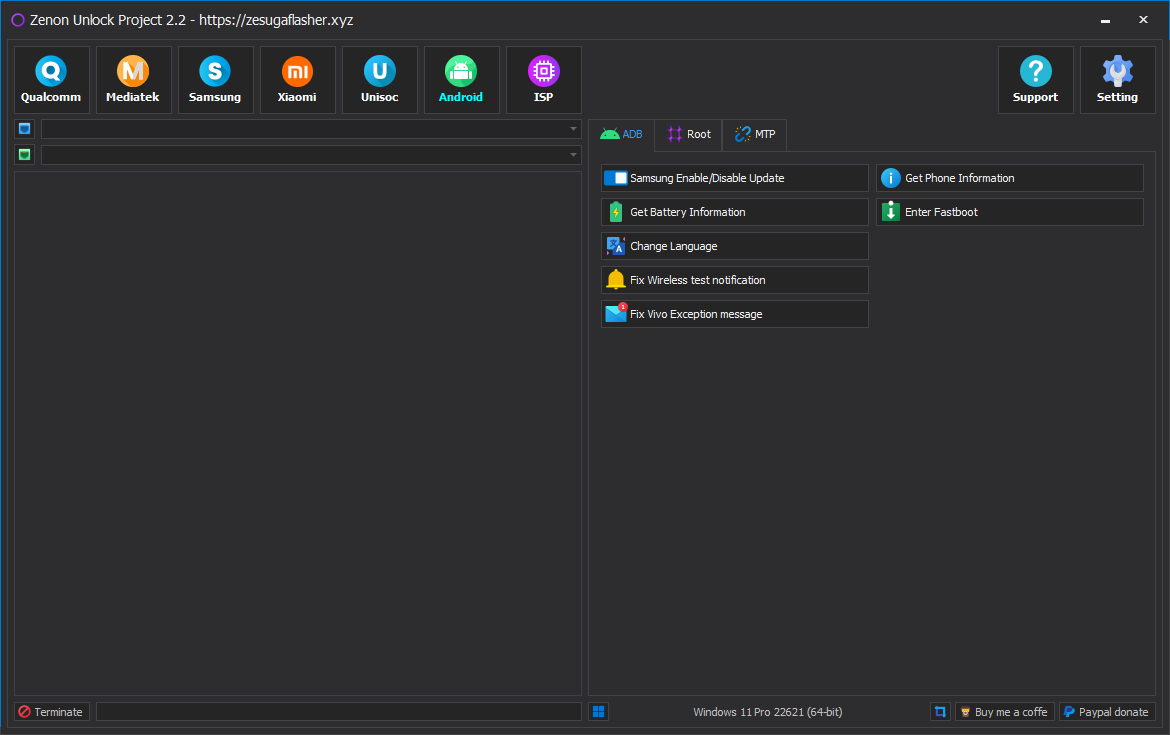
(MediaTek)
- Add MediaTek Module
- Read information # (META).
- (META). Factory Reset
- (META ) Safe Format
- MediaTek
- Add Partitions manager
- Add Crash preloader
- BROM – Read/Write/Erase Partitions
- BROM – Factory Reset
- BROM – Bypass micloud
- BROM – Unlock Bootloader
- BROM – Relock Bootloader
Samsung
- # Add Advance flashing mode
- # Add Backup/Restore PIT
(UI)
- Rebuild UI Interface
- Fix some Bugs
- Fix Known Bug
Xiaomi
- FB – Add Xiaomi Flasher
Bug
- Fix Factory Reset Oppo A71 (CPH1801)
- Fix MediaTek Function
- Fix Some Bug
Congratulations, a new update is available.
Latest version: 2.4
Change log:
Qualcomm
- EDL – Add new unlock model (Factory Reset/FRP/EFS)
OnePlus
- OnePlus 7 : GUACAMOLEB
- OnePlus 7 Pro : GM1917-V1
- OnePlus 7 Pro : GM1917-V2
- OnePlus 8 : IN2013
- OnePlus 8 Pro : IN2020
- OnePlus 8T : KB2001-V1
- OnePlus 8T : KB2001-V2
- OnePlus 9 : LE2110

How to Download Zenon Unlock Tool 2.2
Downloading Zenon Unlock is easy. Visit the Zenon Unlock Gsmatoztool.com and follow the instructions to download the tool onto your computer. Once you’ve downloaded the tool, you can begin unlocking your device. Zenon Unlock is a powerful tool designed to unlock your Android device . To (Download Link) Zenon Unlock , simply follow the steps below:
Conclusion
Zenon v2.2 has significantly improved the mobile phone experience. Its new features, expanded device support, and intuitive interface make it a perfect solution for users of various brands and chipsets.
Download Link:: Link
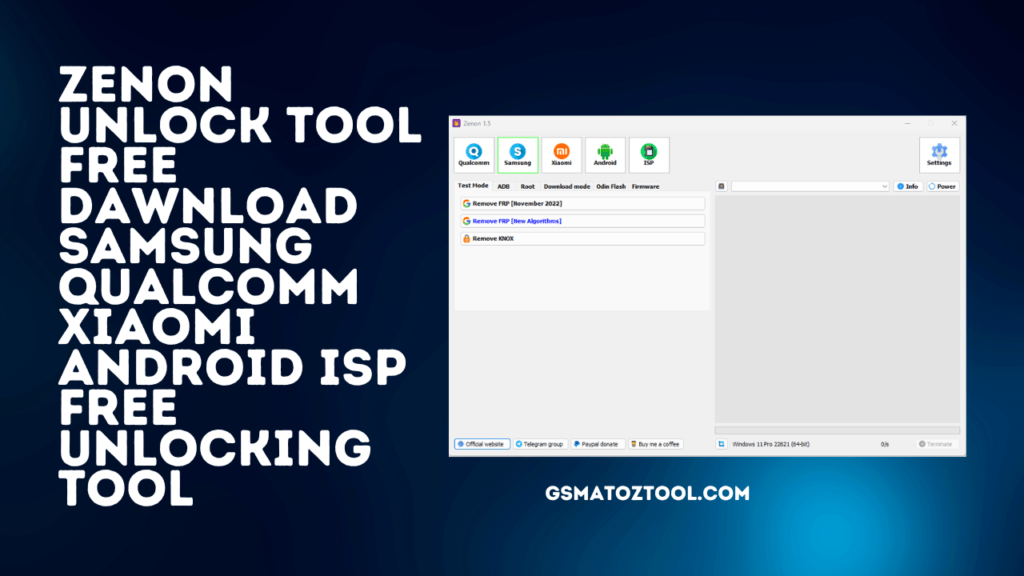
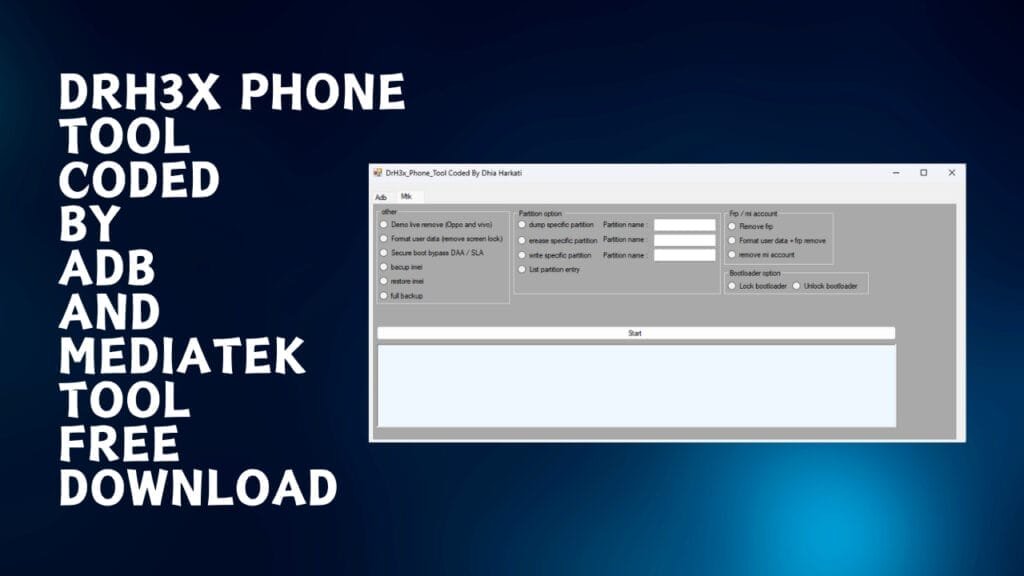
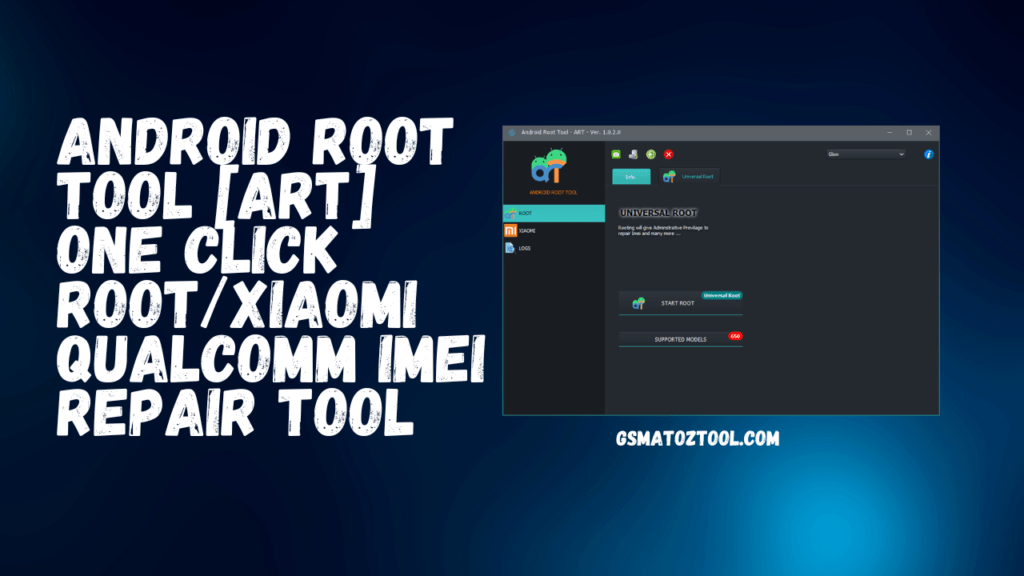
![Nzo mtk tool dev by [naing zin oo] latest version download 5 Nzo mtk tool v1. 0 dev by [naing zin oo] latest version download](https://gsma2ztool.com/wp-content/uploads/2023/10/NZO-MTK-Tool-Bypass-FRP-and-Unlock-Free-Download-1024x576.jpg)