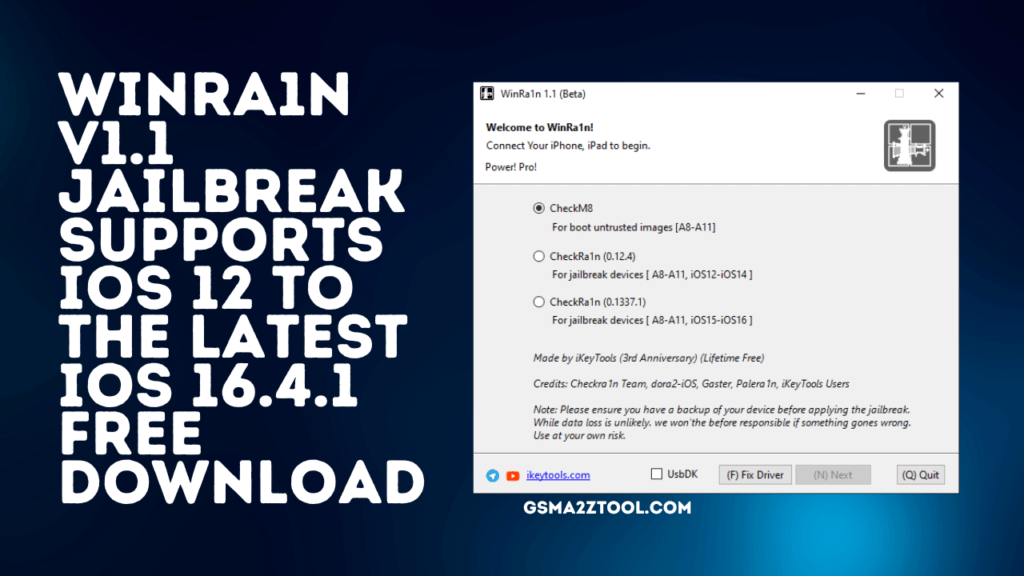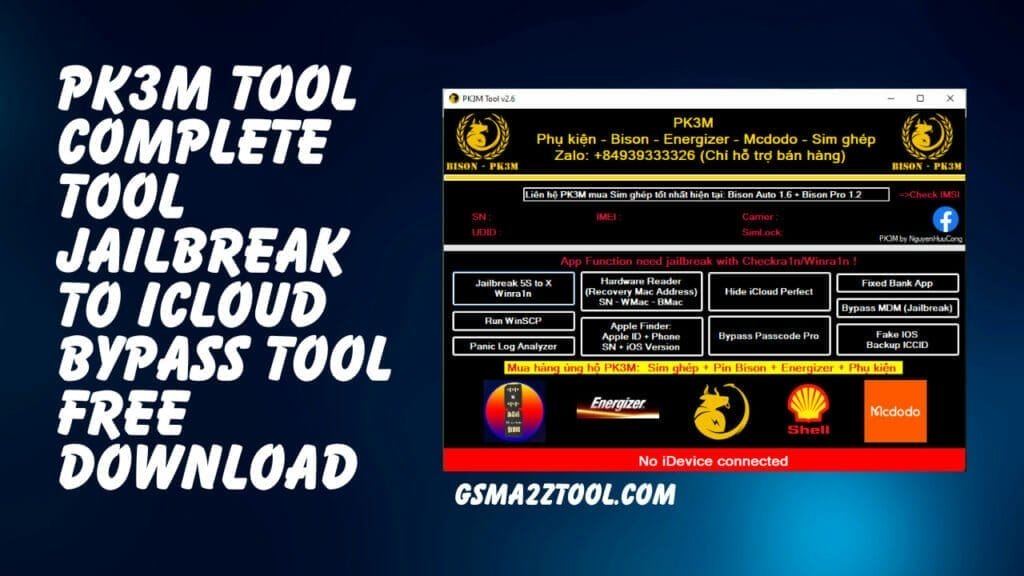The Ultimate Activation Solution: The Activation Plist Reader V3.2.00 Tool WinPlist, or the Activation Plist Reader, V3.2.00, is a powerful piece of software that assists users in obtaining vital information on Apple devices. This tool includes various features for activation-related tasks, such as gathering device information, analyzing Plist files, and checking carrier data. V3.2 contains a lot of bug fixes and improvements to improve the user interface.
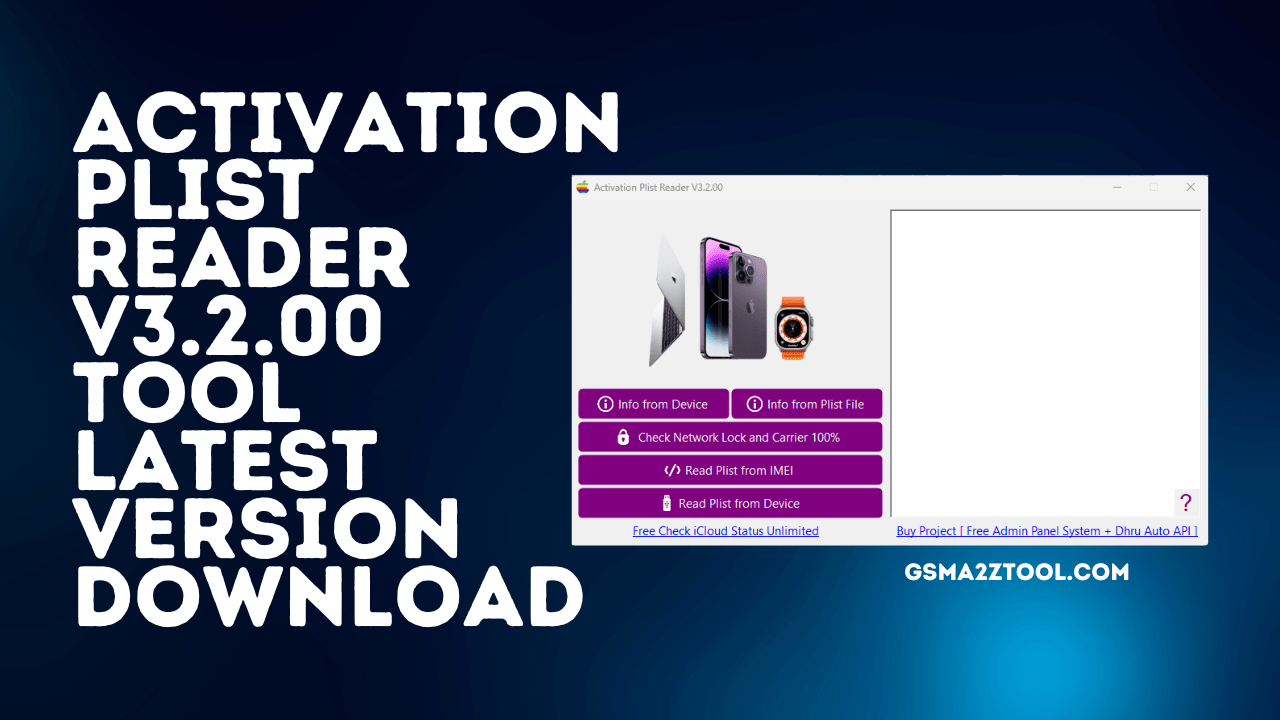
Activation Plist Reader Tool
RESELLER PRICING / REMOTE SERVICES
Whatsapp Group GSM
GSM ATOZ TOOL
https://chat.whatsapp.com/
GSM ATOZ TOOL
https://chat.whatsapp.com/
GSM ATOZ TOOL
https://chat.whatsapp.com/
GSM ATOZ TOOL
https://chat.whatsapp.com/
Telegram Group
https://t.me/Gsmatoztools
Features of the Key Features
Info from the Device:
This feature allows you to get valuable information right from your Apple device. You can quickly and easily get the exact data you need, such as device models, serial numbers, firmware versions, or other crucial details.
Information is taken from the Plist file:
The tool analyzes Plist files to provide users with specific information, allowing them to gain valuable insights into various devices’ settings, preferences, and configurations. This feature is useful for troubleshooting iOS problems and understanding its inner workings.
Check the Network Lock and Carrier 100%
The activation list reader has received an update that provides an improved capability for checking network locks and carriers. This feature guarantees you will receive the correct information, allowing you to determine a device’s network compatibility accurately.
Read Plist IMEI :
The tool can read Plist documents directly from IMEI numbers (International Mobile Equipment Identity). This function simplifies the process for users by allowing them access to valuable device data without the need to touch the Device.
The Plist can be read from the Device:
The feature lets users extract Plist data directly from their Apple devices. Analyzing these files will help you to understand the configuration and settings of the connected Apple device, which can be helpful for troubleshooting.

It’s Free to Check the Status of iCloud:
The Activation Plist Reader gives unlimited access to free services to check iCloud’s status. This feature provides valuable insight into the activation process by determining if a specific device is linked with an iCloud.
What’s Nnew in Version 3.2?
The Activation Reader version 3.2 is the latest release. It includes several enhancements as well as bug fixes. This ensures a more efficient and robust user experience. This version has many key improvements, including:
- Verify Network Lock and Carrier 100% correct data:
- This feature makes it easier for the tool to accurately verify network lock information and carrier details. Now, you can trust the tool’s data, which will help improve activation processes.
- Fixed Data Verification Fail:
- This update fixes previous problems related to data verification. Users can anticipate a more reliable, accurate analysis of the device information.
- Win7 SP1: Improved Performance
- Windows 7 Service Pack 1 has a new interface that is easy to use thanks to improved tool support and speed.
- Fix any bugs. Make it run smoothly.
- The developers have been working hard to identify and correct bugs in the previous version. This is a tool that runs smoothly and consistently, with improved stability.
How to use Activation Plist Reader
Activation Plist Reader’s use is very easy. These are the steps to follow:
- Step 1: Install the Windows Tool.
- Step2:Installation of the HTML0 tool on Windows computers. Follow on-screen instructions.
- Step 3. Connecting your iDevices to your computer. Make sure that your Device is on the home screen.
- Step 3: Open the Activation Activation Reader tool.
- Step 4: Click the “Tokens” button on the welcome page.
- Step 7:Wait while the tool is reading the Device’s data.
- Step 8. You don’t need to do anything once all the activation details are on the screen, and it is an auto-extract.
- Step 9: Send extracted files to your servers or contact developers for assistance with removing activation locks on iCloud or bypassing the Lost Mode.
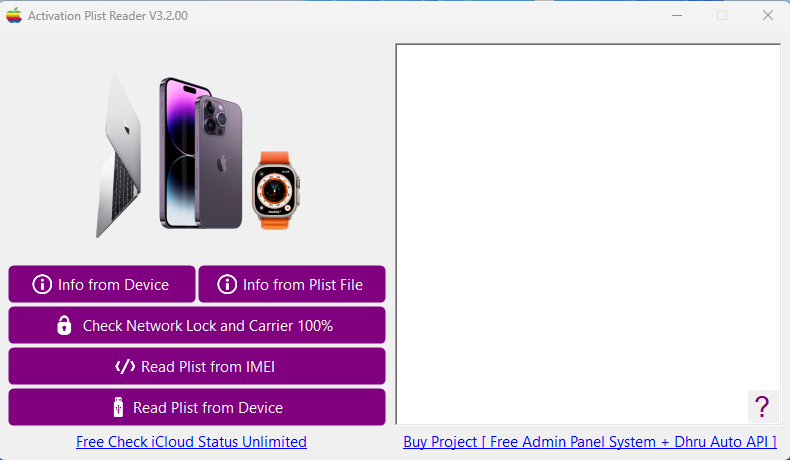
It’s so simple! Activation list reader – Windows Tool is designed for novice and advanced users.
Conclusion:
The Activation Plist Reader v3.2.00 Tool, with its wide range of features, offers a powerful solution for gathering and analyzing device information. It also allows you to check carrier data and network locks. With the latest updates included in version 3.2, users can expect an activation process that is more accurate, reliable, effective, and secure. Whether a technologist, iOS enthusiast, or developer, this tool provides valuable insights to help you manage Apple devices effectively.
Download Link:: Link