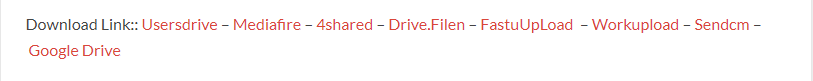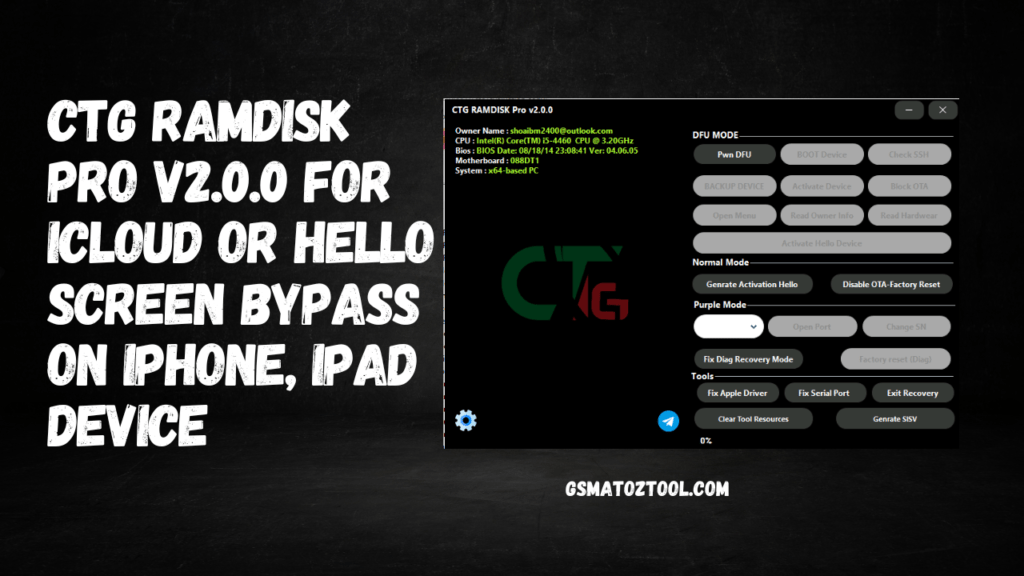HaaFedk iCloud Free Tool v3.5 This latest version offers a wide range of features to help you check, manage, and activate your device without any hassle. From reading iCloud info to generating activation hello, erasing all data, and activating passcodes, this tool has got you covered. With the ability to jailbreak using Checkra1n, fix diag recovery, and perform a factory reset, the HaaFedk iCloud Free Tool is the ultimate solution for unlocking your device. What’s more, it’s completely free to download and use, making it a must-have for iOS users.

HaaFedk iCloud Free Tool v3.5 Latest Free Download
- MTK Auth Bypass Tool V124
- Fastboot Check Vivo Huawei Xiaomi By OUCH SAMSUNG
- Gorontalo MTK Pro
- HaaFedk iCloud Free Tool
What is the reason for iCloud’s Activation Lock?
Before introducing HaaFedk iCloud Free Tool we will review the role and function of iCloud activate lock. Your information will be protected with this security feature if your iPhone gets stolen or lost. Although it’s a good security measure, it could be a challenge to remember your iCloud login credentials or purchase an older iPhone with an activated lock.
Features Haafedk iCloud Tool:
- Check Device
- Read iCloud Info
- Generate Activation Hello
- Erase All Data iOS (15/16)
- Hello Activate iOS (15/16)
- Passcode Backup
- Passcode Activate
- Boot Device
- Erase iDevice
- Change SN
- Boot Purple
- Load ports
- Select Port Number
- Jailbreak Checkra1n
- Fix Diag Recovery
- Factory Reset
- Activate Tool Free
- SN/Registration Free
Bypass:
- Bypass GSM iOS 12-14.5.1
- The Baseband was removed
- Fixing the MEID of the Battery
- Bypass GSM MeID no signal!
- Bypass Broken Baseband
- For bypassing MDM, no JB
- Restore Baseband
- Fix Apps Banks (Removed JB)
USB Patcher:
- Patch USB Restrictions!
- Remove iOS 14 – All AU Devices
- Password for the Backup Device
- ChableOTA Updated/Restored
- The Content of Show Erase Setting
- Active Device (Backup)
- Restart the device Device
- Need to Setup IDevices.

iToolBox:
- Dismantled WaterM arks
- The Open Menu (NOT FMI
- OFF)
- You must activate the PC Free
- Jailbreak Checkral
- Change SIM Status
- Serial Registration Free
What is the best way to use it?
- The first step is to get the ZIP file by clicking the link below.
- Then, you should unzip all the files on C: drive ( important)
- Verify that you have removed the antivirus prior to installing the application
- After that, to open the folder, download the installation file using basic instructions.
- Start your ” HaaFedk iCloud Free-v3.5exe“
- After that, you’ll need to install all drivers if you already have them installed. If you still need to, skip this step.
- Connect the phone and attempt to accomplish any function
- Enjoy ! !!
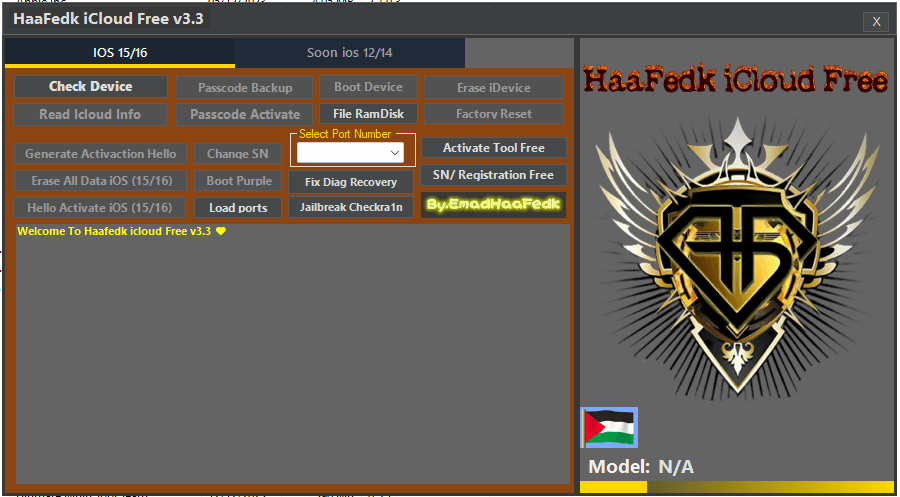
How To Download
To download HaaFedk iCloud Free Tool follow these steps:
- Go to the Gsma2ztool.com website of HaaFedk iCloud Free Tool.
- Look for the download section on the website.
- Click on the (Download Link) for HaaFedk iCloud Free Tool.
- The tool will be downloaded to your device.
- Once the download is complete,
HaaFedk iCloud Free Tool v3.5
Download Link:: Usersdrive – Mediafire – Terabox – Drive.Filen – FastuUpLoad – Google Drive – Workupload – Sendcm