Phoenix Service Tool V4.0 is an extremely powerful tool that permits users to reset, unlock, and flash the firmware of different devices. With a wide array of functions, this program can be used to make life easier and more efficient when controlling Nokia, Samsung, and OnePlus devices. From loading firmware and erasing FRP to reading details and resetting user information, Phoenix Service Tool is a must-have tool for both enthusiasts and technicians alike. Additionally, it allows SAM FRP reset Nokia HMD to flash the Nokia HMD pin and FRP reset, which makes it a flexible tool for maintaining devices.

Phoenix service tool
Phoenix Service Tool V4.1 Latest Version Download
Phoenix Service Tool V4.1 is the most recent version that is available to download. The tool offers a variety of options that are compatible with Nokia, Samsung, and OnePlus devices. On Nokia smartphones, this tool supports FRP loading, firmware loading and resetting user data. Samsung devices benefit from features such as reading information, FRP reset, and account reset. OnePlus users can benefit from tools like the Oplus Flash Tool and Flash Tool v5.6.44. Other options are SAM FRP reset and Nokia HMD flash, as well as Nokia HMD’s PIN plus FRP reset.
- AldazRa1n Windows Jailbreak Tool
- LP Mi Account Bypass Tool
- Andromax Prime Tools v2.2
- Phoenix Service Tool
RESELLER PRICING / REMOTE SERVICES
GSM ATOZ TOOL
https://chat.whatsapp.com/
GSM ATOZ TOOL
https://chat.whatsapp.com/
GSM ATOZ TOOL
https://chat.whatsapp.com/
GSM ATOZ TOOL
https://chat.whatsapp.com/
GSM ATOZ TOOL
https://chat.whatsapp.com/
Telegram Group
https://t.me/Gsmatoztools
Phoenix Service Tool Phoenix Service Tool supports a variety of chipsets comprising MTK SPD, UNISOC, and QLM, which makes it adaptable and compatible with many Nokia HMD devices. With its intuitive interface, managing your Nokia HMD devices will be effortless.
What is the Phoenix Service Tool?
Phoenix Service Tool is a flexible software tool that comes with different features for fixing and maintaining mobile devices. It can perform tasks like flashing firmware, erasing the FRP (Factory Reset Protection), erasing user data and reading information, resetting the FRP and user data, rebooting the bootloader, and downloading the firmware of Nokia as well as Samsung devices. The tool also has specific features designed specifically for OnePlus devices, including it comes with the Oplus Flash Tool for Developers and the Plus Flash Tool v5.6.44. In addition, Phoenix Service Tool offers additional features, such as SAM FRP reset, Nokia HMD flash, and Nokia HMD PIN + FRP reset.

Phoenix service tool v3. 0
Features:
Nokia Flash:-
- Firmware Load (Flash)
- Remove FRP
- Erase Userdata
- Auto Reboot
Nokia Service:-
- Find out more information
- Reset FRP
- Reset UserData
- Reset Userdata + FRP
- Reboot Bootloader
- Firmware Download Nokia
Samsung Service:-
- Learn More
- Reset FRP
- Reset Account
OnePlus Tool:-
- Oplus Flash Tool is a flash tool for Dev
- (FTGUlDev.exe)
- plus Flash Tool v5.6.44
- (DownloadTool.exe)
Realme Tool:-
- MsmDownloadTool v2.O.71
- (Msm down loadTooI_rcsm .exe)
- plus Flash Tool v5.6.44
- (DownloadTool.exe)
OPO Tool:-
- Oplus Flash Tool “5.6.44
- (DownloadTool.exe)

Phoenix service tool
What’s New?
New features added to Phoenix Service Tool v4.1:
- OnePlus, Realme, and OPPO flashing authorization for all models
- Flashing is supported on all models.
- FRP reset on all models
- Dead recovery, unbrick Soft brick upgrade and downgrade for all models.
Others features
- SAM FRP reset
- Nokia HMD flash
- Nokia HMD PIN and reset of FRP
Enhancements within Phoenix Service Tool v4.1:
- Nokia security version 2XX devices have been automatically turned down
Pricing:
- Server: HMD FLASH Credit(s) 8 ONLINE
- Server : HMD RESET Credit(s) : 1 ONLINE
- Server: HMD FRP Credit(s) 1 ONLINE
- Server : HMD RESET + FRP Credit(s) : 1 ONLINE
- Server: SAM FRP Credit(s) 5 ONLINE
- Server : REALME Flash Credit(s) 1 ONLINE
- Server: ONEPLUS FLASH Credit(s) 2 ONLINE
- Server : OPPO Flash Credit(s) 2 Offline
How to Use?
- The first step is to get the ZIP file by clicking the link below.
- Then, you should remove all files from C: drive ( important)
- Make sure you’ve turned off your antivirus prior to running your installation.
- Then, you should open the folder and download the installation file using some basic instructions.
- Run the “Phoenix_Service_Tool_V4.1.exe“
- The next step is to open a login menu. Here, you can create your account when you’ve been a brand new user. If you need to enter your login information and then open the application, you will need to enter it.
- Then, you’ll be able to install all drivers if you already have them installed. If you still need to, skip this step.
- Connect the phone to your computer and try to accomplish any function.
- Enjoy ! !!
How To Download
To Download The Phoenix Service Tool:
- Ensure a stable internet connection.
- Open your web browser and search for the Gsma2ztool.com website of the tool.
- Once on the website, locate the (Download Link) for the device and click on it.
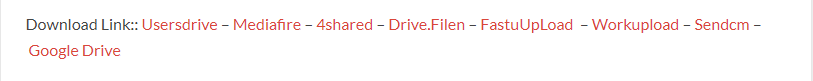
- Follow the on-screen instructions to complete the download process.
Phoenix Service Tool V4.1
Download Link:: Usersdrive – Mediafire – Drive.Filen – FastuUpLoad – Google Drive – Workupload – Sendcm – TeraBox






