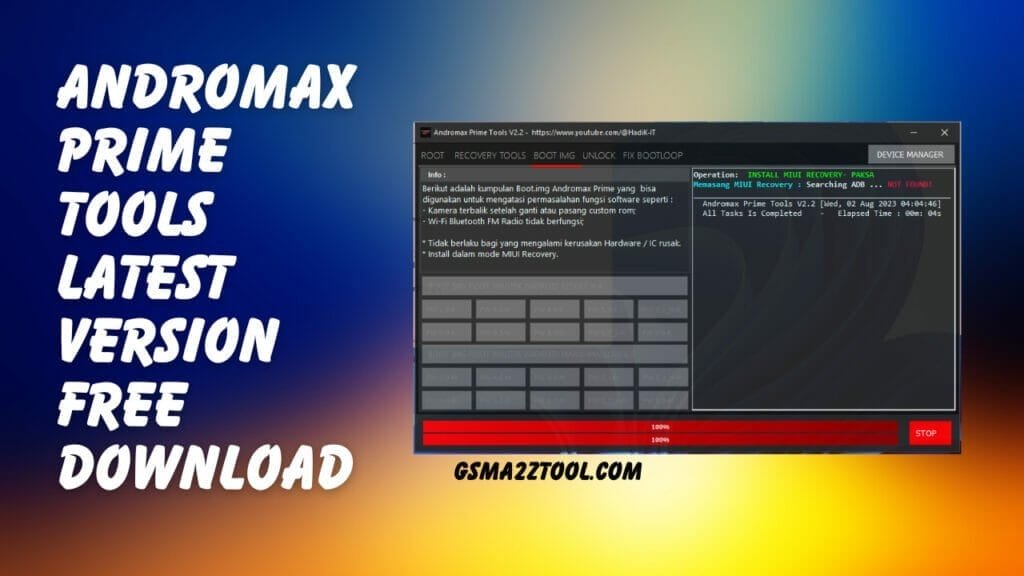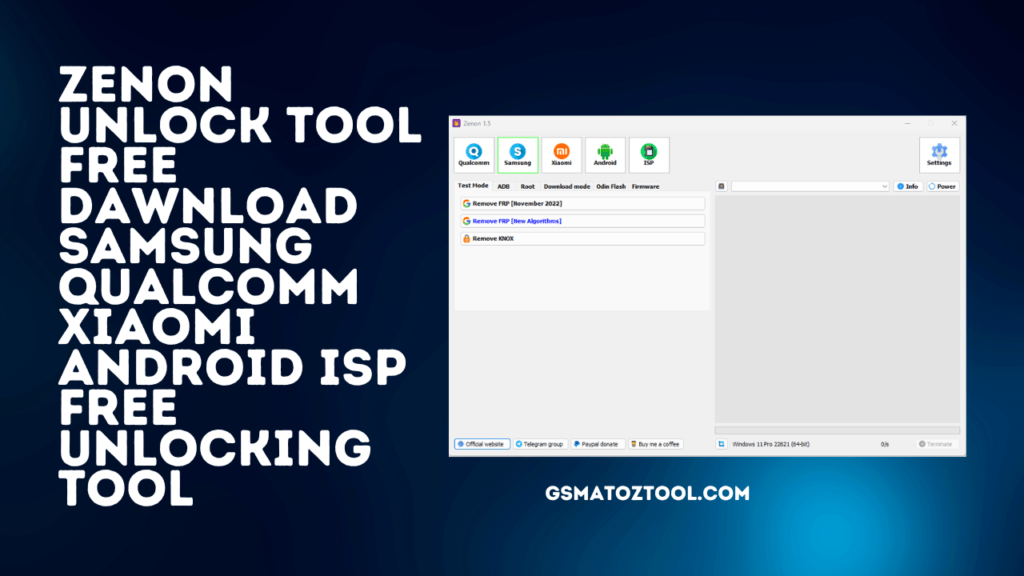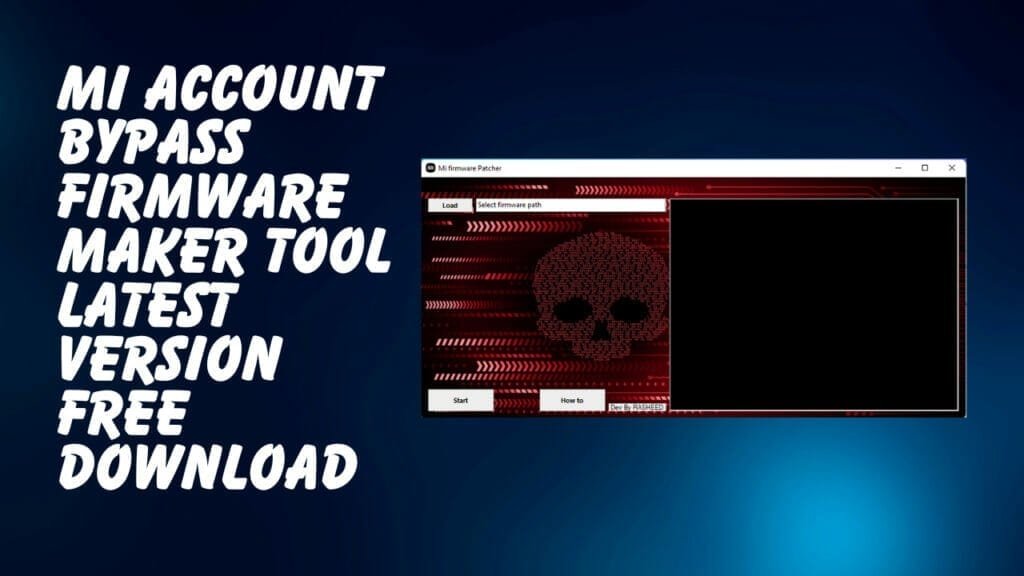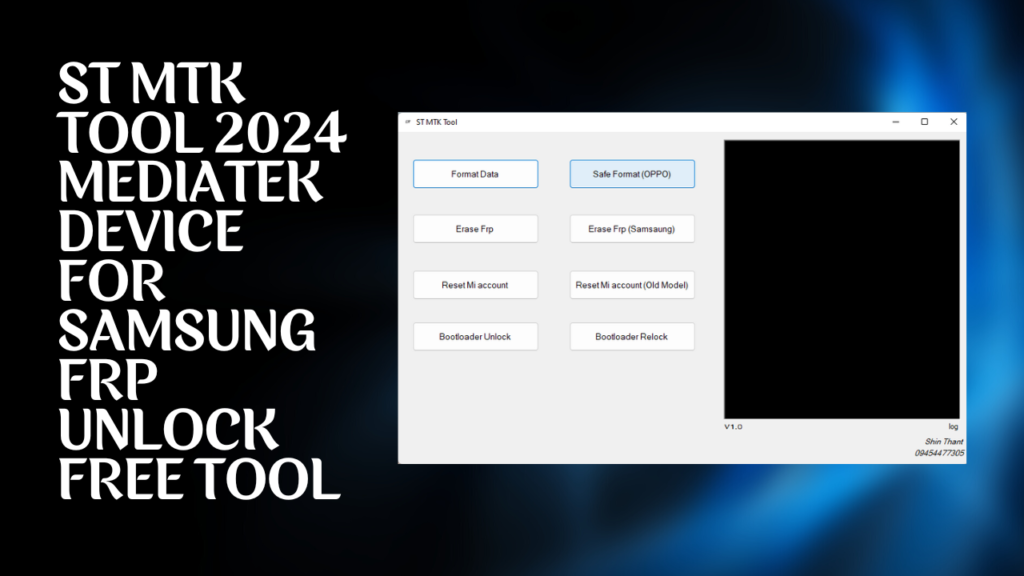Andromax Prime Tools V2.2 Free Released This article will review the most current release of Andromax Prime Tools V2.2, a compelling set of tools designed to enhance the efficiency and performance you can get from Your Andromax Prime device. We’ll dive into an in-depth discussion of how to access the root menu, the installation procedure, unlock options, and many other aspects that make this release crucial for each Andromax Prime owner—the question of how this application can enhance your Android experience. Read on.
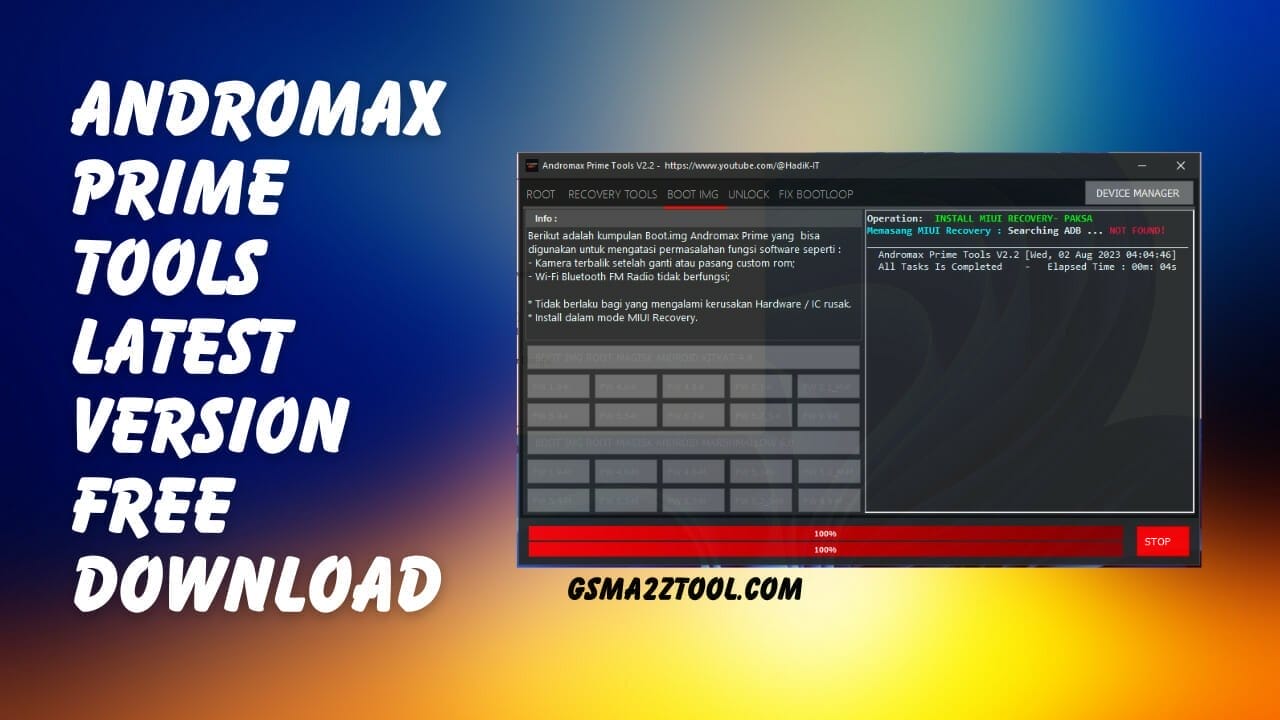
Andromax Prime Tools v2.2 Latest Version Free Download
- LP Mi Account Bypass Tool
- #007 Ramdisk V6.6 Free Tool
- CICADA iRAM Tool V6.5 ECID Free Regster
- Andromax Prime Tools
RESELLER PRICING / REMOTE SERVICES
GSM ATOZ TOOL
https://chat.whatsapp.com/
GSM ATOZ TOOL
https://chat.whatsapp.com/
GSM ATOZ TOOL
https://chat.whatsapp.com/
GSM ATOZ TOOL
https://chat.whatsapp.com/
GSM ATOZ TOOL
https://chat.whatsapp.com/
Telegram Group
https://t.me/Gsmatoztools
Features and how they work!
Root Menu:
Andromax Prime Tools V2.2 has a full root menu that gives users different options to make their devices more efficient. Here are a few of the most important options available in the menu for root:
Fix Bootloop
When you’re Andromax Prime encounters boot loop issues or becomes stuck in Recovery Mode, don’t panic! You can use the “Fix Bootloop” option can swiftly fix the problem and restore the functionality of your device.
Active Tools using ADB
Check that you are sure that the ADB has been appropriately configured before entering the root procedure. You can enable the necessary tools to access the root process easily by pressing “CHECK ADB.”
SD Card Requirement
To prevent bootloops in the root process Andromax Prime Tool V2.2 will require an SDCard. Always use a secure, un-damaged SD Card to ensure a seamless rooting experience.
Connect Andromax Prime with ADB
The primary aspect of the root operation involves connecting the device ADB. Navigate to the contact’s ADB settings using this code “##257384061689##” and click “CHECK ADB.” Make sure to give USB debugging access when asked.
Driver Installation
If you encounter any issues when you try to run the program, don’t fret! It is easy to fix them by installing the drivers you need before attempting again.
MIUI Recovery Installation
Following successful root access, it’s strongly recommended to download MIUI Recovery on your Andromax Prime. This allows you to conveniently fix or replace the device with MIUI Recovery mode.
Recovery from DIAG
Andromax Prime Tools V2.2 also comes with a modified stock recovery. It lets you set various modem, NV, and network parameters, which can improve the overall performance of your device.
Reboot to Recovery
This makes it easy to enter Recovery mode whenever needed, even if your Andromax Prime is powered on.
ROM Backup
Creating a backup copy from your present ROM is crucial to protecting your settings and data. Andromax Prime Tools V2.2 lets you backup your ROM using and without SDCard and ensures that you can always restore it in the future.
Boot.img Options
The range of Boot.img options included in this release will help with a range of software-related issues, such as issues with the reverse camera and not functioning WiFi, Bluetooth, or FM Radio. Remember that these options do not cover hardware damage and damaged ICs.
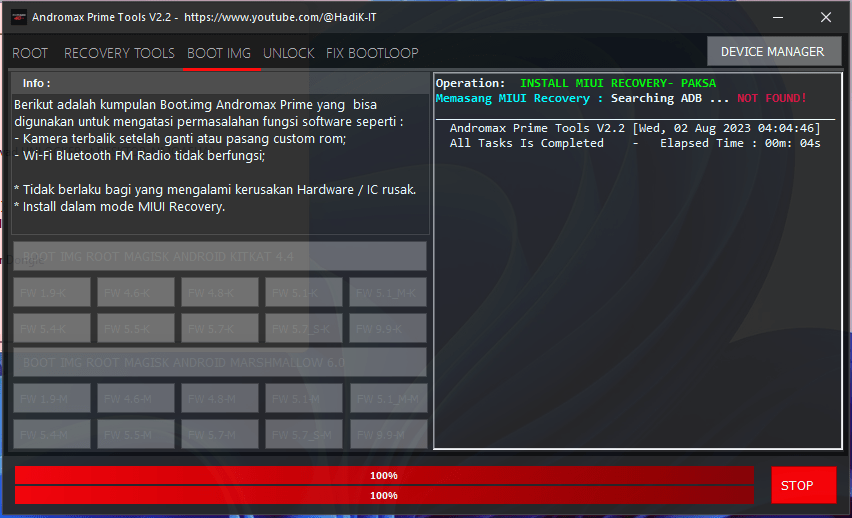
Unlock Options:
Andromax Prime Tools V2.2 introduces two ways to unlock your device, each one designed for various situations:
Unlock Bypass PIN – MIUI Recovery Mode
This method addresses the problem of the PIN request that pops up at the time of SIM card installation. This method can get rid of the PIN and gain access to your phone quickly.
Unlock VoLTE – Normal Mode/Home Screen
Locking up VoLTE (Voice over LTE) lets users solve issues related to phone SMS and credit checks. Be aware that unlocking VoLTE is not currently available using this update. For more details, contact us at Muhammad Shubhan on the Facebook Group “Andromax Prime.”
Fix Bootloop:
If your Andromax Prime fails to boot or is stuck in recovery mode without MIUI Recovery, then take these actions:
Install MIUI Recovery – Force Solution
With the option above, you can use this option to install MIUI Recovery forcefully and resolve the boot loop problem. Once you’ve completed the installation, go to the next step.
Install ROM – No SDCard
This method allows you to install this ROM. ROG Blue ROM was released on 15-07-2023. Before proceeding, ensure that your Andromax Prime is in MIUI Recovery mode. If the device isn’t recognized, you can remote transfer MIUI Recovery from HadiKIT’s computer onto your device for a small fee through the internet.
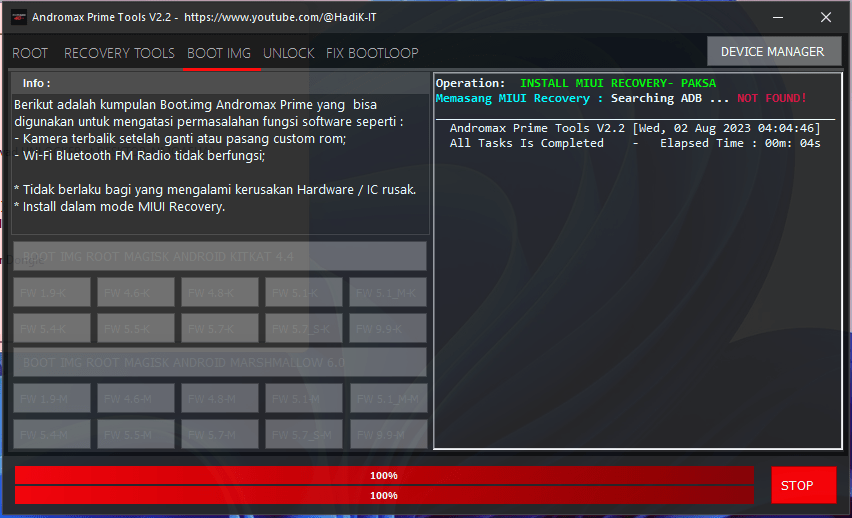
Conclusion
Andromax Prime Tools V2.2 is a sure game changer for everyone Andromax Prime owners. With its extensive root menu and various unlock choices, the version lets users control their devices completely. Get rid of problems with boot loops and unlock new features without difficulty.
Download Link:: Link