Mamalona Android Utility Tool Is An Advanced Software Suite Created To Meet The Needs Of Advanced Android Users And Technicians. Its Powerful Suite Offers Such As ADB Commands, Google FRP Reset, Bypass Options For Various Carriers And The Ability To Turn Off Updates Across Multiple Devices Simultaneously To IMEI Repair, Factory Resets And Support For MTP/FASTBOOT For Simplified Device Management.

Mamalona tool unlocking and frp bypass android devices
What Is The Mamalona Android Utility Tool?
The Mamalona Android Utility Tool Is An Innovative Software Program For Advanced Device Management Of Android Phones And Devices. Users Can Utilize Its Features, Such As Accessing Information, Resetting Google Frp, And Uninstalling The Huawei Demo. Its It Admin Restrictions Bypassing Functionality Allows It To Cater To A Range Of Brands, Including Samsung, Tcl/alcatel, And Vivo Models – Fulfilling Any Range Of User Requirements.
Special Features Available To Samsung Users Include Bypassing Knoxcloud And Samsung, While Xiaomi Users Can Disable Mi Accounts And Updates With This Tool. In Addition, It Also Supports Motorola Devices By Offering Options To Identify, Repair, Or Rebuild Commserver And Repair Imei O.
Users Can Perform Essential Tasks Such As Factory Reset, Activating Adb Using Method 1, And Managing Kg Locked Issues Using The Mamalona Utility Tool For Android Technicians Seeking Efficient Solutions For Device Management And Troubleshooting.
Also Read
Download Mamalona Tool For Pc Latest Version
Download The Mamalona Android Utility Tool For Pc To Take Advantage Of Its Wide Array Of Features, Such As Resetting Google Frp, Bypassing Claro/telc31 Messages, And Eliminating Huawei Demos With Ease. Mamalona Allows You To Bypass It Admin Restrictions And Change Factory Settings On Devices, As Well As Remove Nokia Mdm And Turn Off Updates For Samsung, Tcl/alcatel, Huawei/honor, And Vivo Brands.
Samsung Users Have Access To Like Bypassing Knoxcloud And Factory Reset, While Xiaomi Users Have Options Like Turning Off Mi Account Updates And Turning It Off Completely. This Tool Supports Motorola Users For Tasks Such As Repairing Imei Numbers And Factory Resetting. Experience The Power Of The Mamalona Android Utility Tool For Efficient Device Management And Troubleshooting!
Features:
ADB
- Leer Información
- Reset Google FRP
- Bypass msg Claro/Telc31
- Bypass OjitaVerde
- Instalar NetPatch
- Remove Huawei Demo
- Remove Nokia MDM
- Deshabilitar Factory
- Bypass IT Admin
Disable Updates:
- Samsung
- TCL/Alcatel
- Huawei/Honor
- VIVO
Samsung Functions:
- Bypass KnoxCloud
- Bypass Samsung
Xiaomi Functions:
- Disable MI Account
- Disable Updatess.
FASTBOOT
Motorola:
- Identificar
- Reparar CommServer
- Reparar IMEI O
- Factory Reset
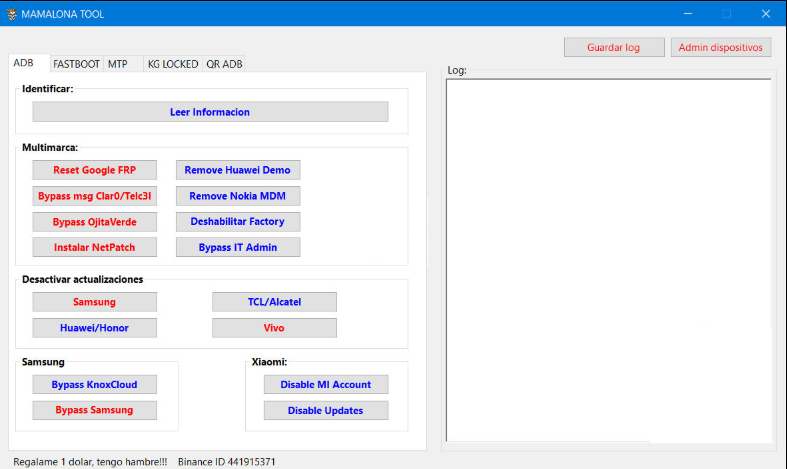
Mamalona tool unlocking and frp bypass android devices
MTP
Samsung:
- Detectar
- Activar ADB Método 1.
- Factory Reset
- Generar QR
- Identificar
- Activar ADB Metodo 2
- Reboot a DOWNLOAD
- Reboot a DOWNLOAD 2
KG LOCKED
- Método 1 para equipos viejos
- Remueve Knox Cloud/CID Manager/Updates/Instala VPN
- Bypass Juan Click 2024
- Fix Relock
QR ABD
- Scan to Enable ADB Mode
How To Install?
- Download The Tool From The Provided Link.
- Extract All Files To Your Desktop.
- Install The Setup Files By Following The Simple On-screen Steps.
How To Download
To Download the Tool, Follow These Steps:
- Go To The gsma2ztool.com Website Of ClanCells Simple Tools.
- Find The Download Page And Click On The (Download Link)

- Wait For The Download To Complete.
- Locate The Downloaded File On Your Device Once The Download Is Finished
Mamalona Tool
Download Here:: Mamalona Tool






