The Mtsoc Mediatek Open Apparatus Rises As A Game-changer For Professionals And Devotees Alike. This Effective Utility Offers A Comprehensive Suite Of Highlights Outlined To Streamline Gadget Administration And Open Capabilities For Mediatek Chipsets. With Vigorous Driver Back, It Disentangles The Prepare Of Getting To Basic Gadget Data, Counting Cpu And Memory Points Of Interest Through Adb Mode. Clients Can Consistently Open Bootloaders, Delete Frp, And Arrange Devices.
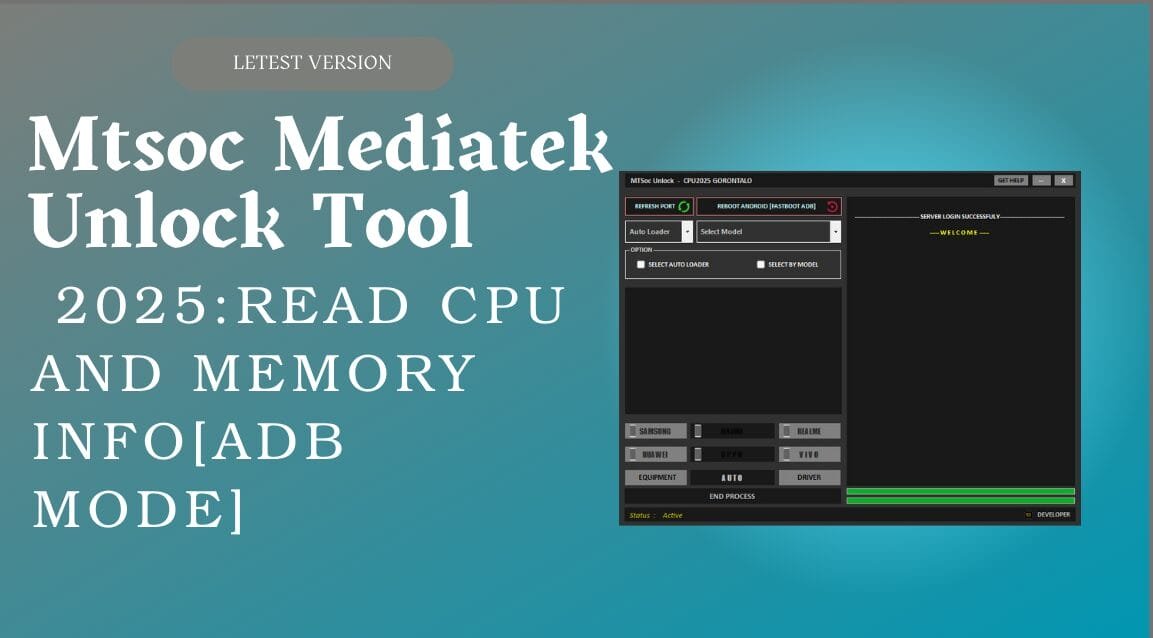
Mtsoc mediatek unlock tool
All Whereas Getting A Charge Out Of The Comfort Of Auto Capacities. Whether You’re Looking To Examined Battery Information, Check Bootloader Status, Or Evacuate Demo Limitations From Different Brands Like Cph, Rmx, And Vivo, The Mtsoc Mediatek Open Apparatus 2025 Stands Prepared To Improve Your Gadget Dealing With Involvement.
What Is The Mtsoc Mediatek Unlock Tool?
The Mtsoc Mediatek Open Device Is A Effective Computer Program Outlined For Different Operations On Mediatek Gadgets. It Gives Driver Back, Empowering Consistent Network And Usefulness Over Gadgets, And Permits Clients To Open Bootloader And Relock Bootloader As Needed.
With Highlights Like Eradicate All Frp, Organize Open, And Secure Organize Information, Clients Can Proficiently Oversee Their Gadget Settings. The Device Too Bolsters Perused Gadget [adb Mode] And Studied Item [fastboot], Advertising Comprehensive Bits Of Knowledge Into Gadget Specifications.
Additional Functionalities Incorporate Check Bootloader [fastboot], Evacuate Demo Cph, Evacuate Demo Rmx, And Expel Demo Vivo, Making It Flexible For Different Client Needs. Besides, It Can Studied Battery Data And Examined Cpu Data [adb Mode] For Upgraded Gadget Observing.
Download Mtsoc Mediatek Unlock Tool Latest Version
Download The Mtsoc Mediatek Open Apparatus For Pc To Get To The Most Recent Highlights For Your Gadgets. This Effective Instrument Offers Driver Back, Bootloader Administration, And Alternatives To Eradicate All Frp And Organize Open. Utilize The Auto Work For Consistent Operations.
With Capabilities To Perused Battery Information And Examined Gadget In Adb Mode, Clients Can Effectively Assemble Basic Subtle Elements. The Apparatus Moreover Gives Highlights To Studied Cpu Information, Perused Memory, And Examined Item In Fastboot Mode, Guaranteeing Comprehensive Gadget Data At Your Fingertips.
Manage Your Gadget With Choices To Arrange Production Line, Arrange Ancient Sort, And Secure Organize Information. Furthermore, You Can Delete Frp Modern Os, Open Bootloader, And Relock Bootloader As Required, Making The Instrument An Basic For Any Technician.
Check Bootloader Status Through Fastboot And Productively Evacuate Demo Cph, Evacuate Demo Rmx, Or Expel Demo Vivo With Ease. Download The Most Recent Form Nowadays For An Improved Encounter In Gadget Administration!
Feature:
- Format Factory
- Format Old Type
- Safe Format Data
Extra:
- Erase FRP New OS
- Unlock Bootloader
- Relock Bootloader
- Check Bootloader [Fastboot]
- Remove Demo CPH
- Remove Demo RMX
- Remove Demo Vivo
How To Install Mtsoc Mediatek Unlock Tool?
- Download The Tool From The Provided Link.
- Extract All Files To Your Desktop.
- Install The Setup Files By Following The Simple On-screen Steps.
How To Use Mtsoc Mediatek Unlock Tool?
- Run the Mtsoc Mediatek Unlock Tool from the desktop shortcut.
- Select the Chipset tab according to your device.
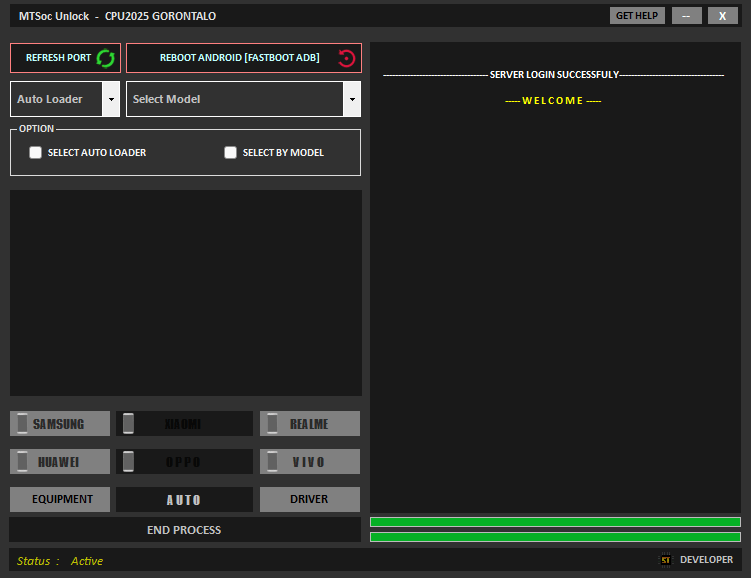
Equipmen:
Device Read Info
- Read Device [ADB Mode]
- Read CPU Info [ADB Mode]
- Read Memory [ADB Mode]
- Read Product [Fastboot]
- Read Getvar All [Fastboot]
- Read ARB Info [Fastboot]
- BootLoader Info [Fastboot]
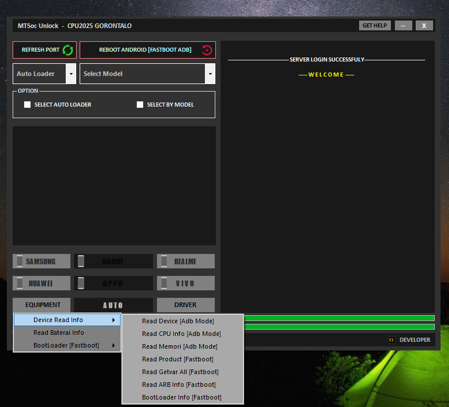
Mtsoc unlock tool
Read Battery Info
Bootloader [Fastboot]
- Unlock Bootloader
- Relock Bootloader
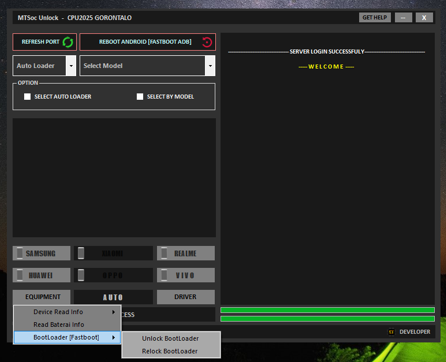
Mtsoc unlock tool
Auto:
Format Unlock
- Format Factory
- Format Old Type
- Safe Format Data
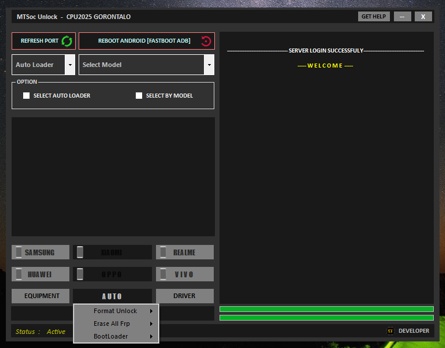
Mtsoc unlock tool
Erase All FRP
- Erase FRP [Method 1]
- Erase FRP [Method 2]
- Erase FRP Samsung
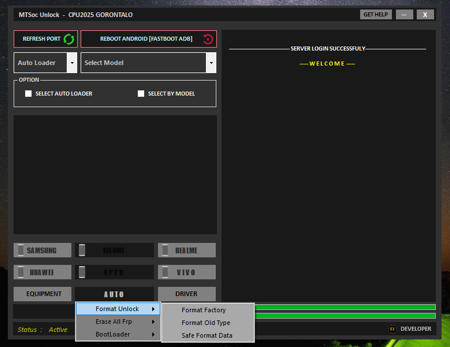
Mtsoc unlock tool
Bootloader
- Unlock Bootloader
- Relock Bootloader
- Check Bootloader [Fastboot]
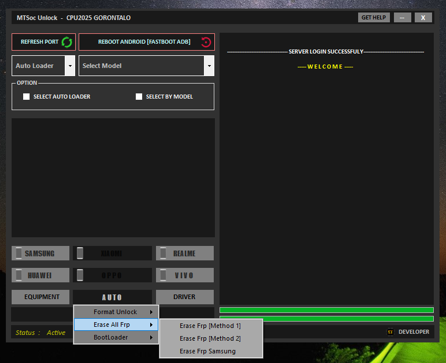
Mtsoc unlock tool
Driver Support
- Device Manager
- Driver MediaTek
- Driver USB DKx64
- Driver Libs USB 32
- Driver ADB Fastboot
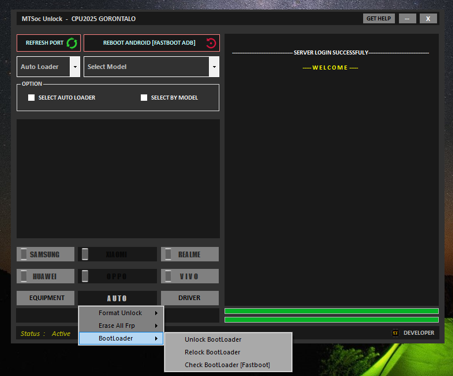
Mtsoc unlock tool
How To Download
To Download the Tool, Follow These Steps:
- Go To The gsma2ztool.com Website Of ClanCells Simple Tools.
- Find The Download Page And Click On The (Download Link)

- Wait For The Download To Complete.
- Locate The Downloaded File On Your Device Once The Download Is Finished.
MTSoc Unlock Tool
Download Here:: MTSoc Unlock Tool






