The Act Unlock ToolV6.0 Is An Invaluable Solution For Users Trying To Regain Access To Their Devices. Be It An Inaccessible Xiaomi Mi Account, An Frp Lock Or Various Security Barriers, Mediatek, Qualcomm, Samsung And Huawei Brands All Support This Powerful Solution, Including Device Id Retrieval, Bootloader Information Access And Adb Capabilities That Cater To Both Android Enthusiasts And Technicians Alike – Such As User Lock Removals, Frp Resets Or Bypassing Qr Codes – Making Act Unlock Tool An Indispensable Asset In Device Management!

Act unlock tool free download for universal mtk and qualcomm devices
What Is The ACT Unlock Tool?
Act Unlock Tool Is An Efficient Utility Designed To Assist Users In Unlocking Mobile Devices. This Tool Features Comprehensive Get Help Options To Address Issues Effectively. With Reset Tool’s Effortless Device Resetting Feature And Direct Automatic Tool To Provide Smooth Operations And Soc Info’s Comprehensive System Information Display Capabilities, Users Can Quickly Reset Their Devices. This Tool Offers Imei Repair Functionality For Mediatek, Addition And Qualcomm Chipsets, As Well As Mtk Flash Function For Efficient Flashing Processes.
Download ACT Unlock Tool Latest Version
Download The Latest Version Of The Act Unlock Tool To Enhance Your Mobile Device Management Experience. It Comes Equipped With Essential Features, Such As Get Help And Reset Toil, For Quick Troubleshooting. Use The Direct Automatic Tool For Easy Operations And Soc Info For Detailed Insights. This Device Supports Imei Repair And Is Compatible With Both Mediatek And Qualcomm Devices. With Mtk Flash Capabilities And The Act Unlock Tool At Your Disposal, Your Device Should Run Efficiently And Smoothly.
Also Read
How To Install?
- Download The Tool From The Provided Link.
- Extract All Files To Your Desktop.
- Install The Setup Files By Following The Simple On-screen Steps.
How To Use ACT Unlock Tool?
- Launch The Frp Tool From Its Desktop Shortcut.
- Click on the Chipsets tab that corresponds with your Android device.
Qualcomm Unlock Options:

Act unlock tool. 6. 0
Select Device Type

Act unlock tool. 6. 0
- Choose the brand of the device from the list on the left side. Supported brands include:
- Oppo, Vivo, Infinix, Meizu, Huawei, Realme, Samsung, Xiaomi, Tecno, Lenovo, Nokia
You can also select AUTO mode for automatic detection.
Choose the Operation Mode

Act unlock tool. 6. 0
- Select the appropriate tab based on the brand:
- Xiaomi
- Oppo
- Vivo
Select the Required Action

Act unlock tool. 6. 0
The tool offers multiple unlocking and repair options:
- Remove MI Account – Deletes Xiaomi account lock.
- Remove FRP Lock – Bypasses Google Factory Reset Protection (FRP).
- MI ACC Relock Fix (ADB) – Fixes relocking issues in Xiaomi devices.
- Remove User Lock – Removes user-set password or pattern.
- Remove FRP Lock (Again) – Alternative method for FRP removal.
Boot Mode Selection

Act unlock tool. 6. 0
- The tool operates in TestPoint (EDL) mode, meaning you may need to put your device into Emergency Download (EDL) mode for some operations.
Driver Setup

Act unlock tool. 6. 0
- Ensure that the necessary Qualcomm or MediaTek drivers are installed for proper communication with the device.
Additional Options

Act unlock tool. 6. 0
The tool provides buttons for
- IMEI Repair
- SOC Info (System-on-Chip details)
- Reset Tool
- Manager
- Help Section
Start the Process
- Connect your device to the PC via USB.
- Ensure the tool displays Status: Active and Network: Connected.
- Click the respective button for the operation you need.
- Wait for the process to complete.
Completion & Restart
- Once the process is finished, reboot the device to check if the operation was successful.
- Are You Searching for a Mi Select Model Option
- Now Select Your Device & Model.
- Remove Mi Acount, Remove Frp Lock, Mi Acc Relock Fix, Remove User Lock, Remove Frp Lock.
Android Unlock Option:

Act unlock tool. 6. 0
rebot option

Act unlock tool. 6. 0
- If You Need To Select A Reboot Mode, Follow These Steps.
Fastboot
- Info Id, Read,info Getvar All, Read Info Arb, Bootloader Info, U-bootloader, R-bootloader, Honor Info, Huawei Info
[ADB]
- Devce Id, Cpu Info, Memory Info, Reset Frp [adb], Unlock Screen [root]

Act unlock tool. 6. 0
Mtp/Frp Option

Act unlock tool. 6. 0
Ssamsung
- Select Model
- Scan Port, Enable Adb, Reset Frp
Huawei
- Frp Unlock Option
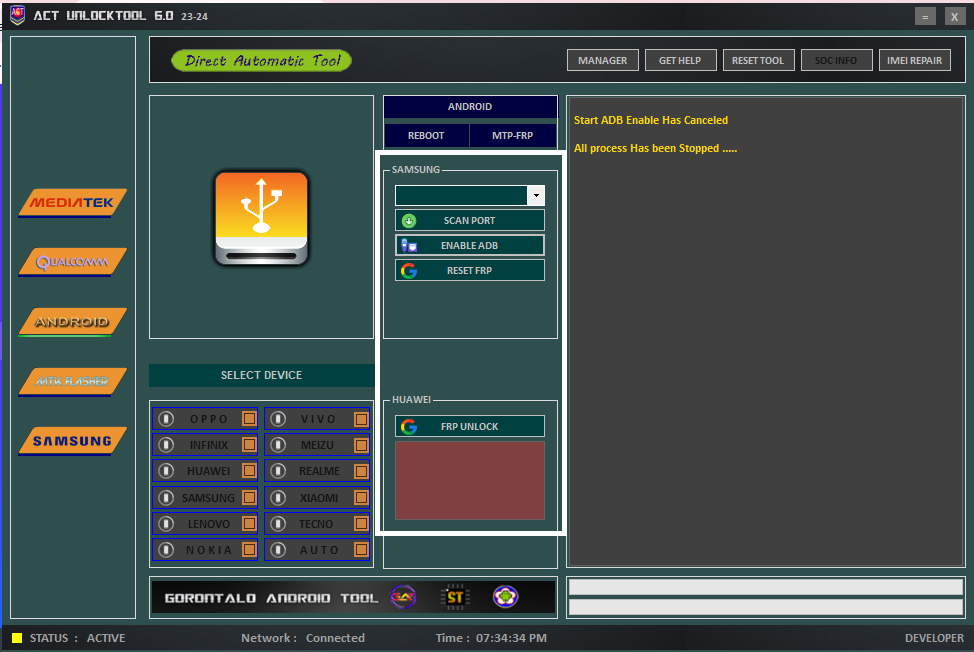
Act unlock tool. 6. 0
Samsung Unlock Options:

Act unlock tool. 6. 0
Mtp Mode
- Read Info, Reboot, Adb Enable, Remove Frp, Kill Server And Restart Tool
Qr Code
- Qr Code Bypass And Remove Frp

Act unlock tool. 6. 0
How To Download
Download the ACT Unlock Tool V5.0 Free Download:
- Ensure a stable internet connection.
- Open your browser and look for the Gsma2ztool.com website for the tool.
- When you are on the website, find your (Download link) For The Device And Click It.

- Follow the instructions on the screen to complete the download.
ACT Unlock Tool V4.0
Download Link:: Usersdrive – Mediafire – 4shared – Drive.Filen – FastuUpLoad – Workupload – Sendcm
ACT Unlock Tool V4.5
Download Link:: Usersdrive – Mediafire – Drive.Filen – FastuUpLoad – Sendcm – Google Drive
ACT Unlock Tool V5.0
Download Link:: Usersdrive – Mediafire – Drive.Filen – FastuUpLoad – Workupload – Sendcm – TeraBox – 4shared
Download Here:: ACT Unlock Tool V6.0






