Are you a Xiaomi phone owner searching for a reliable, effective fix and flash tool? Look no further; MI FIX PRO V2.0 can fulfill your needs! This all-in-one tool offers Xiaomi-authorized flashing EFS reset and FRP reset services with just one click – read on to discover more!

Mi fix pro v2. 0 all-in-one xiaomi fix pro tool and flash tool free download
Download MI FIX PRO V2.0 | All-In-One Xiaomi Fix Pro Tool
MI FIX PRO V2.0 is an all-in-one Xiaomi Fix Pro tool and flash tool available for free download. Featuring official Xiaomi flashing capability and EFS/FRP reset features in one click, this highly regarded tool makes servicing Xiaomi Qualcomm phones simpler than ever.
What Is MI FIX PRO Tool
The Xiaomi Authorized Flashing Tool MI FIX PRO V2.0 provides users of Xiaomi Qualcomm phones with various flashing features and functionality. Users can quickly and easily flash stock and engineering ROMs onto their phones, reset EFS settings, and bypass FRP with one click – all thanks to an always up-and-running authorization server from Xiaomi that makes this an accessible and trustworthy flashing solution.
Features Mi Fix Pro Tool
Here, we share a video tutorial for new users to use the Xiaomi EDL Authorization server to flash their phones. Their server is always up and running 24 hours every weekday!
Xiaomi Authorized Flashing
Update Any Xiaomi Qualcomm Phone with Stock Rom or Engineering Rom using the MIFIXPRO Server Tool.

Xiaomi fix pro tool mifixpro
Xiaomi Phone EFS Reset
It is one of our most in-demand services at our warehouse. In One Click, the EFS Reset Option is Available
Xiaomi Phone FRP Reset 1 Click
All Xiaomi Phone FRP Reset 1 Click Support With Mifixpro Tool
How to Use?
- First, you must download the file using the following link.
- After that next, you can unzip all the files on the drive c: ( important)
- Make sure you’ve removed the antivirus before you start this installation.
- Afterwards, you should open the folder and set up the file using basic instructions.
- Execute this executable ” MI FIX PRO Tool .exe.”
![]()
- Then, you can install all drivers if you have already installed them. If not, skip this step.
- Connect to the phone and try to accomplish anything.
- Enjoy ! !!
How To Download
To download the MI FIX PRO:
- Ensure a stable internet connection.
- Open your web browser and search for the Gsma2ztool.com website of the tool.
- Once on the website, locate the (Download Link) for the device and click on it.
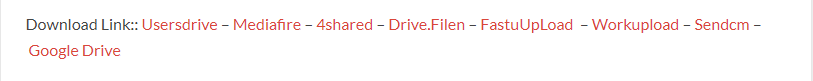
- Follow the on-screen instructions to complete the download process.
Xiaomi Fix Pro Tool MIFIXPRO
Download Link:: Usersdrive – Mediafire – Drive.Filen – FastuUpLoad – Workupload – Sendcm – TeraBox – Google Drive






