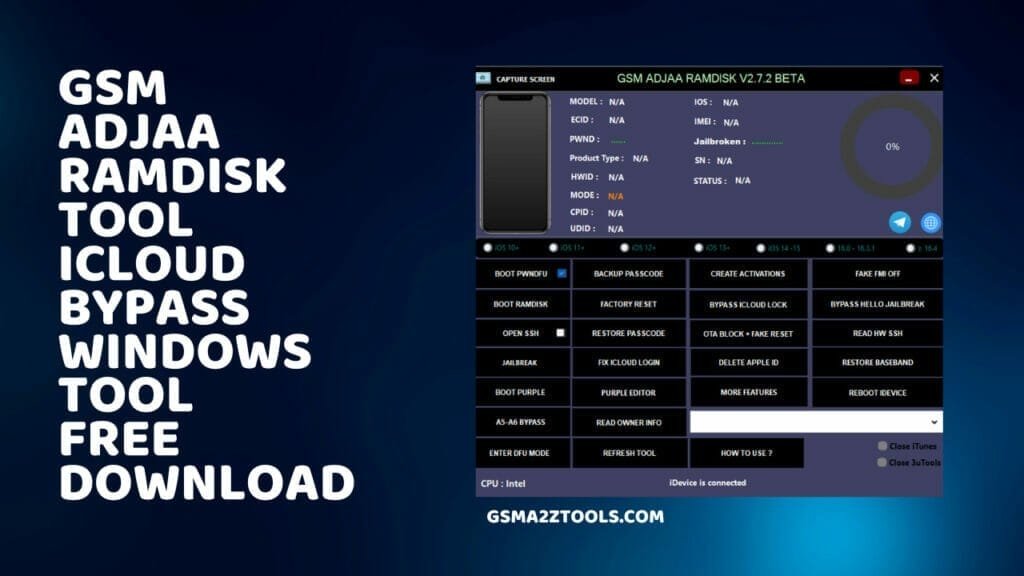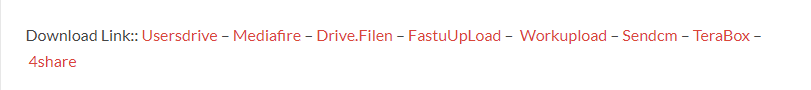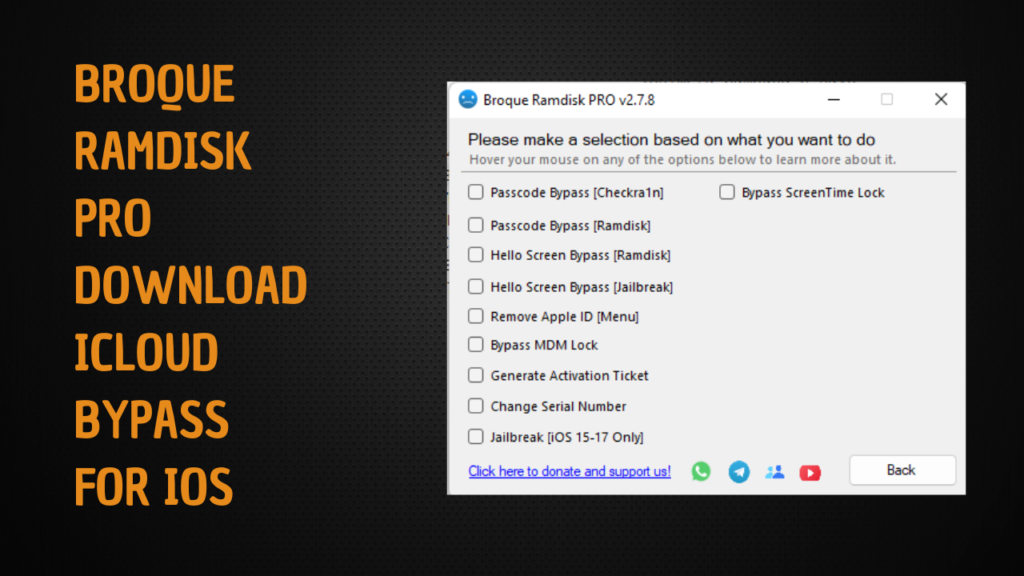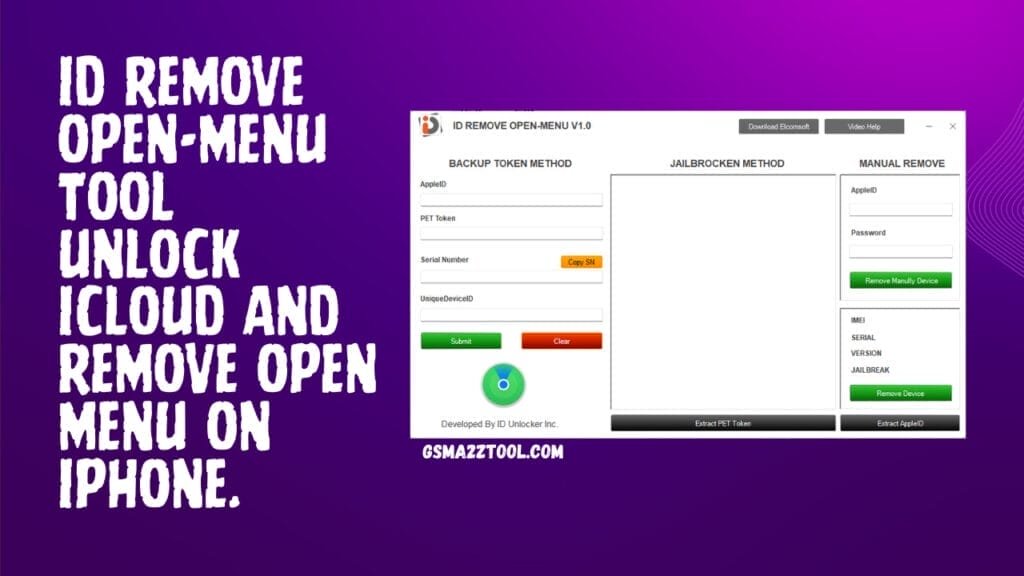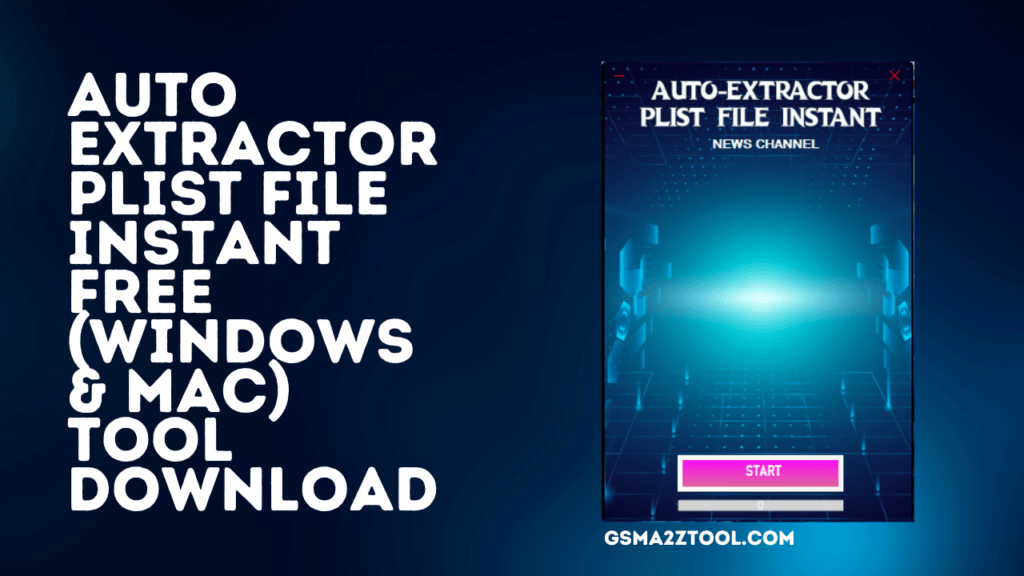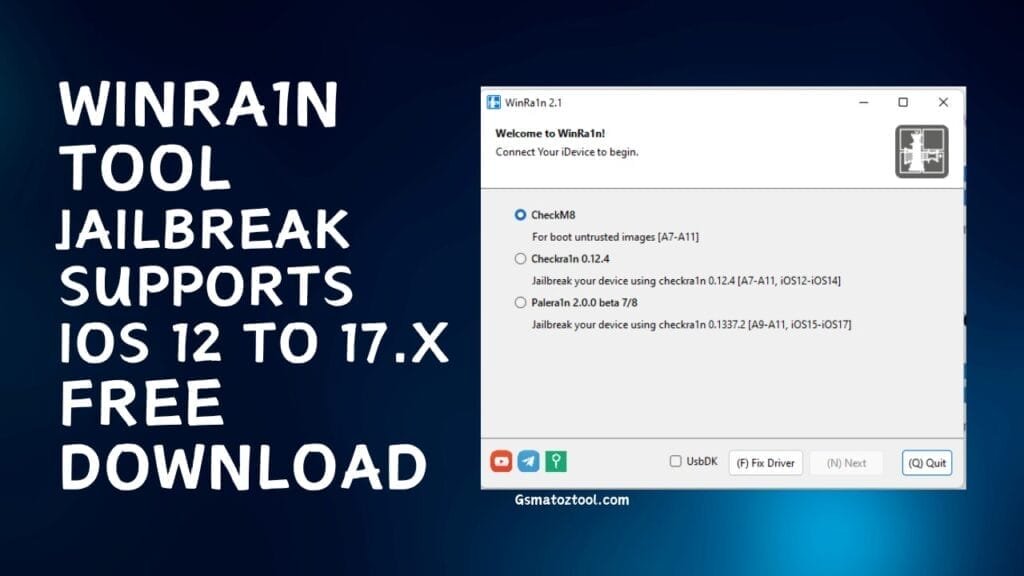The Gsm Adjaa Ramdisk V2.7.6 is a powerful tool designed for Windows users looking to bypass iCloud lock on iOS 17. x devices. With its cool and stable performance, this tool offers auto-updates for a hassle-free experience. It provides a complete solution for Checkm8 devices and is compatible with AMD computers, ensuring a smooth process. From PWNDFU to A5-A6 bypass, this tool offers many features to cater to your needs.
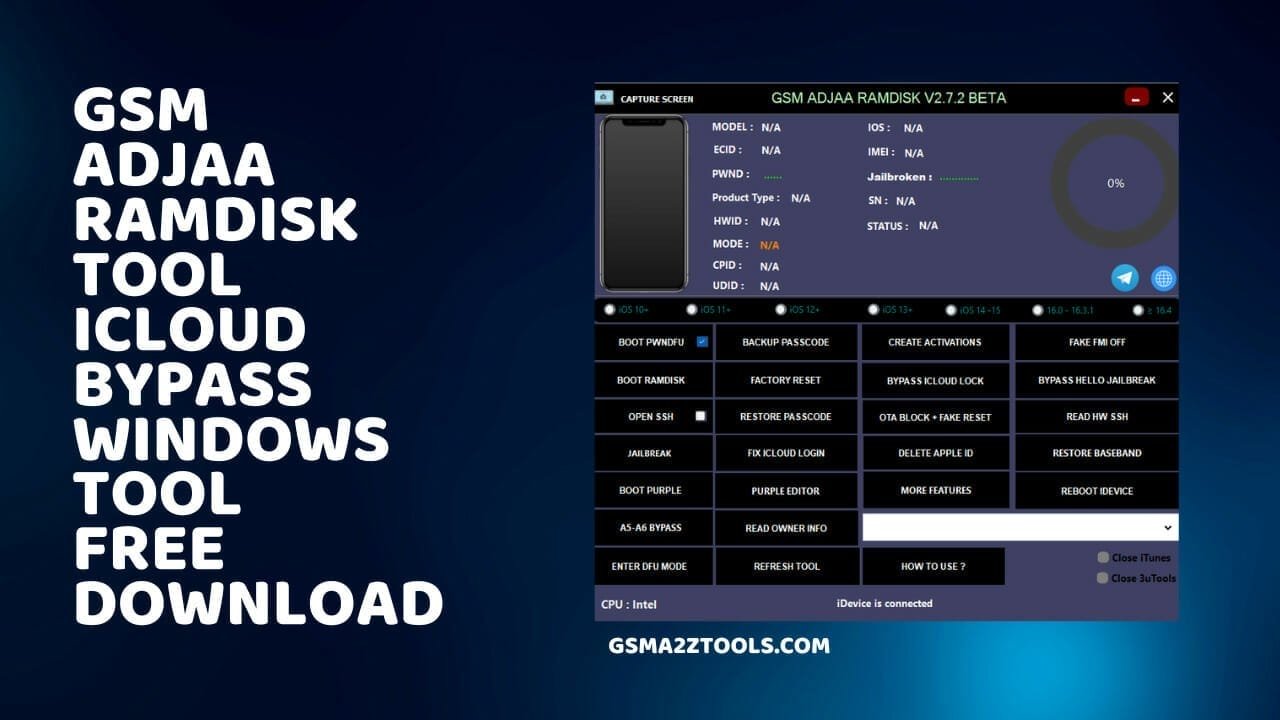
Gsm Adjaa Ramdisk V2.7.6 ICloud Bypass Windows Tool Download
Gsm Adjaa Ramdisk V2.7.6 is a Windows tool that can be downloaded to bypass iCloud on iOS 17. x devices. It is a cool and stable tool that automatically updates itself. It offers a complete solution for Checkm8 devices and provides a new experience for users with AMD computers. The tool supports various functions such as PWNDFU, BOOT RAMDISK, JAILBREAK, and more. It also offers features like fake off, bypassing hello jailbreak, restoring baseband, and more.
RESELLER PRICING / REMOTE SERVICES
Whatsapp Group GSM
GSM ATOZ TOOL
https://chat.whatsapp.com/
GSM ATOZ TOOL
https://chat.whatsapp.com/
GSM ATOZ TOOL
https://chat.whatsapp.com/
GSM ATOZ TOOL
https://chat.whatsapp.com/
Telegram Group
https://t.me/Gsmatoztools
GSM Adjaa Ramdisk Tool V2.7.6 [Supported iOS 17.x]
GSM Adjaa RAMdisk Tool V2.7.2 is a brand-new tool that allows you to jailbreak iOS 17. devices with x versions. It’s a stable and fun tool that has automatic updates. It provides a complete tool that works with Checkm8 devices. It also gives you a fresh experience for AMD computers.
Features of GSM Adjaa Ramdisk Tool V2.7.6:
- Supports jailbreaking iOS 17. x devices
- Cool and stable with auto-updates
- One-stop solution for all Checkm8 device
- Experience a new experience using AMD computers
Functions:
- PWNDFU
- BOOT RAMDISK
- OPEN SSH BJ
- JAILBREAK
- BOOT PURPLE
- BACKUP PASSCODE
- FACTORY RESET
- RESTORE PASSCODE
- FIX ICLOUD LOGIN
- PURPLE EDITOR
- CREATE ACTIVATIONS
- BYPASS ICLOUD LOCK
- OTA BLCEK + FAKE RESET
- DELETE APPLE ID
- MORE FEATURES
- FAKE OFF
- BYPASS HELLO JAILBREAK
- READ HW SSH
- RESTORE BASEBAND
- REBOOT ‘DEVICE
- A5-A6 BYPASS
- DFU MODE
- READ OWNER INFO
- REFRESH TOOL
NOTE: It can be used to tether the iPad’s Wi-Fi networks that require SN changes and do not have a DSCD cable to switch the SN.
If you’re interested in GSM Adjaa Ramdisk Tool V2.7.2, you can reach the developer via Telegram at @gsmadjaa05.
User reports of success from GSM Adjaa RAMDisk Tool V2.7.6:
- iPhone 6 iOS 12.5.7 successfully jailbroken
- iPhone X iOS 16.1 passcode with signal jailbroken fast and super speedy
- iPhone 7 iOS 15.6.x passcode was bypassed immediately by using GSM Adjaa, the Ramdisk Tool that is super quick
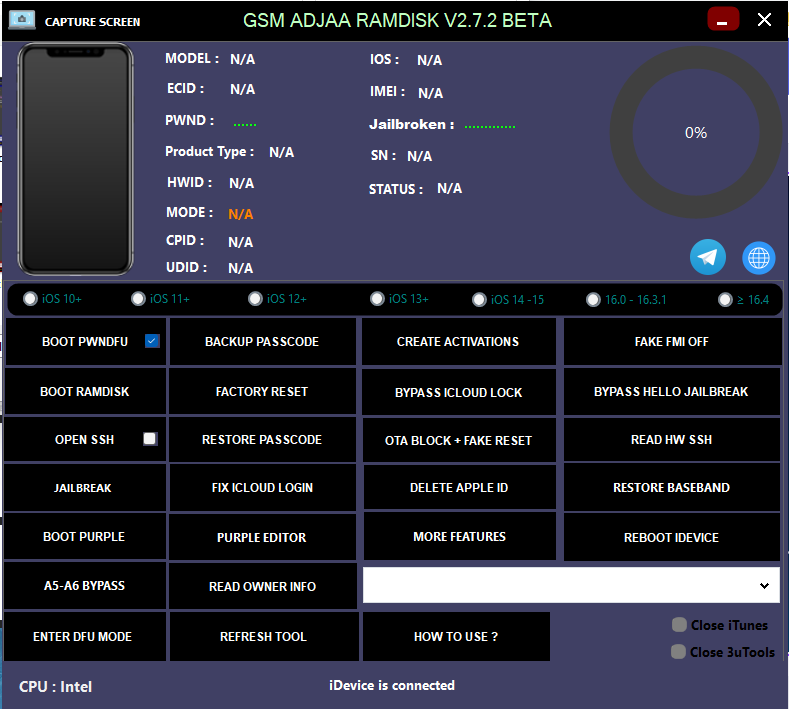
If everything is considered, GSM Adjaa Ramdisk Tool V2.7.2 is an extremely flexible and powerful tool that can jailbreak iOS 17. devices, bypass tethering iPad Wi-Fi and bypass passwords on iPhones.
Changelog!!!
- Find the Original Serial Number and Hardware Details within Ramdisk Mode. If a device is in Ramdisk mode, this new power allows you to discover the serial number that was initially used and the machine’s hardware specifications. This could help diagnose issues or confirm the authenticity of a device.
- Enhanced Boot Purple Funktion: The Boot Purple function has been enhanced to improve stability and solidity.
- Fixed Software Lagging: Various software lags were fixed with this update, making it easier to use the Ramdisk tool more user-friendly and responsive.
- Addition of Windows Defender Disabler: The Ramdisk tool has added a brand new Windows Defender Disabler. This lets you disable Windows Defender temporarily, which helps identify issues or install drivers that aren’t signed.
- Added Enable and Disable Driver Signature: A new Enable and Disable Driver Signature feature has been added to the Ramdisk tool. It allows you to activate or disable the enforcement of driver signatures, which can be beneficial in installing drivers with no signatures.
- Updated Refresh Functions: Several Refresh functions are now available in this Ramdisk tool. These functions let you update the firmware of your device, its bootloader or any other component.
- Enhanced iPad SSH Connectivity: This update has improved connection to iPads through SSH. This makes connecting and troubleshooting iPads operating using Ramdisk mode much easier.
- Fixed Tool taking time to load: A bug that causes the Ramdisk tool and causes it to take an extended time to load was fixed by this upgrade.
- Improvement in Boot Download Speed: The boot download speed has been increased in this update. This speeds up the process of putting a device in Ramdisk mode.
- Updated Hello Bypass (iCloud Login, Notification): A bug that caused the Hello Bypass feature to fail on a few devices has been corrected with this update.
- A new version of SN is adapted to activation: A new SN has been modified to activate, making it simpler to activate devices operating in RAMdisk mode.

How to Use It
You need to follow the steps below in order to use GSM ADJAARAMDISK Tool Version 2.7.6 New update:
- You can download the software by clicking on the links provided below.
- GSM ADJAA RAMDISK.exe is the executable file that you will need to run after extracting it.
- Connect your USB-connected device to a computer. Set it into DFU mode (or recovery mode).
- Select your model and iOS version.
- Choose the feature you wish to use.
- Follow the instructions and wait until the process is complete.
- Enjoy the new features of your device.
How To Download
Download the Gsm Adjaa Ramdisk:
- Ensure a stable internet connection.
- Open your browser and look for the Gsma2ztool.com website for the tool.
- When you are on the website, find your (Download link) For The Device And Click It.
- Follow the instructions on the screen to complete the download.
Gsm Adjaa Ramdisk V2.7.2
Download Link:: Usersdrive – Mediafire – 4shared – Drive.Filen – FastuUpLoad – Workupload – Sendcm
Gsm Adjaa Ramdisk V2.7.6
Download Link:: Usersdrive – Mediafire – Drive.Filen – FastuUpLoad – Workupload – Sendcm – TeraBox – 4shared