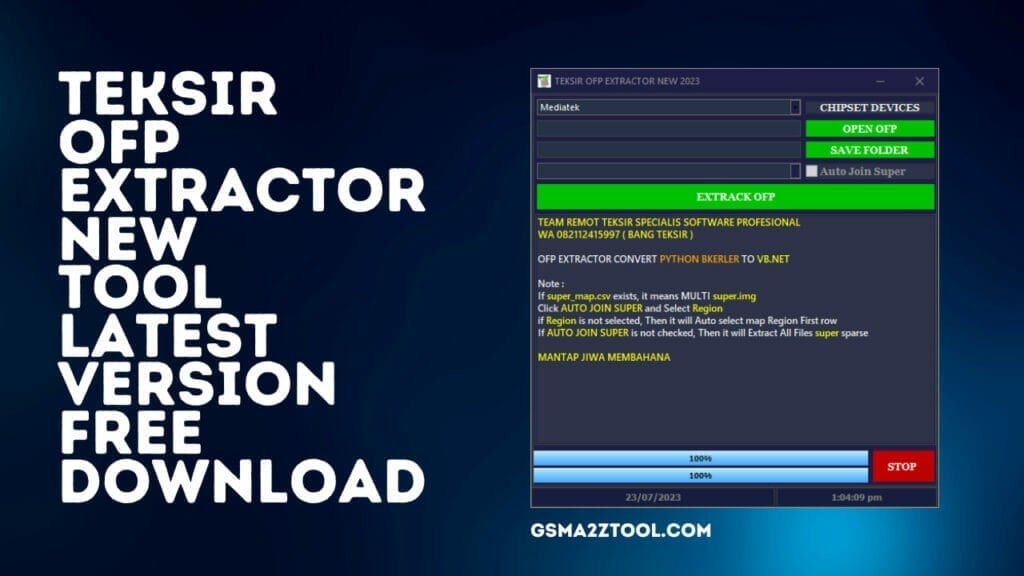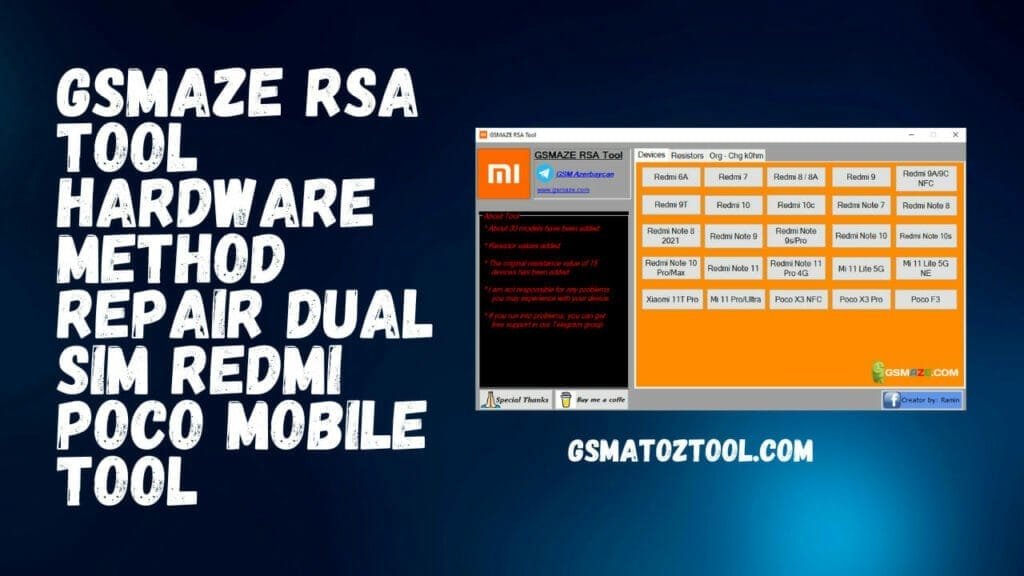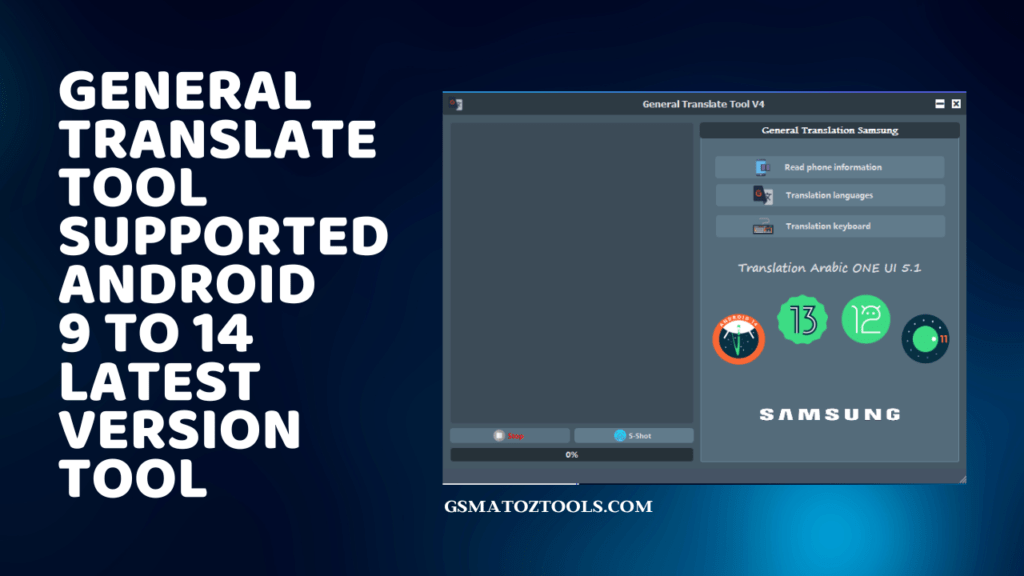ST Flasher – 2023 -BETA [SAHRIL TECHNO] Tool Download
ST Flasher Toolis an application software that is used to flash Firmware or custom recovery and additional files for Qualcomm-based gadgets. It allows flashing Firmware using the.MBN format, in addition to performing other tasks, such as resetting FRP (Factory Reset Protection) via ADB, obtaining device information (such as the device ID and the status of the ARB), and executing fast boot commands.
![St flasher – 2023 -beta [sahril techno] tool download St flasher – 2023 -beta [sahril techno] tool download](http://gsma2ztool.com/wp-content/uploads/2023/01/ST-Flasher-BETA-Tool-Qualcomm-Flashing-ADB-Fastboot-Tool-Download.png)
ST Flasher – 2023 -BETA [SAHRIL TECHNO] Tool Download
The tool can also monitor the bootloader’s status and reboot the device. This is the official tool from STMicroelectronics. However, it needs to be clarified what version you’re looking for. An update will come out in 2023 since my knowledge cut-off date is 2021. I’m unable to verify future release dates.
Features:
ST Flash Tool supports a range of features to flash Firmware and performs other tasks using Qualcomm-powered devices. Some of the most important features are:
- It was flashing Firmware using the.MBN format. This lets you upgrade or upgrade the Firmware of the device.
- ADB FRP reset: This function allows users to reset factory Reset Protection (FRP) on the device with ADB commands.
- Fastboot command: The tool supports many fastboot commands, for example, obtaining information about the device (e.g., ARB status, Device ID, etc. ) as well as verifying the status of the bootloader and then rebooting the device.
- All GetVAR: This command allows users to get all variables available on Qualcomm devices.
- Find ProductThis lets you identify the type of your Qualcomm device.
- FRP Reset: Allows you to reset the FRP (Factory Reset Protection) lock on the device.
- The Bootloader StatusThis permits you to verify the status of the machine’s bootloader.
- Reboot DeviceAllows users to restart the device.
It is important to note that certain features might change or may not be compatible with your device. The capability to use these features will be contingent on the software version used by the software and the firmware version of the device.
- Formatted partitions: It can format the partition on the device. This could help clear out data or solve problems with a particular partition.
- Restore and backup partitions The program to restore or backup partitions on your device is beneficial for protecting data and recovering after a firmware upgrade failure.
- Read and write Firmware: This tool can read the Firmware of the device and write Firmware to the device.
- Support for various devices: ST Flash Tool can be used to support a variety of Qualcomm-based devices. Therefore, it can flash Firmware and perform different functions on multiple devices.
- User-friendly Interface: The ST Flash Tool has a simple and user-friendly interface that makes it easy for those who want to avoid flashing Firmware or using command line tools.
It is important to note that the functions mentioned in this article are not available in every version of the software and may not be supported on specific devices. Always verify your device’s compatibility and review the instructions manual before using the program.
What is the best way to use it?
- In the beginning, you must get the ZIP file by clicking the link below.
- Then, you should remove all the files from the drive c: ( important)
- Make sure you’ve turned off your antivirus prior to running your installation.
- After that, to open the folder, set up the setup file using some basic instructions.
- Use your ” ST-Flasher”
- Login information is provided below. You need to log in to the tool only once before you can use the tool for a lifetime.
- Then, you’ll be able to install all the drivers you already have installed. If you still need to, skip this step.
- Connect the phone to the internet and try to perform any task
- Enjoy !!!
![St flasher – 2023 -beta [sahril techno] St flasher – 2023 -beta [sahril techno]](http://gsma2ztool.com/wp-content/uploads/2023/01/ST-Flasher-BETA-Tool-Qualcomm-Flashing-ADB-Fastboot-Tool-Download-1.png)
- Password for setup:hulonthalo
- Sign in UsernameSAHRIL
- Username and Password for Login: 246642
README:
Support: The tool is compatible with Windows XP, Windows Vista, Windows 7, Windows 8, Windows 8.1 as well as Windows 10 (32-bit and 64-bit).
Make a Backup: If you are interested in trying the tool above, you should back up the personal data on Your Android Smartphone or Tablet. Flashing any recovery or Firmware could damage the device.
Credits: The ST Flasher tool is developed and distributed by the creator. Therefore, all credit goes to the creator for sharing the tool for free.
Download Link:: Link
![St flasher – 2023 -beta [sahril techno] tool download 2 St flasher – 2023 -beta [sahril techno] tool download](https://gsma2ztool.com/wp-content/uploads/2023/01/ST-Flasher-BETA-Tool-Qualcomm-Flashing-ADB-Fastboot-Tool-Download-1024x576.png)