Download Unpack Me MTK Pro Tool V2.0
The Unpack Me Pro v2.0 Tool is an application software that can flash the Firmware of Mediatek devices. It offers many functions, including installing Firmware and upgrading firmware format and downloading.
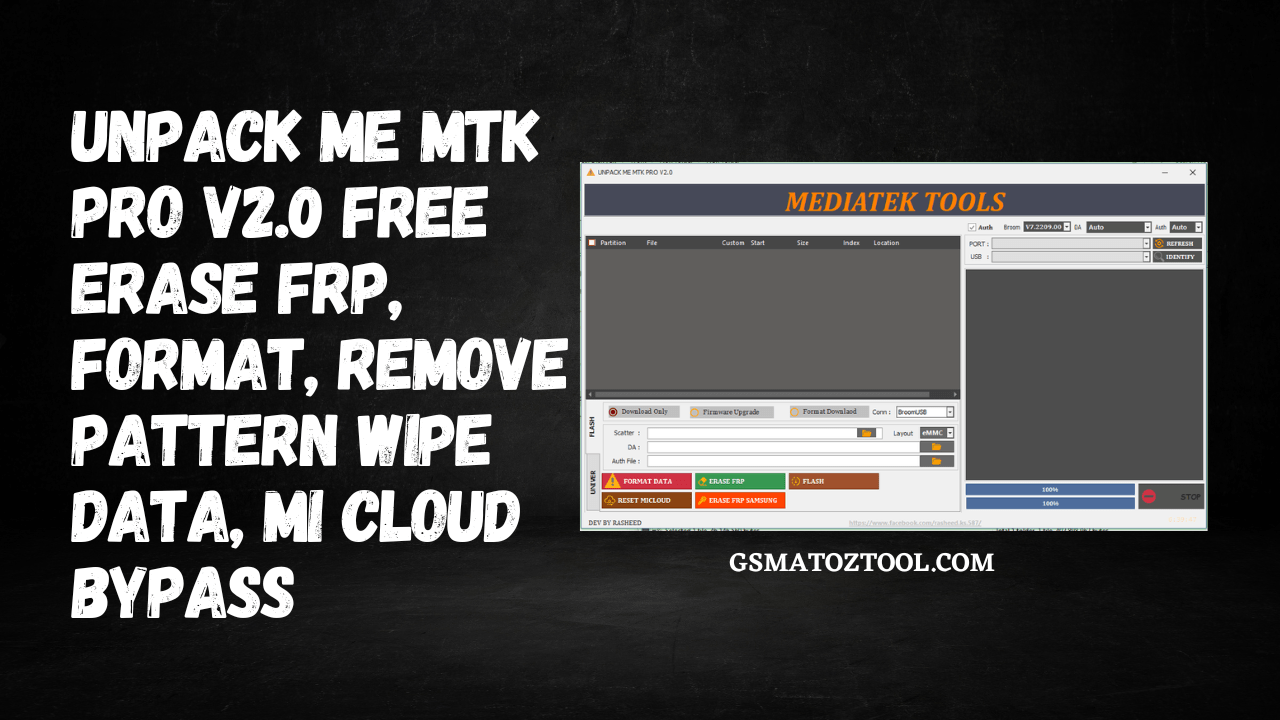
Download unpack me mtk pro tool v2. 0 new unlock tool
Download Unpack Me MTK Pro Tool V2.0 NEW UNLOCK TOOL
- Geeklock Utility Tool v0.0.0.10
- ST Flasher – 2023 -BETA [SAHRIL TECHNO]
- Gorontalo MTK Tool V5.0
- mfk tool
- FRPFILE AIO v2.8.6
- SP Flash Tool V6
RESELLER PRICING / REMOTE SERVICES
Whatsapp Group GSM
GSM ATOZ TOOL
https://chat.whatsapp.com/
GSM ATOZ TOOL
https://chat.whatsapp.com/
GSM ATOZ TOOL
https://chat.whatsapp.com/
GSM ATOZ TOOL
https://chat.whatsapp.com/
Telegram Group
https://t.me/Gsmatoztools
Features UNPACKME MTK Pro Tool:
- READ FLASH This feature lets users read the Firmware on their device. This can be beneficial for making backups or troubleshooting issues with the device.
- Write Flash: This feature allows you to write Firmware to your device, which helps upgrade the device’s Firmware or to restore a backup of Firmware.
- Erase Flash: This feature allows you to erase Firmware on your device. This can be beneficial for recovering a backup of Firmware or troubleshooting issues with the device.
- REPAIR IMEI: This feature lets you repair the IMEI number on the device. This can be helpful if the IMEI number has been deleted or incorrect.
- ROOTThis option allows root access to your device, which is useful when you need to gain the ability to access more sophisticated features and settings in the gadget.
- UNROOTThis option lets you root the device, which is useful when you wish to restore the device to its initial configuration or if you’re having issues with it.
- READ SECURITY This feature lets you read your device’s security settings, which can help identify problems with the device or understand the present configuration.
- Write Security: This feature allows you to record security settings on the device. This could help update the device’s security settings or restore security backups.
- Erase Security: This feature lets you erase the security settings of your device. This can be beneficial to troubleshoot problems with the device or restore an existing security backup.
- READ PATTERNThis feature lets you scan the pattern lock of the device. This can be helpful if you lose the pattern lock or need to back it up.
- READ PASSWORDThis feature lets you see the password lock that is on the device. This could be helpful if you lose the password lock or need to back up it.
- Read PINThis function lets you read the pin lock that is on the device. This could be beneficial if you need to remember your pin lock or you’d like to back it up.
Note that the available features and names of features can differ based on the edition of the software.
How to Use?
- The first step is downloading the file by clicking the link below.
- Then, you should unzip all the files on C: drive ( important)
- Make sure you’ve turned off your antivirus before starting the installation
- Then to open the folder, set up the setup file using some basic instructions
- Start your “Unpack Me MTK Tool Pro v2.0 .exe.”
- After that, you’ll need to install all drivers if you have already installed them. You can skip this step
- Connect the phone and attempt to perform any task
- Enjoy !!!
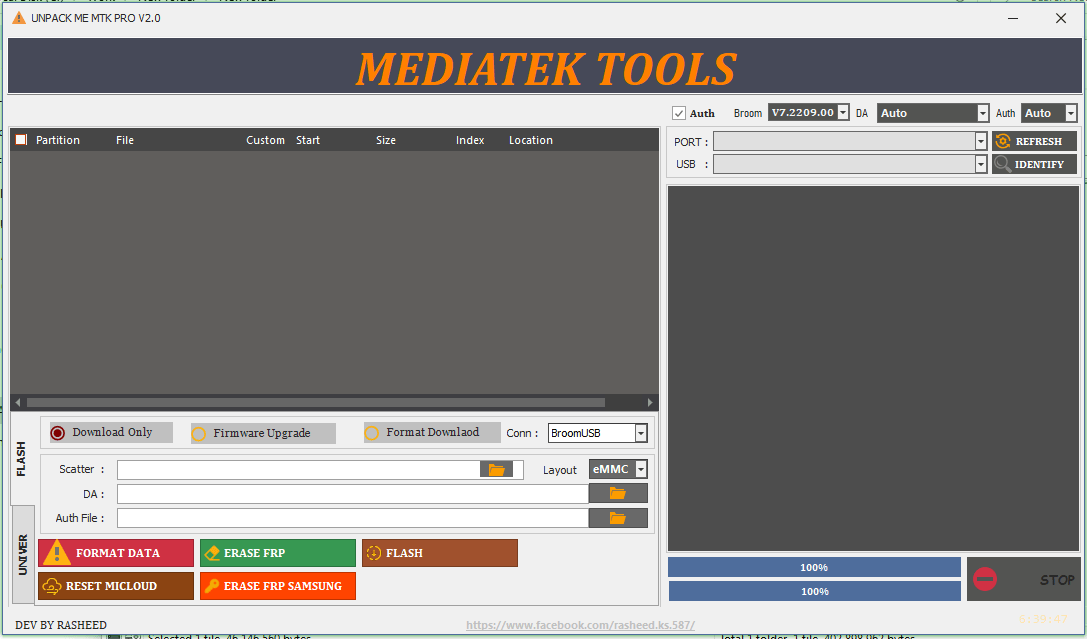
Unpack me mtk pro v2. 0 free erase frp, format, remove pattern wipe data, mi cloud bypass
README:
Support: The tool works flawlessly on Windows XP, Windows Vista, Windows 7, Windows 8, Windows 8.1 along with Windows 10 (32-bit and 64-bit).
Create a backup: If you are looking to test the tool above, you should back up the personal data on the device you use for Android smartphones or tablets. Flashing any recovery or Firmware could cause the device to be damaged.
Credits: ::Unpack Me” MTK Pro Tool. Thus, the full credit goes to the developer who distributes the tool at no cost.
Download Link:: Link






