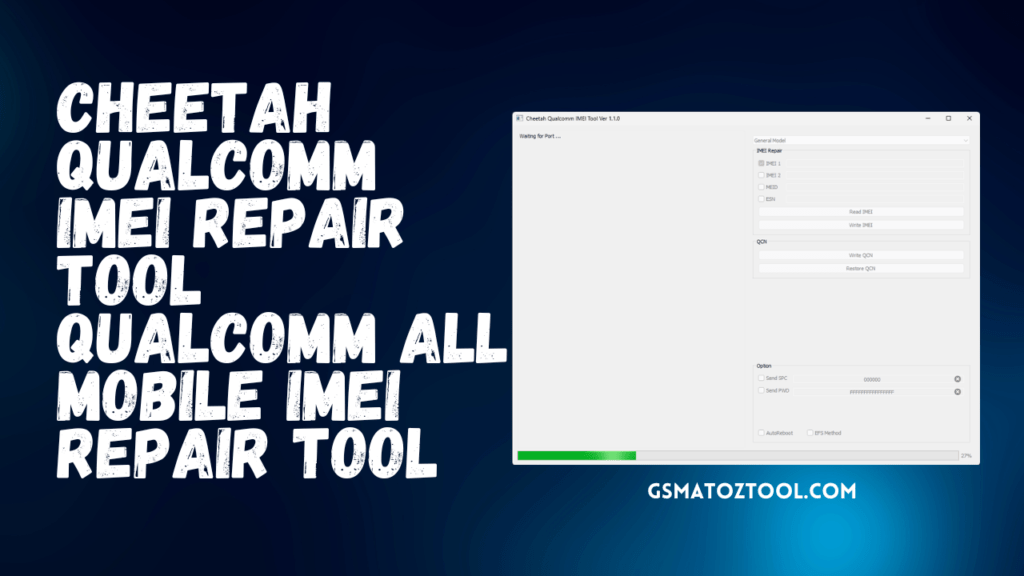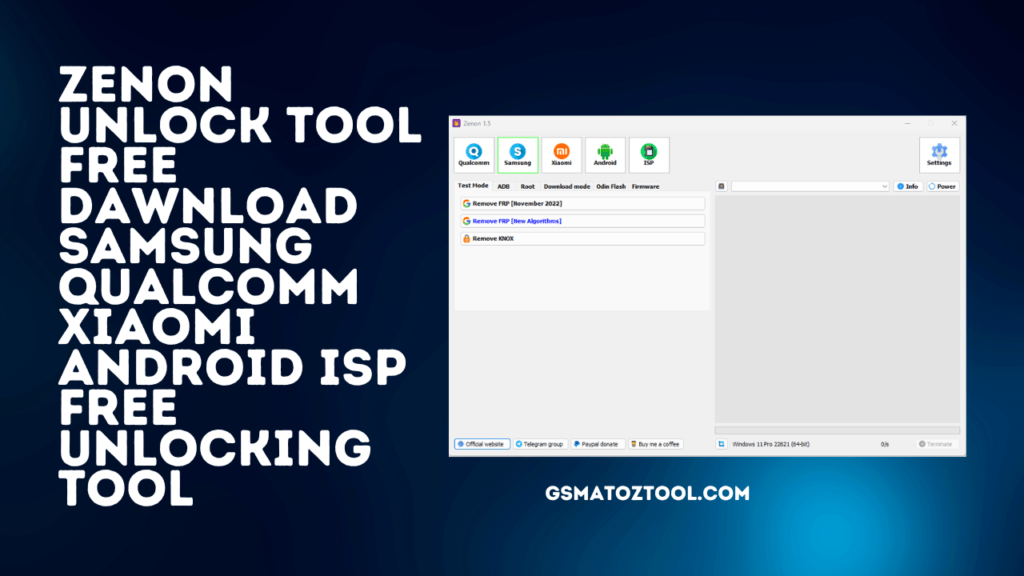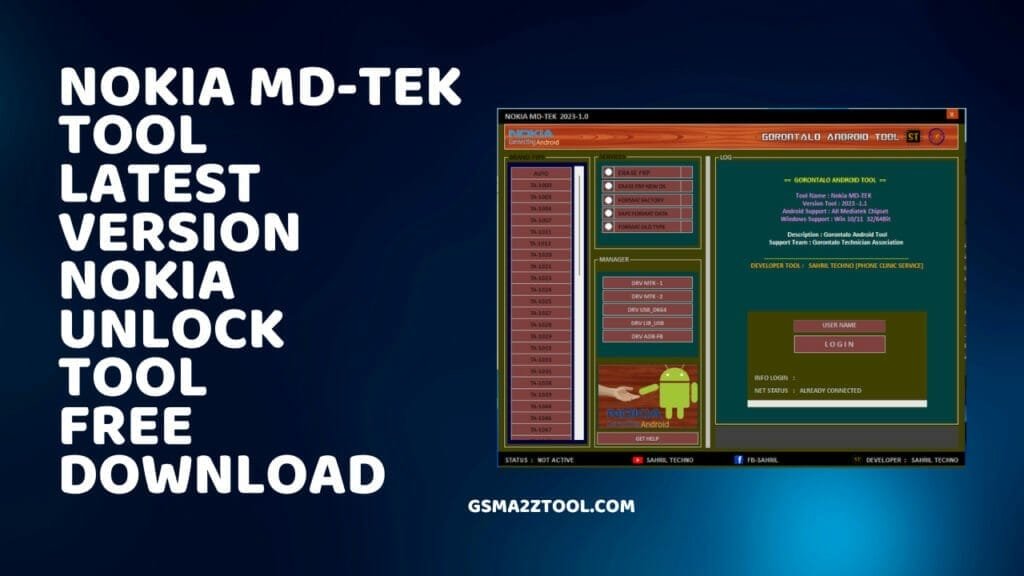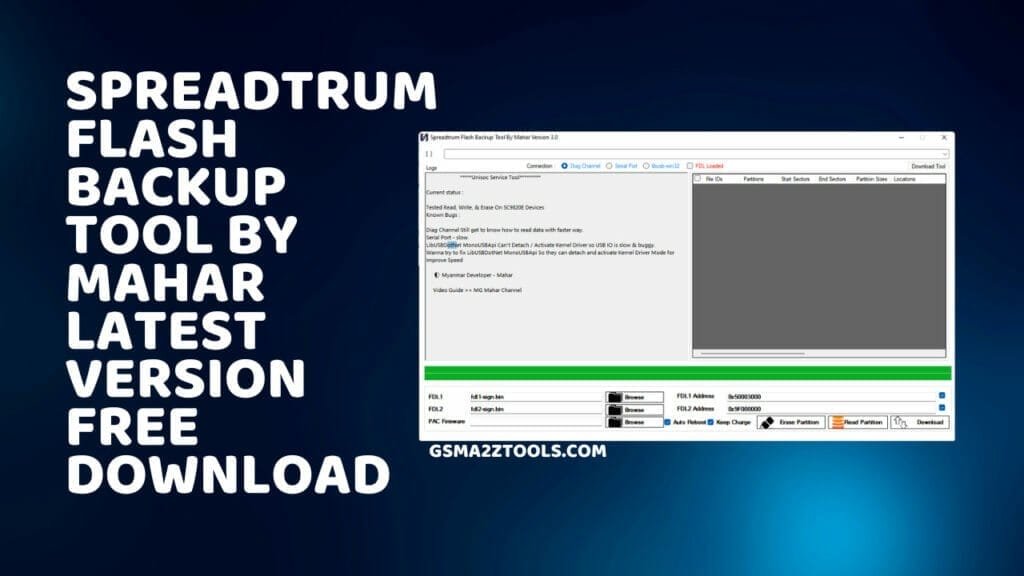Cheetah Qualcomm IMEI Tool v1.1.0 has recently been released and includes new user options. This tool was designed to help users using Qualcomm-based devices fix their MEID, IMEI, and ESN and write or restore QCN. It’s a free application that anyone can download and utilize.
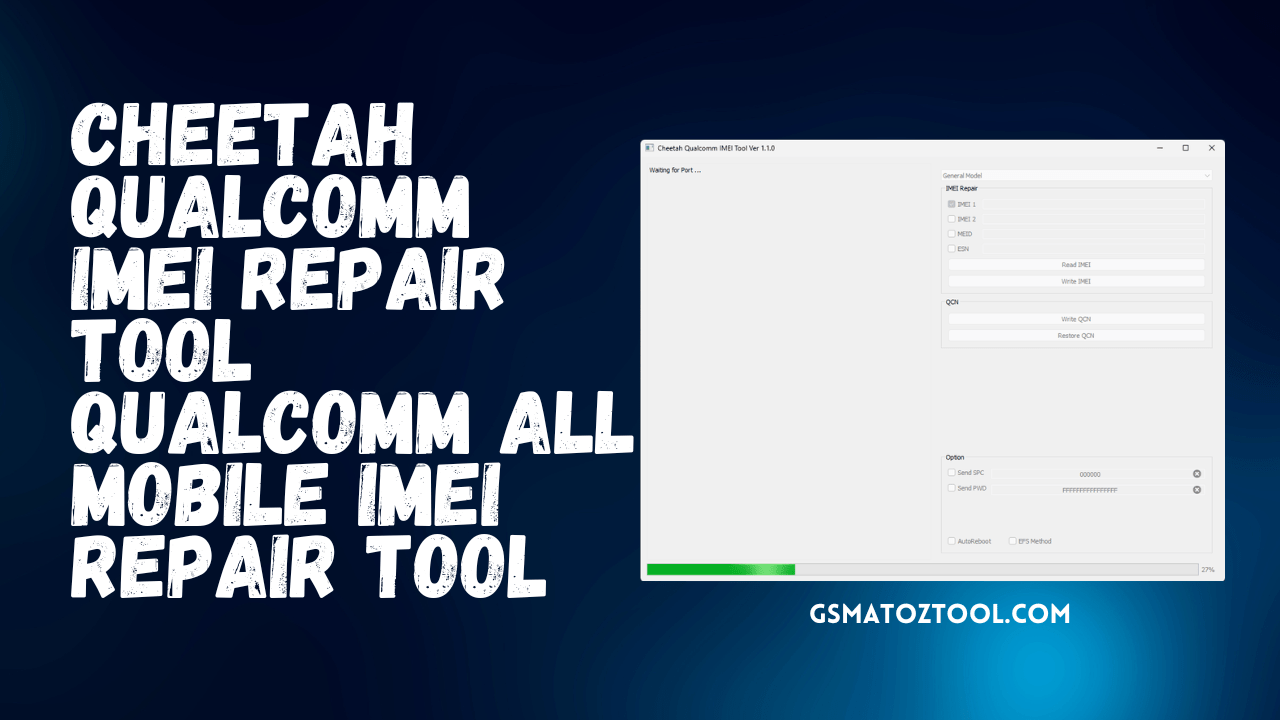
Cheetah Qualcomm IMEI Tool v1.1.0 Repair IMEI MEID ESN Tool Download
- ART | Android Root Tool
- Xiaomi Fastboot Flashing Tool By Mahar
- G-ST Sam Unlock Tool v6.0 By Gorontalo Android Tool
- Cheetah Qualcomm IMEI Tool
RESELLER PRICING / REMOTE SERVICES
GSM ATOZ TOOL
https://chat.whatsapp.com/
GSM ATOZ TOOL
https://chat.whatsapp.com/
GSM ATOZ TOOL
https://chat.whatsapp.com/
GSM ATOZ TOOL
https://chat.whatsapp.com/
GSM ATOZ TOOL
https://chat.whatsapp.com/
Telegram Group
https://t.me/Gsmatoztools
If you are unfamiliar with the terms, IMEI, MEID, and ESN are unique identifiers for mobile devices. These are utilized to identify and authenticate devices using mobile networks. Sometimes, these identifiers become damaged or destroyed, which is why Cheetah Qualcomm’s IMEI Tool is useful. It allows users to fix the identifiers they have and then restore them to their original condition.
In addition, the software lets users save or write QCN, the Qualcomm Calibration Network acronym. QCN is a file format that stores device settings, including radio and network configurations. By writing or recovering QCN, users can address issues with connectivity to networks and other issues.

Cheetah Qualcomm IMEI Tool
The user-friendly interface of Cheetah Qualcomm IMEI Utility v1.1.0 simplifies and makes it easy for anyone who wants to use it, regardless of the level of technical knowledge. Windows operating systems ranging from Windows 7 through Windows 10 work with this tool.
Download and install the program on your computer to begin using it. Start the program by connecting your Qualcomm-based device to your computer using a USB cable. Select the desired option, like fixing an IMEI or writing QCN and follow the instructions on the screen.
The most important thing to remember is that repairing IMEI, MEID, or ESN using this tool could sometimes be illegal in certain countries. It is recommended that users check the laws and regulations of their respective countries concerning these tools before using them.
Installations:
- Step 1. Download the program via the link provided.
- Step 2. Transfer the downloaded file to the preferred location on your computer. You can use any file extraction program like WinRAR or 7, Zip, to download the file.
- Step 3. Open the extracted folder, and launch the setup file to begin the setup process.
- Step 4: Follow the on-screen directions to finish the installation. You might be asked to select an installation location and create an icon for your desktop during the installation.
- Step 5: After the installation, you can see an icon for shortcuts on your desktop named “Cheetah Qualcomm IMEI Tool.exe”.
- Step 6: Double-click the shortcut to start the program.

Congratulations! You’ve successfully installed Cheetah Qualcomm IMEI Tool on your PC. You can now use the tool to fix the IMEI, MEID and ESN and restore or write QCN.
In the end, Cheetah Qualcomm IMEI Tool v1.1.0 is a helpful device for people using Qualcomm-based devices that need to fix your IMEI, MEID, or ESN or make or make or repair QCN. It’s free, simple to use, and compatible with all variations of Windows. Before using the program, the user should ensure they are aware of the laws of their country.
Download Link:: Link