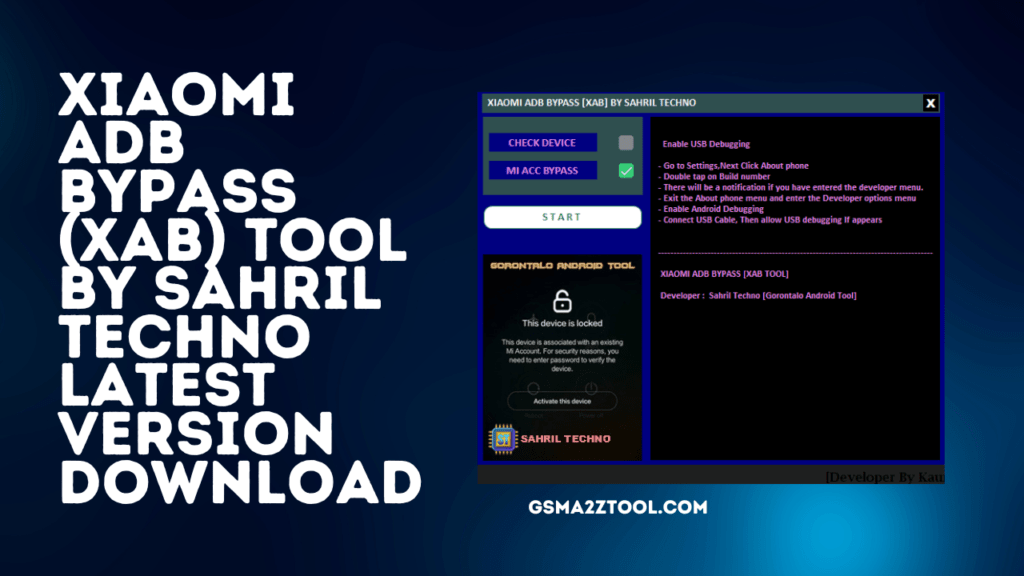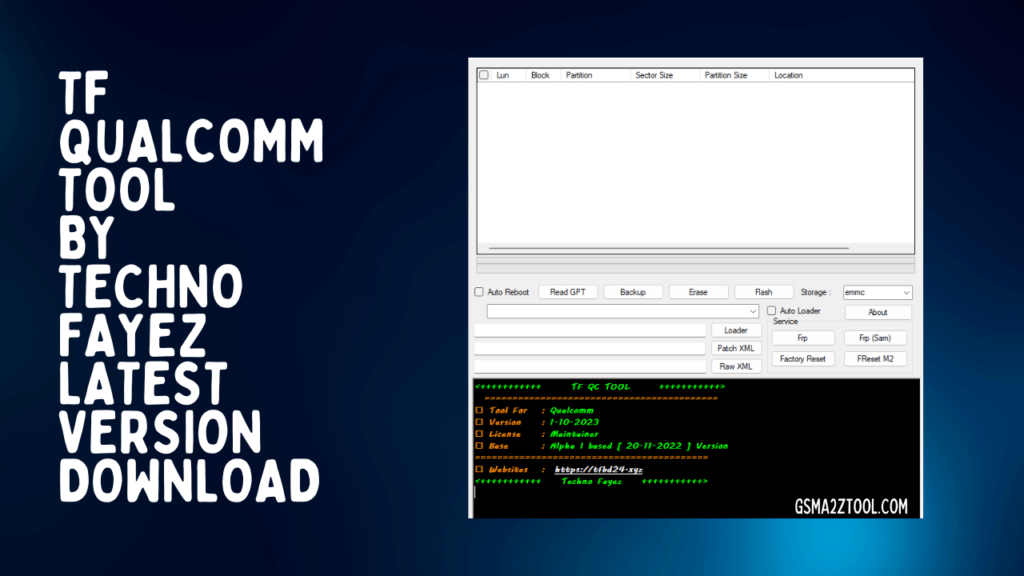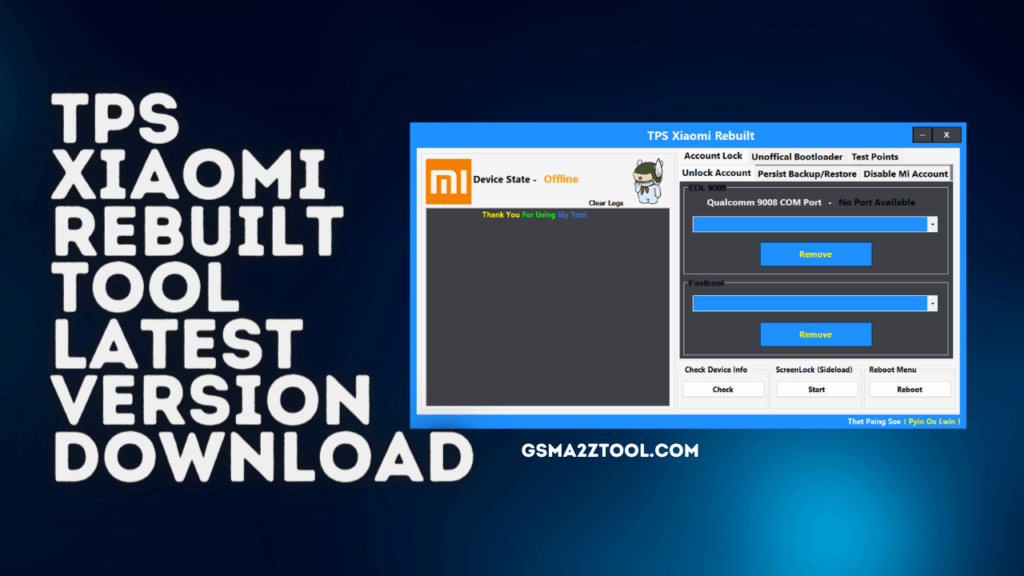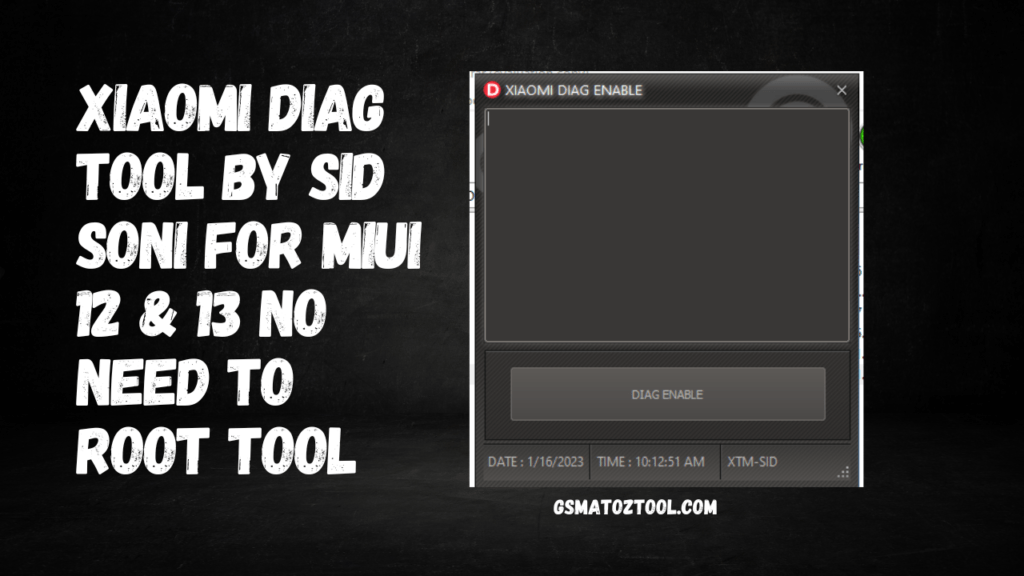TFS Super Android Tool Beta is an innovative utility program designed to simplify many tasks and boost the efficiency of Android devices. It comes with various features to meet Android users’ different requirements, such as driver installation, FRP removal, optimization of the system, and more.

TF Super Android Tool Beta
RESELLER PRICING / REMOTE SERVICES
Whatsapp Group GSM
GSM ATOZ TOOL
https://chat.whatsapp.com/
GSM ATOZ TOOL
https://chat.whatsapp.com/
GSM ATOZ TOOL
https://chat.whatsapp.com/
GSM ATOZ TOOL
https://chat.whatsapp.com/
Telegram Group
https://t.me/Gsmatoztools
NOTE: the tool still needs to be tested on any device. Try any of the functions listed below and comment below.
Features TF Super Android Tool:
Utility Helper Tool
The Utility Helper Tool included in the TF Super Android Tool Beta offers an easy method of installing and managing drivers for the Android device. It provides that your device is fully functional and compatible with the help of an automatic process that detects and installs the required driver for the device.
Driver Installer
The TF Super Android Tool Beta comes with a driver installation feature that makes it easy the installation of drivers on the Android device. This feature allows seamless communication between your Android device and PC, allowing seamless data transfer and other functions.
Sign that says Disable Driver.
In some cases, there are instances where you have issues with driver compatibility because of the requirements for driver signing. The TF Super Android Tool Beta can provide a solution through the “Disable driver Sign” option. This feature allows for more flexibility and allows for more driver options.
Speed up your PC
The TF Super Android Tool Beta has an option to improve the performance of your PC. With the “Make your PC faster” function, you are able to clear your system of clutter, delete unnecessary files and automate processes that could slow down your computer.
Refresh All Drives for Smoother Performance PC
The TF Super Android Tool Beta comes with the “Refresh All Drive” feature to ensure that your PC is operating optimally. This feature improves the performance of your PC by refreshing all drives, eliminating any possible conflicts, and ensuring seamless and effective access to your data.
Android Tab
The Android Tab of the TF Super Android Tool Beta includes a wide range of tools and features that are tailored specifically for Android devices. From ADB and Fastboot to commands, this tab provides a wide variety of features that allow you to communicate with your device on a deeper level. Using this tab Android Tab, you can do tasks like debugging, unlocking bootloaders, and much more.
ADB
ADB is a must-have tool for developers as well as advanced Android users. The TF Super Android Tool Beta has ADB features, which allow users to run various commands and execute tasks directly from their Android device using their computer. With ADB, you can install applications, use your device’s internal shell transfer data, and much more using the convenience of your PC.
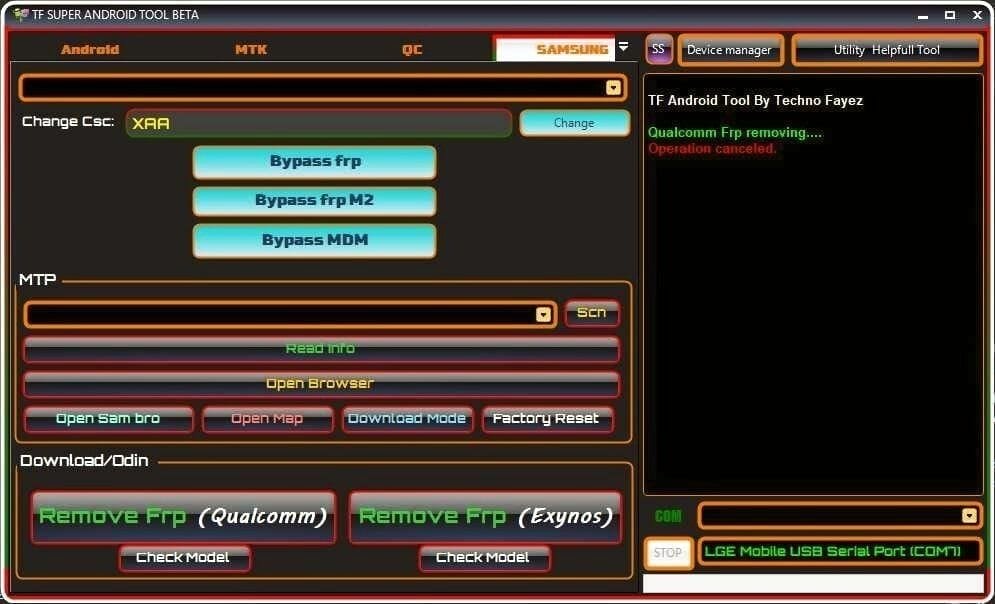
Fastboot (All Brand Read Information as well as More Things)
The TF Super Android Tool Beta’s Fastboot feature lets you use Fastboot commands. It provides users with a robust toolbox to communicate directly with the Android device while in bootloader mode. This feature lets you perform operations like unlocking bootloaders, flashing custom recovery files, installing system updates, and much more. It works with various brands and provides read information and other functions.
(Mi Assistant) Sideload (Mi Assistant)
The Sideload feature available in the TF Super Android Tool Beta is specifically made for people who own Xiaomi devices. It is a seamless and reliable sideloading option, allowing users to install apps, ROMs, and other files to their Xiaomi device right from their computer. This feature speeds up the installation process and offers an efficient alternative to traditional methods.
Huawei FRP Removal by Key
FRP (Factory Reset Protection) is sometimes a problem for Huawei users. The TF Super Android Tool Beta solves this issue by providing an FRP removal option that uses a particular key to get around the security. If you follow the instructions, it is possible to successfully remove FRP and gain access to your Huawei device without any hassle.
Change Slot A/B
Suppose you have an Android device with A/B partitions. The TF Super Android tool Beta lets you switch between slots easily. It allows you to switch between slot machines, both active and idle this feature makes it much easier to complete tasks such as installing custom-built ROMs or flashing them, updating or testing different software settings.
Fix DM-Verity
The DM-Verity security feature safeguards your device’s integrity by ensuring the system partition’s authenticity. The TF Super Android Tool Beta lets you fix DM-Verity, which lets you turn off the DM-Verity verification.
MTK Tab (Must Be Need to Install Usbdk Driver using Utility Helper Tool)
For those who own MediaTek (MTK) gadgets, the TF Super Android tool Beta comes with an MTK Tab, which offers an array of features made for devices with MTK. From factory resets and FRP removal to writing and reading complete dumps. This tab lets you effortlessly carry out essential tasks and functions with your MTK device. Installing the Usbdk driver using the Utility Helper Tool for proper operation is essential.
Factory Reset
Super TF Android Tool Beta makes resetting the factory settings procedure for Android devices easier.
FRP Removal
Removal of FRP is a standard necessity for a lot of Android users. The TF Super Android Tool Beta offers FRP removal features that let you bypass FRP protections on devices that support it.
Complete Dump Read-Write
Writing and reading a complete dump of the firmware on your device is essential for advanced users and developers. The TF Super Android Tool Beta has a robust feature that lets you read and write the entire software dump from your gadget. This feature lets you execute advanced operations like studying firmware, altering system files, and creating backups.
Read Preloader
This version of TF Super Android Tool Beta offers an efficient feature that allows you to access the preloader on your device. This feature lets you examine and read the preloader to aid in troubleshooting, custom firmware development, and other more advanced tasks.
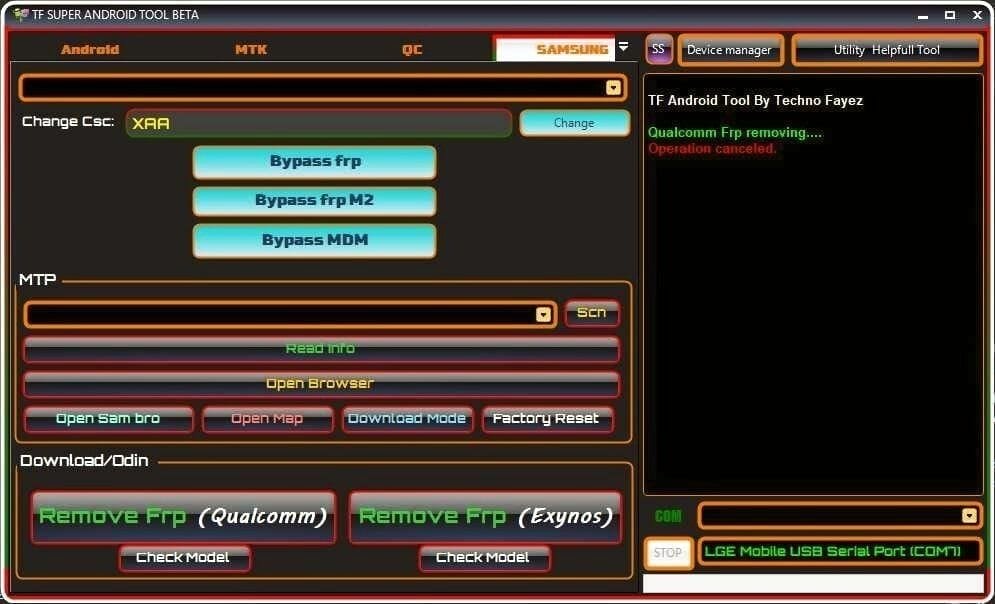
Enter Brom
Its Brom (BootROM) Mode is vital for some MediaTek devices. The TF Super Android Tool Beta includes an “Enter Brom” feature that allows you to switch into the Brom mode of your supported device. This mode allows you to perform low-level tasks, including flashing your BootROM or performing specific commands that are impossible to access when operating in normal mode.
Auth Bypass
A bypass on authentication is a crucial feature that allows you to bypass security mechanisms on specific devices. The Super Android Tool Beta comes with the “Auth Bypass” feature, which allows you to bypass authentication requirements, giving access to various functions of your device. This feature is beneficial when authentication problems could prevent users from carrying out specific tasks.
More Things
The TF Super Android Tool Beta encompasses numerous extra features that enhance its flexibility and utility. These may include specific to the device and advanced operations at the system level or unique features tailored to particular scenarios. The “More Things” category of the tool lets you find hidden gems and other features that aren’t covered in the earlier sections.
QC Tab
The QC (Qualcomm) Tab of the TF Super Android Tool Beta offers various functions that Qualcomm-powered devices can use, from entering EDL (Emergency Download) mode to flashing firmware using Fastboot. The tab has various features that meet the requirements of Qualcomm users. It permits you to carry out tasks designed explicitly for Qualcomm devices, guaranteeing that you can use the device seamlessly and with ease.
EDL Flash
The EDL (Emergency Download) mode is a vital option for devices with Qualcomm processors, which allows Flashing firmware and advanced diagnostics. The TF Super Android Tool Beta has the EDL Flash feature, which allows users to flash the firmware on their Qualcomm device in EDL mode. EDL mode. This feature is especially beneficial when you need to recover from bricked devices or for related tasks to the firmware.
Fastboot Flash
Fastboot Flash is an essential feature for those who wish to flash system updates or firmware on their devices. The TF Super Android Tool Beta simplifies this procedure by offering the Fastboot Flash option that lets users update firmware, images for the system, customized recovery, and much more with Fastboot mode. Fastboot mode.
Service (Universal)
The feature called Service in the TF Super Android Tool Beta can be used as an all-purpose utility that can be used for a variety of operations and tasks on Android devices. From services specific to devices to general functionality, the feature provides an extensive set of tools that can be used in diverse situations. This could include unlocking FRP repair of IMEI or network issues.
Samsung Tab
The Samsung Tab in the TF Super Android Tool Beta focuses on delivering features and functions tailored explicitly to Samsung devices. Starting from MTP deletion of the FRP to enabling downloading mode. This tab has an extensive set of tools designed for Samsung users. It makes tasks more accessible and ensures that Samsung devices are compatible with the functions.
MTP FRP Removal (#0#)
This MTP FRP (Factory Reset Protection) Remove feature of the TF Super Android Tool Beta provides a simple way to bypass the FRP protections on compatible Samsung devices. By dialing a particular code (#0#) and following the instructions, you can easily remove FRP on your Samsung device. This feature makes completing the FRP removal procedure easier and is available to Samsung users.
MDM Bypass
MDM bypass is a must-have feature for those who face MDM restrictions on their device. The TF Super Android Tool Beta comes with the MDM bypass function that lets you get around MDM restrictions and gain control of your device. This feature can be beneficial when MDM restrictions hinder you from using specific device functions.
Browser Open
The Browser Open feature of the TF Super Android Tool Beta allows you to start the browser directly from the application.
Find out more information.
The TF Super Android Tool Beta comes with the “Read Information” feature that gives you detailed details about your Android device.
Start Download Mode
The TF Super Android Tool Beta lets you go into the Download Mode of your device quickly. This feature offers a simple way to enter the Download Mode, allowing users to complete tasks requiring firmware or quickly update software.
Exynos FRP Removal by Download Mode
Exynos FRP removal using Download Mode is an essential feature for people using Exynos-based Samsung devices. The TF Super Android Tool Beta effectively removes FRP from Exynos devices through download mode.
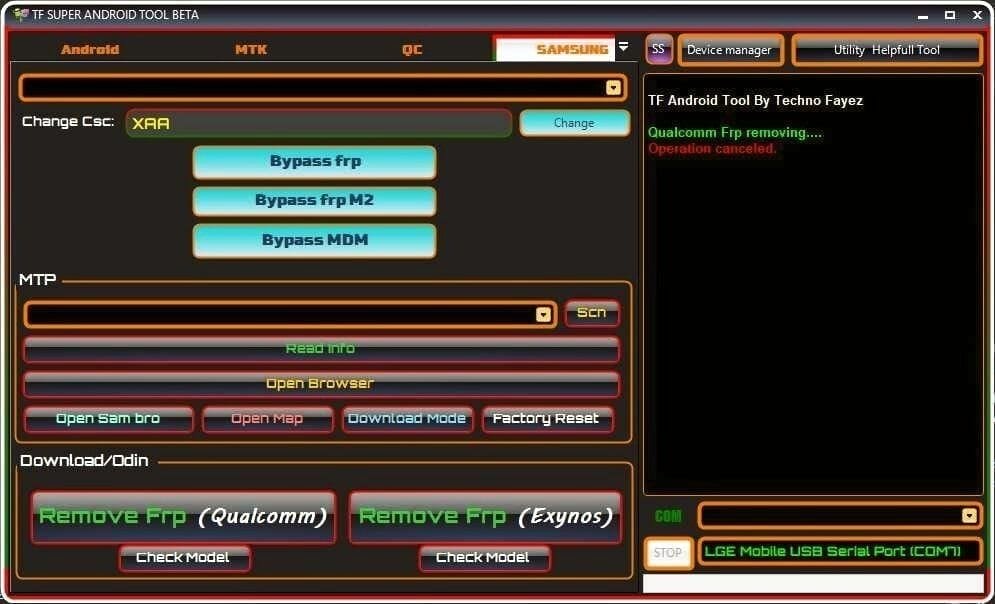
Qualcomm FRP Removal via Download Mode
Regarding Qualcomm devices, the TF Super Android Tool Beta can eliminate FRP using download mode.
Fix Baseband with Download Mode
The Baseband is an essential component of the modem firmware responsible for connecting the devices and cell networks. The TF Super Android Tool Beta comes with an option to resolve problems with the Baseband by using the Download Mode. This feature lets you restore or fix the baseband firmware while ensuring your network is connected correctly and solving related problems.
Conclusion
Super Android Tool Beta is a multi-faceted and complete tool that can cater to the requirements of Android device users. From utility tools to driver installation and optimization of performance for specific features of the device, the tool provides an array of functions to improve the user experience. Whether you’re an experienced user, a developer, or just looking to improve the performance of your Android device, the TF Super Android Tool Beta has a wide range of features to satisfy your needs.
Download Link:: Link