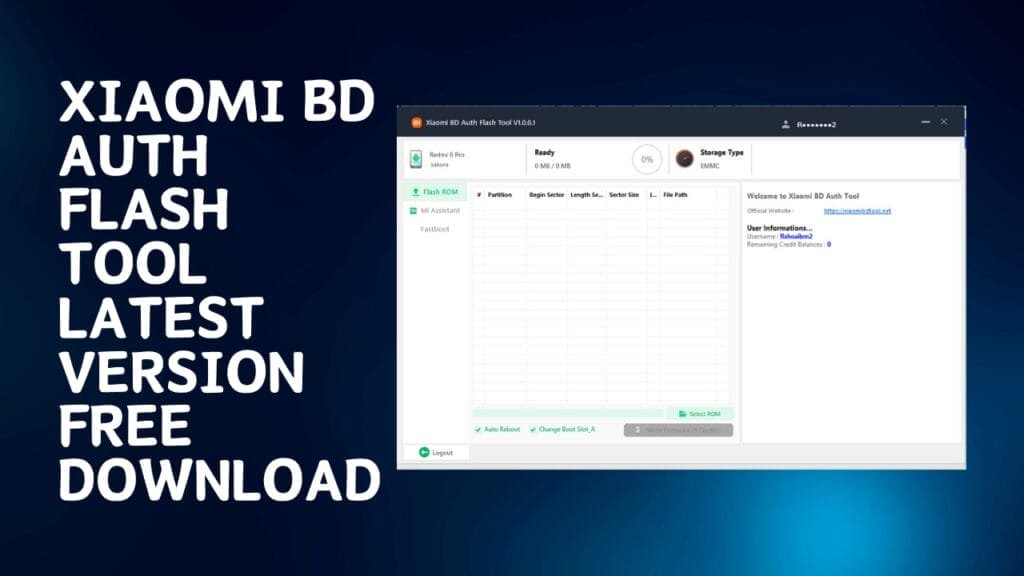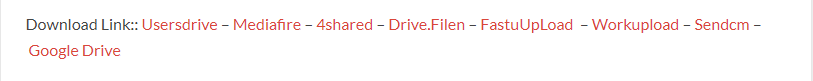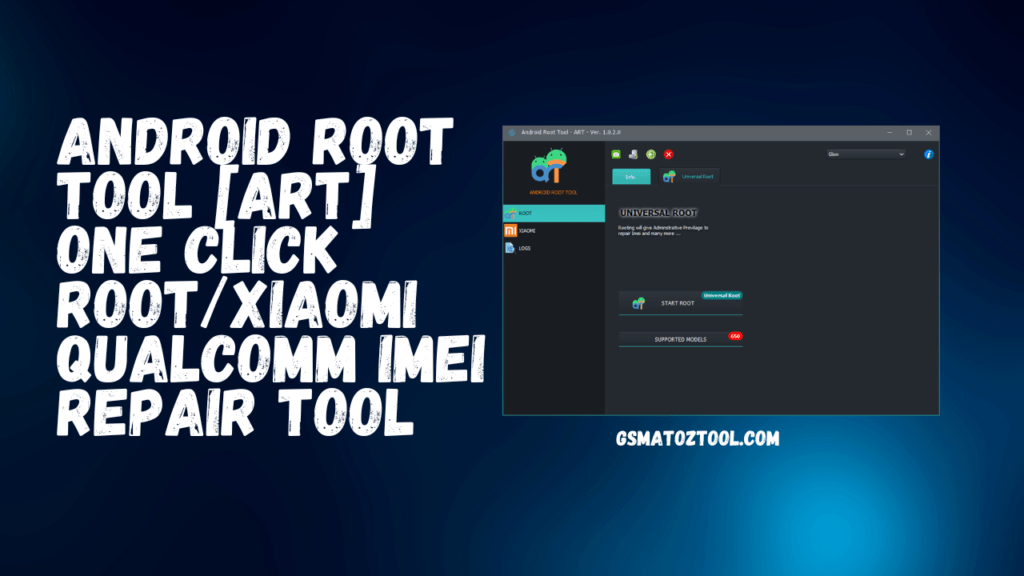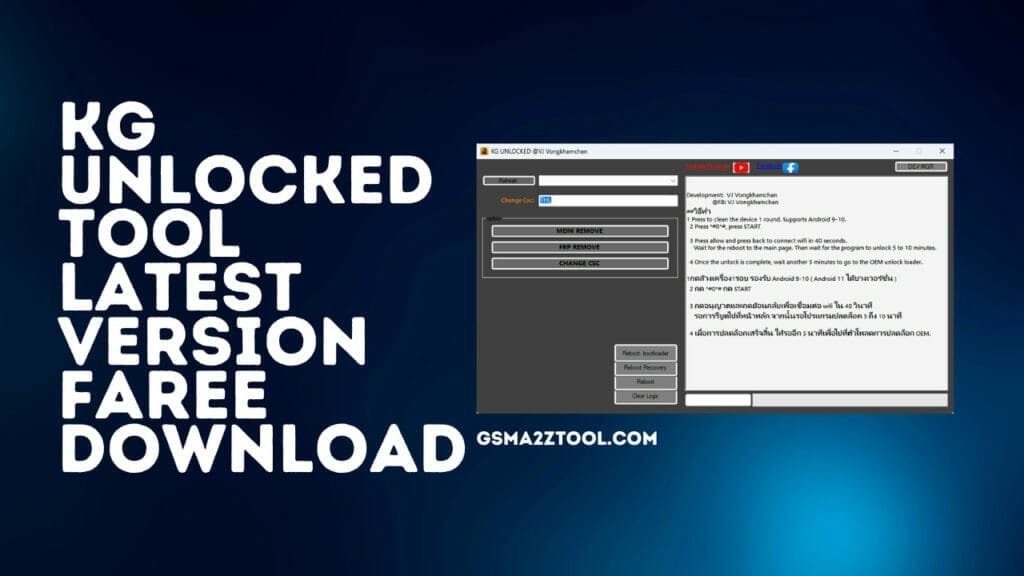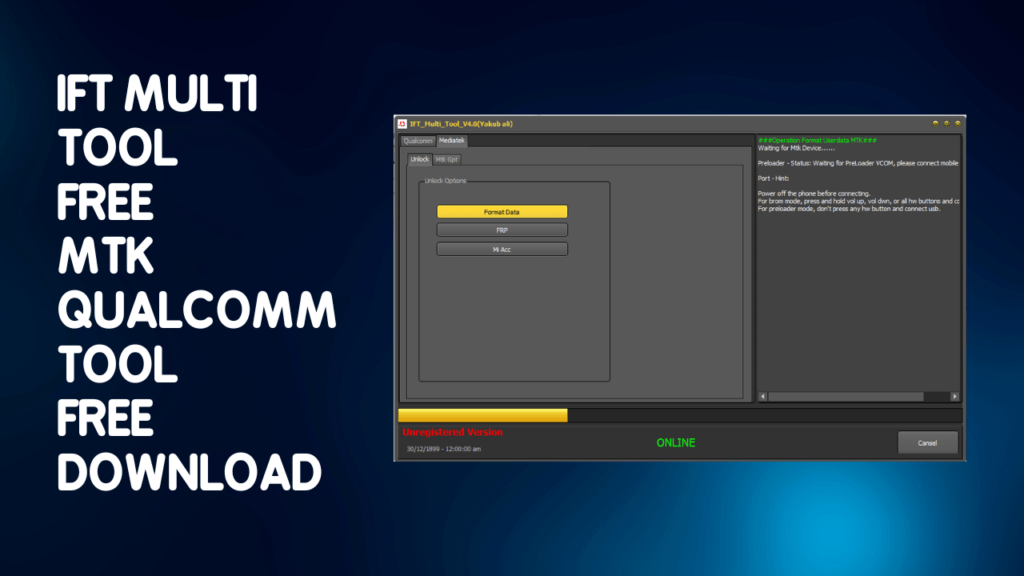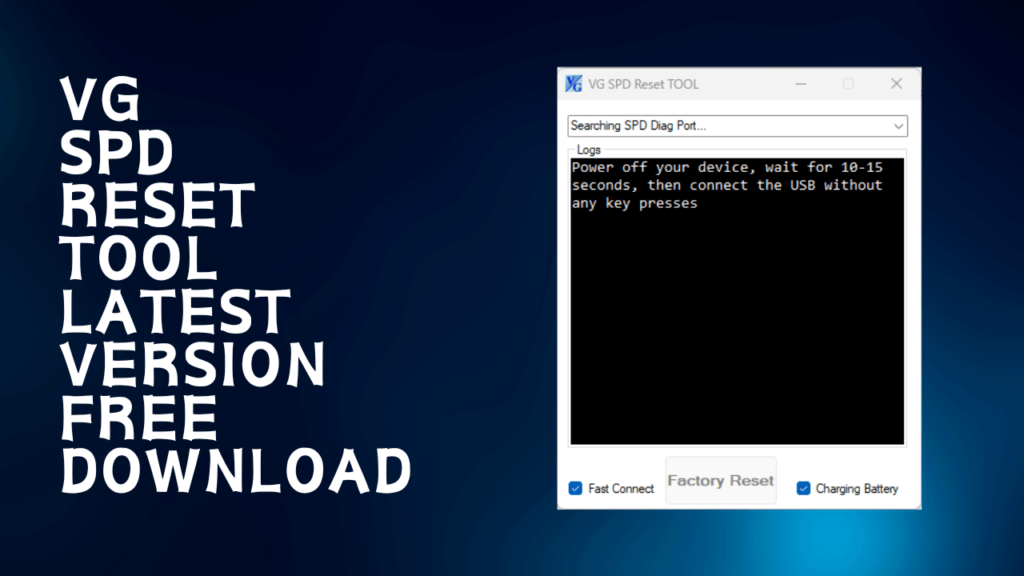Presenting the latest Xiaomi BD, the Auth Flash Tool QC Module, which was recently released for download at no cost. The tool has a variety of beneficial features, such as the ability to reset the Mi Account FRP across all MediaTek devices and the ability to use EDL mode, as well as an assistant for resetting FRP. It is also now possible to monitor the status of the server on or offline, providing users with a more pleasant experience. Explore the features this tool can bring for the user.
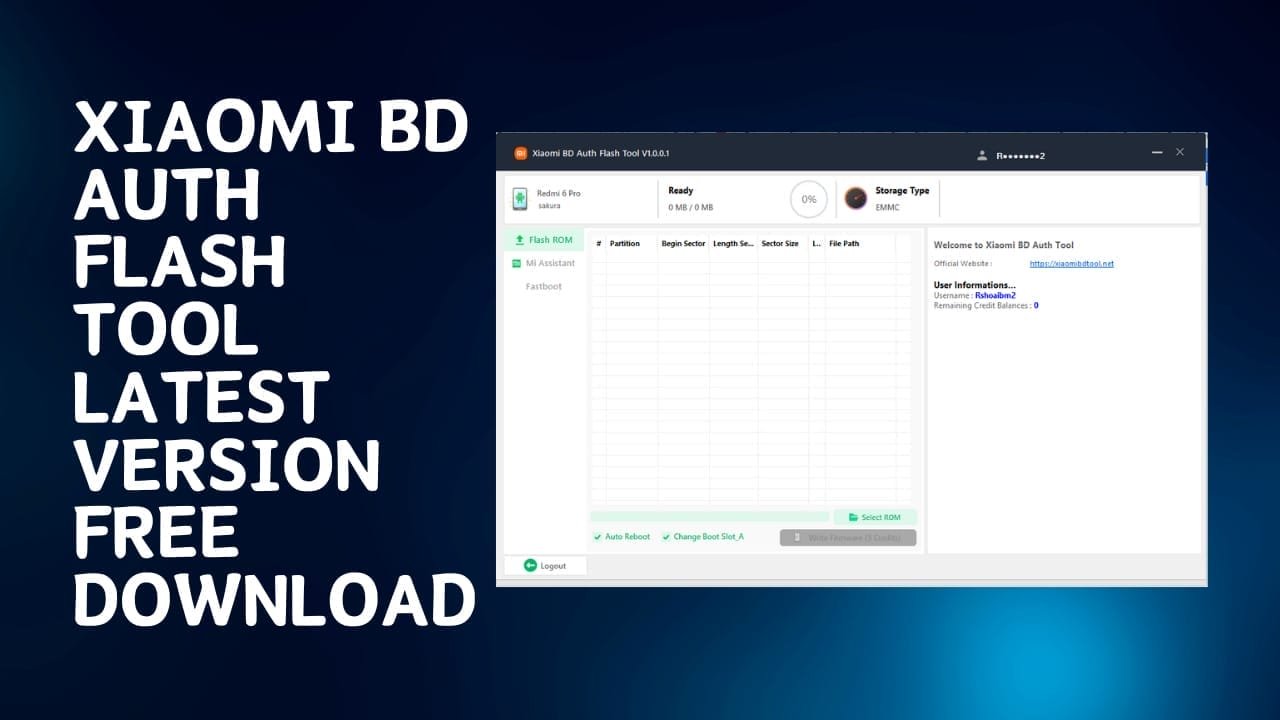
Download Xiaomi BD Auth Flash Tool QC Flash Module Latest
The most current version of Xiaomi’s BD Author Flash Tool, The QC Flash Module, is available to download. This tool is now complete and comes with a variety of new features. It is compatible with MediaTek Mi Account FRP reset and doesn’t require flashing a developer code.
It also supports EDL mode as well as FRP reset assistance mode. To utilize the tool, make sure that Find Device is turned off and that you use a 13-digit code. It is also compatible with EDL Auth Flash and allows users to monitor the server’s status offline or online.
What Is Xiaomi BD Auth Flash Tool QC Flash Module
Xiaomi The BD Auth Flash Tool, QC Module, an application that has been developed specifically for Xiaomi devices. It comes with a variety of additional options, such as the ability to reset the Mi Account FRP for any of the MediaTek devices. It is compatible with EDL (Emergency Download) mode and has an FRP reset assist mode called Sideload. It is essential to make sure it is turned off by it is turned off. The find Device feature is turned off, and a 13-digit code is utilized. Furthermore, this tool supports EDL Auth Flash and allows users to view the server’s status offline or online.
If you’re interested in modding your mobile device or even modding the Android ecosystem, then you’ve likely been familiar with Xiaomi. But when it comes to changing or modifying your Xiaomi device, using the right tools is vital. In this post, we’ll look into the Xiaomi BD Auth Flash Tool V1.0.0.1, A powerful application to use that MediaTek or Qualcomm enthusiasts will appreciate.
Features Xiaomi BD Auth Flash Tool:
- Xiaomi BD Auth Tool Finally Done
Tech enthusiasts much anticipated the Xiaomi BD Auth Flash Tool, which is now accessible. The users of Xiaomi devices can now access their smartphones to get access to the latest changes and functions.
What’s Added
We now know the purpose of this software, and we can take a look at the features of this tool.
- All MediaTek Mi Account FRP Reset
The Xiaomi BD Flash Tool can be described as a flexible tool that works with MediaTek-powered Xiaomi devices. It is able to reset the Mi Account FRP (Factory Reset Protection) on these devices.
- Code Support Only No Need Flash Developer
The flexibility of this tool and its ability to run a variety of applications without flashing make it one of the greatest attributes. This means you can enjoy a variety of options without the risky and difficult process of flashing.
- Support EDL Mode
EDL is an essential feature for those who are tech-savvy. This Xiaomi BD Auth Flash Tool fully supports EDL mode, which means you are in complete control of your device in difficult situations.
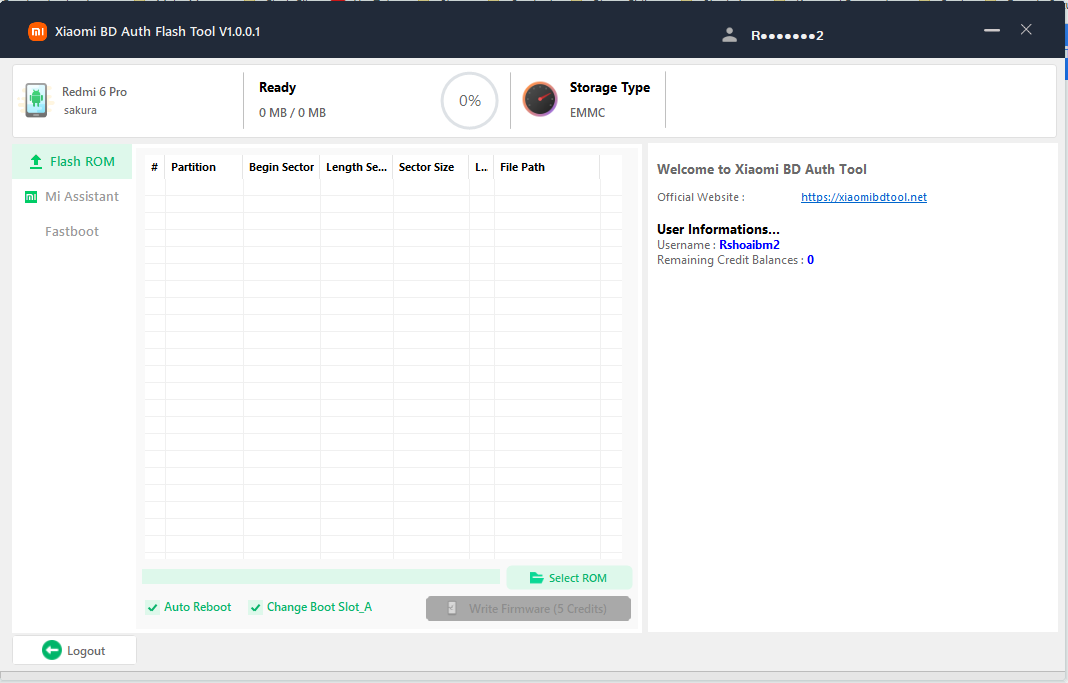
- FRP Reset Assistant Mode (Sideload)
Its FRP Reset Assistant mode allows users to move across the FRP reset procedure easily; it is a challenging task for certain users.
- Locate Devices Must be OFF in INDO 13 digits.
To utilize this Xiaomi BD Auth Flash Tool efficiently, there are a few essential requirements that the user must be aware of.
- Ensure Find Device is OFF
Before you benefit from this tool, make sure that the device’s “Find Device” feature is disabled.
- Use a 13-digit Code.
For people who live and reside in Indonesia, it is crucial to enter a 13-digit number to gain access to all the tools and capabilities.
- Support EDL Auth Flash
EDL Auth Flash is an important feature of the BD Xiaomi Auth Flash Tool. It lets you carry out different tasks with the EDL mode in a secure manner.
- FRP Reset Assistance Mode
The FRP reset process may be difficult for a lot of users. This tool will make the process simpler by providing a user-friendly FRP Reset Help Mode.
- Server Status Check Online or Offline
Before using the Xiaomi BD Auth Flash Tool, You should verify the status of your server to make sure that you have access to its functions without problems.
How To Use?
- In the beginning, you must first download the file using the link below.
- Then, you should unzip all the files on the drive c: ( important)
- Verify that you have removed the antivirus before you start this installation.
- After that, you should open the folder and download the installation file following some basic instructions.
- Run the ” Xiaomi BD Auth Flash Tool .exe.”
- After you have run the program on your computer, you must create or sign up for a new account by using your email address or password. To do this, click on the Register a new account.
- After that, you will be directed to the web browser where you can enter the information you want to see once you’ve completed your account, return to the login screen of the tool and sign in to the tool.
- After that, you’ll need to install all the drivers you already have installed. If you still need to, skip this step.
- Connect the phone to your computer and try to accomplish any function.
- Enjoy ! !!
The tool permits people to view EFS or factory resets without credit or charge. You are able to use this feature for any model of Xiaomi phones in a sideloading mode.
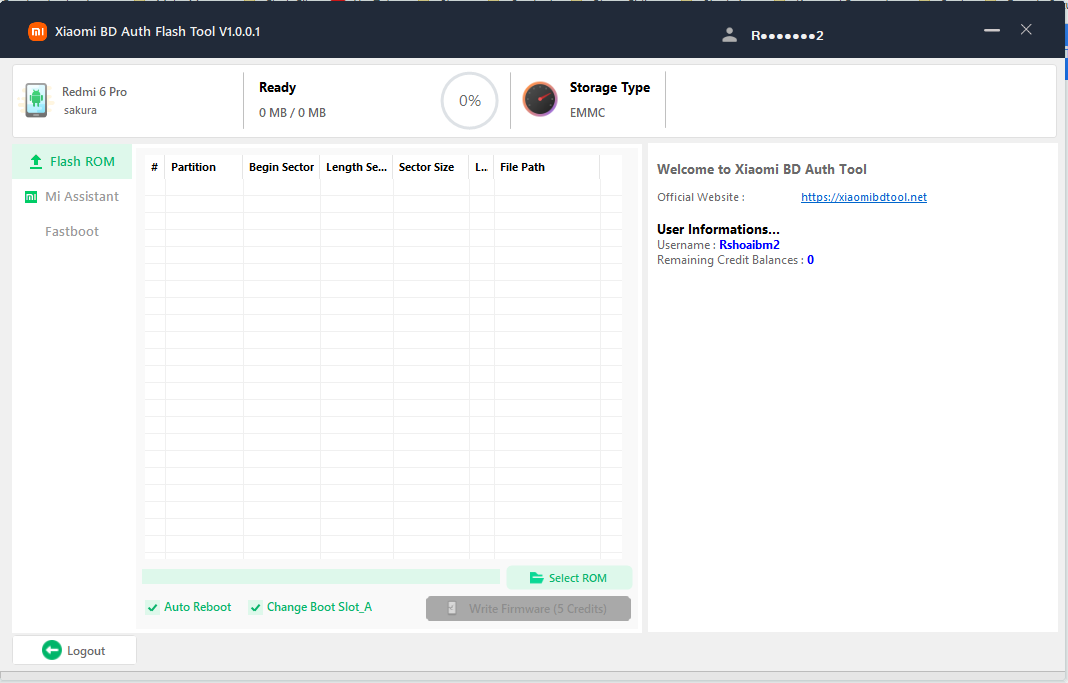
How To Download
To download the Xiaomi BD Auth Flash Tool, follow these steps:
- Go to the Gsma2ztool.com website of the tool.
- Look for the download section or Post on the website.
- Click on the (Download Link) and wait for the tool to download.
- Once the download is complete, locate the file on your computer.
- Double-click on the file to start the installation process.
Follow the instructions to install the Xiaomi BD Auth Flash Tool on your device.
Xiaomi BD Auth Flash Tool
Download Link:: Usersdrive – Mediafire – Drive.Filen – FastuUpLoad – Workupload – Sendcm – TeraBox – 4shared