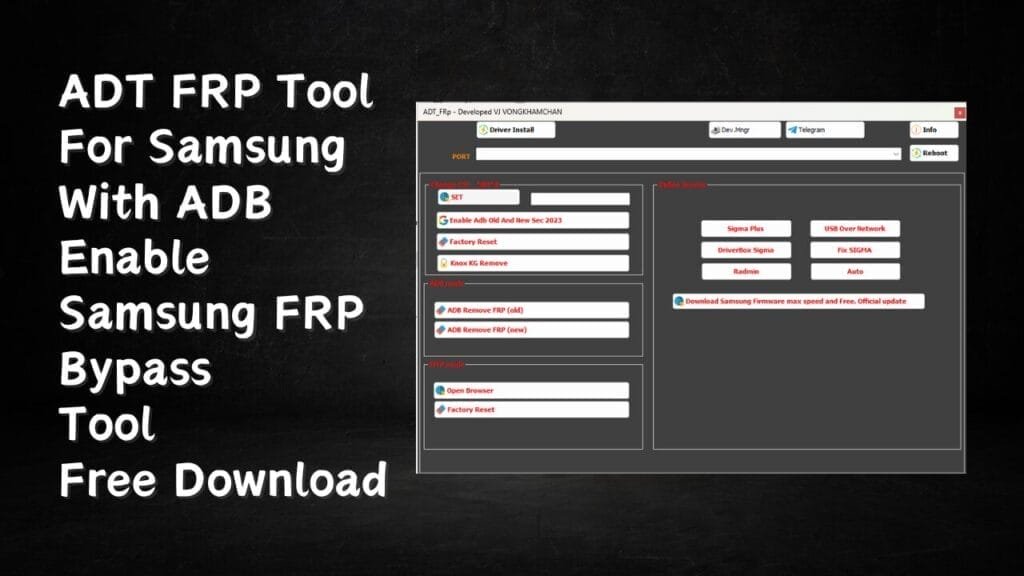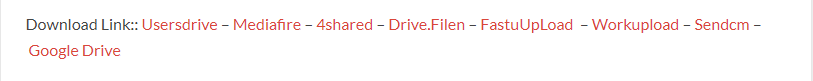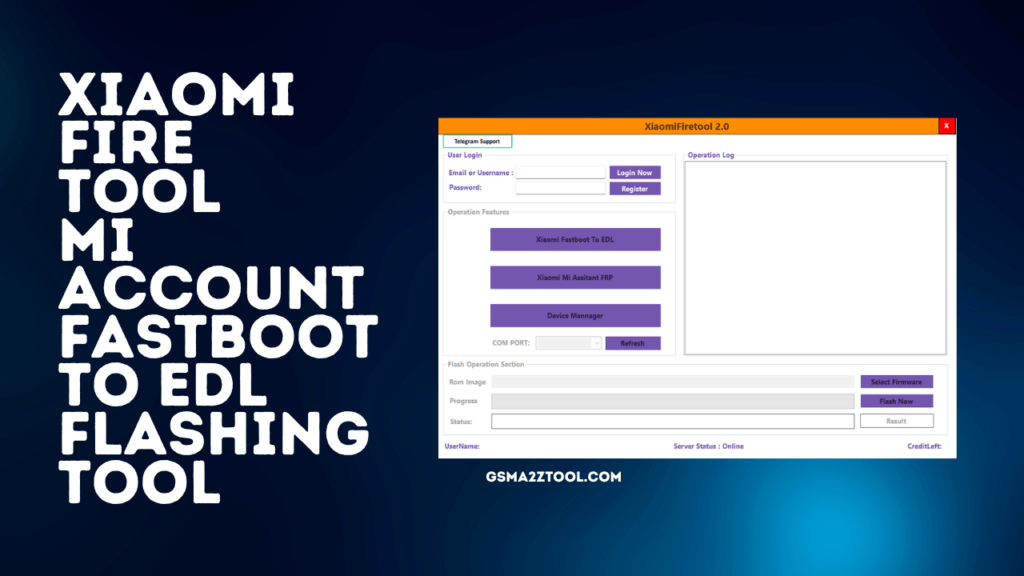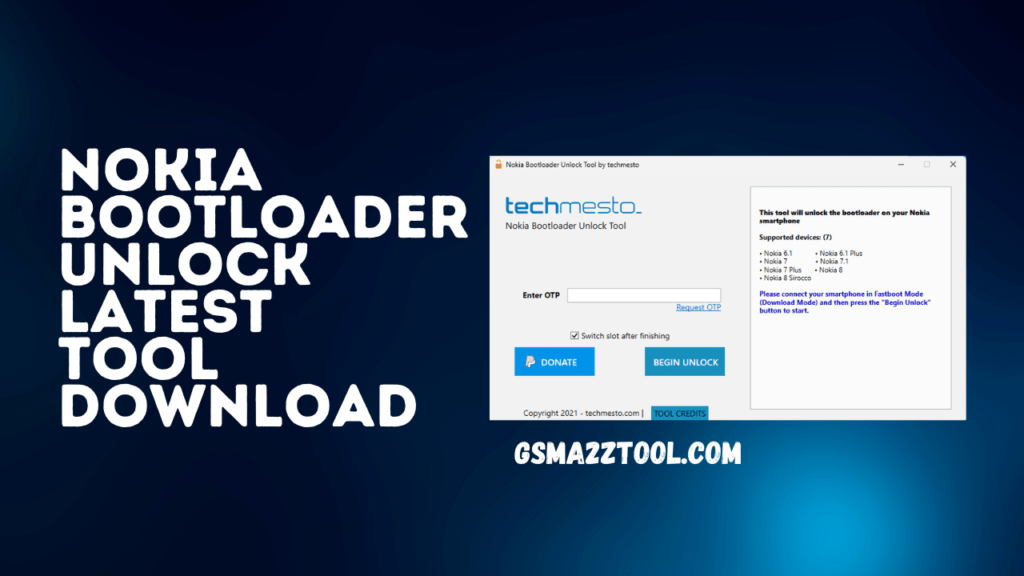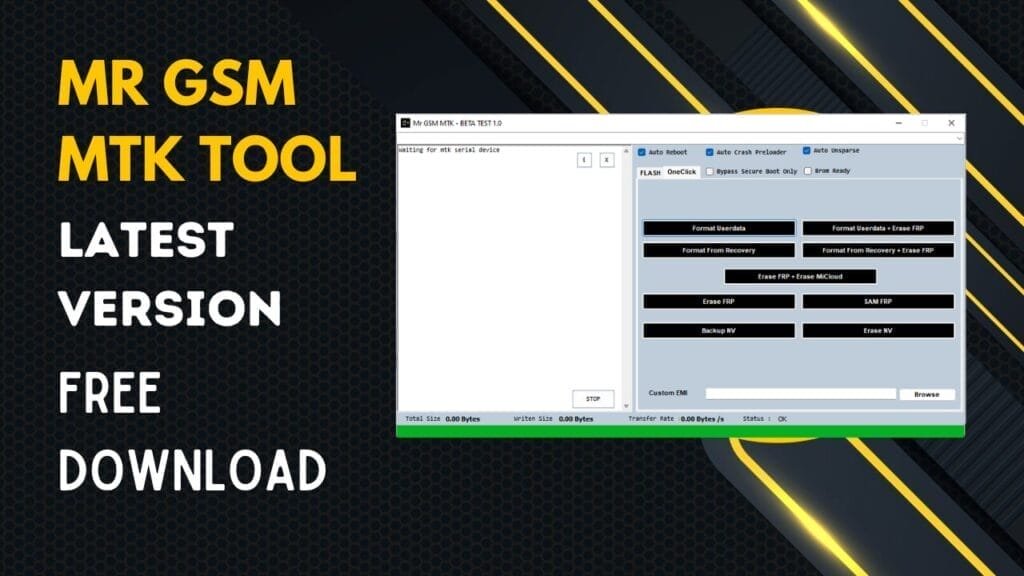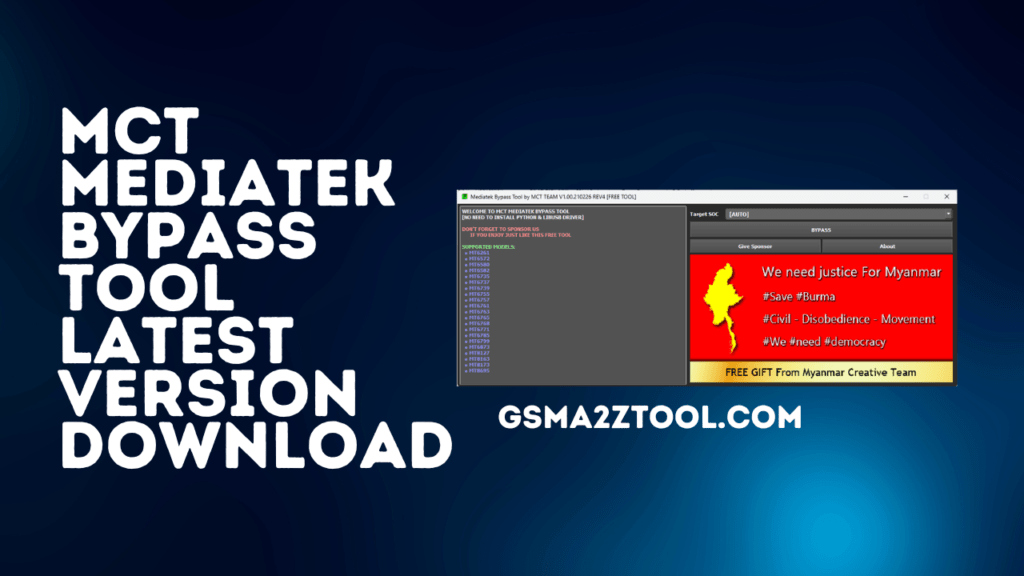The most recent version of ADT FRP Tool 2024 is available for download for free and comes with a variety of functions to improve the functionality of your device. With the capability to change CSC and enable ADB New and Old Sec 2023, as well as remove Knox KG, the tool is an invaluable source that is ideal for Samsung users. In addition, it supports the latest security features, requires only a USB cable to use and is extremely easy and user-friendly.
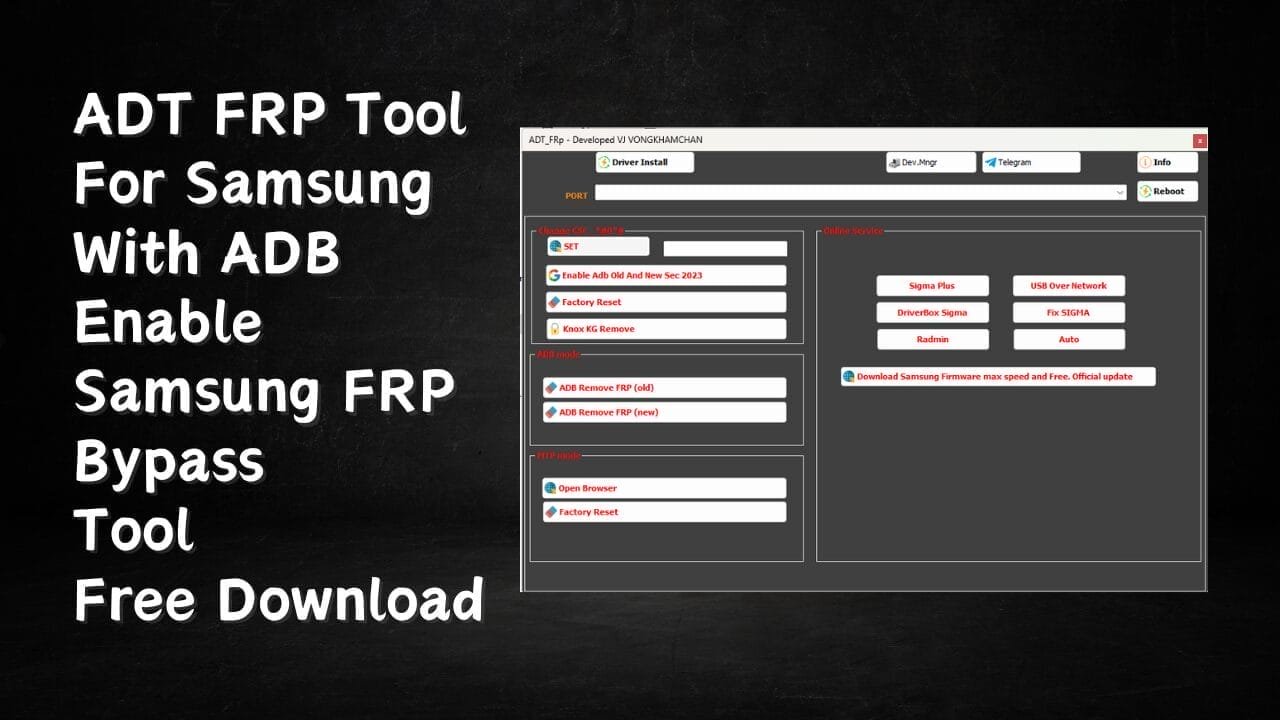
ADT FRP Tool 2024 For Samsung With ADB Enable FRP Bypass Tool
This ADT FRP Tool on Samsung comes with ADB Allow FRP Bypass, which provides various features, including the capability to change CSC and activate ADB for both the old and the new security 2023, deactivate Knox KG and perform the factory reset. It also allows ADB in addition to MTP modes, includes the necessary drivers, allows you to reboot into boot mode and download mode, and also supports the latest security features without having to remove the cover on the back, making it an effective tool, to bypass FRP on Samsung devices.
What Is ADT FRP Tool 2024
It is the ADT FRP Tool software, which is robust software packed with tools designed to assist with Samsung as well as OPPO devices. It lets users change CSC, enable ADB, remove FRP, or make factory resets. It also offers the necessary drivers and is compatible with the latest security updates, which makes it a vital instrument for managing devices. It is accessible by using a USB cable without having to open the cover on the back, which makes it easy to use.
Features ADT Tool 2024
Change CSC:-
- SET CSC (Enter 3 Digit Code)
- Enable ADB Old and New Sec 2023
- Factory Reset
- Knox KG Remove
ADB Mode:-
- ADB Remove FRP (OLD)
- ADB Remove FRP (New)
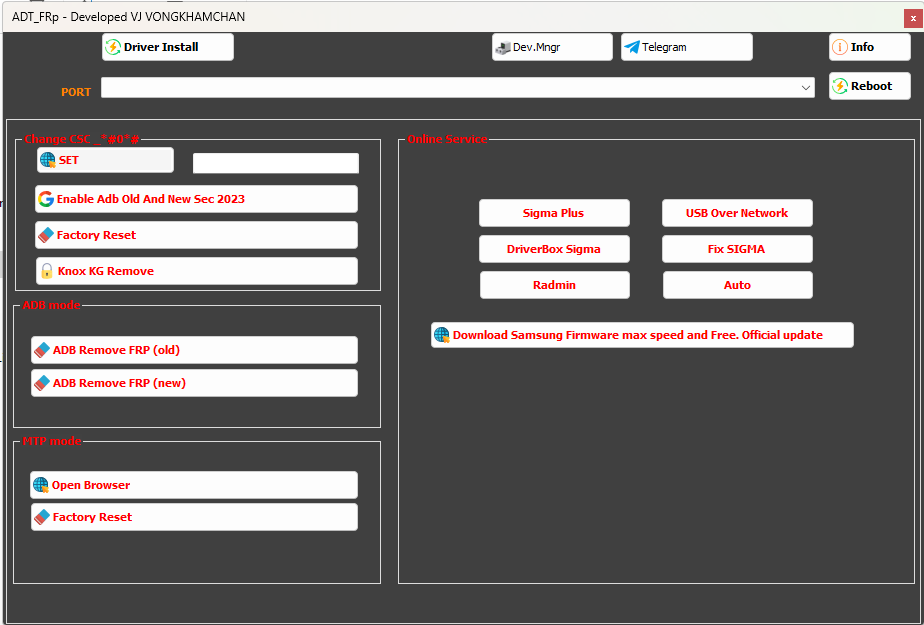
MTP Mode:-
- Open Browser
- Factory Reset
Drivers:-
- Samsung Mobile USB Driver
- Fix OPPO Preloader
Reboot:-
- System Boot
- Download mode
What’s new
- Supported New Security
- Only Need a USB Cable
- No Open Back Cover
- Boot Device Test Mode
How To Use?
- In the beginning, you must first download a zip archive using the following link
- Then, you should remove all files from C: drive ( important)
- Make sure you’ve turned off your antivirus prior to running this installation
- After that, to open the folder, download the installation file following some basic instructions
- The tool should be run as admin ” ADT_Service.exe.”
- After that, you’ll need to install all drivers if you already installed them. You can skip this step
- Connect the phone and attempt to accomplish any task
- Enjoy ! !!
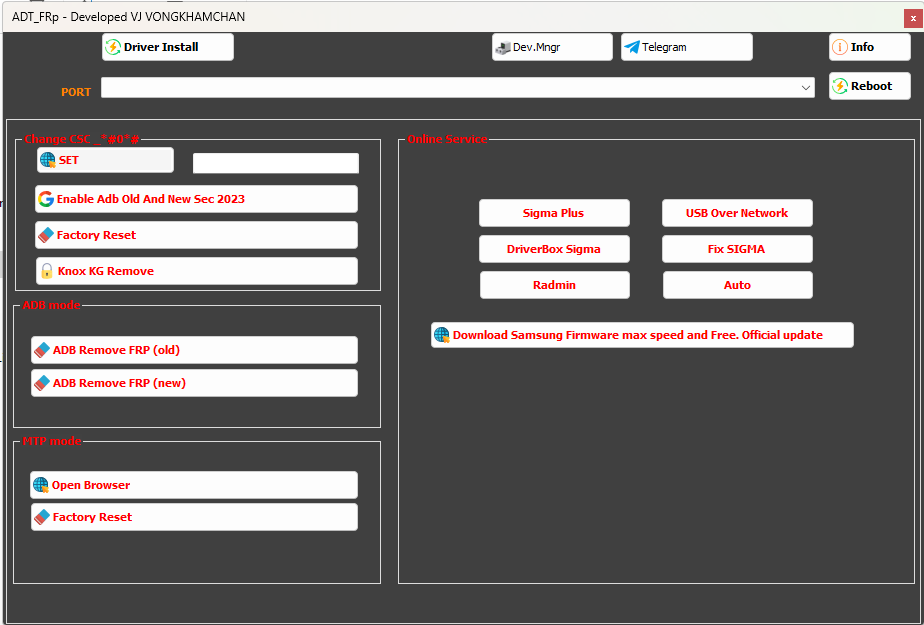
How To Download
Download the ADT FRP Tool:
- Ensure a stable internet connection.
- Open your browser and look for the Gsma2ztool.com website for the tool.
- When you are on the website, find your (Download link) For The Device And Click It.
- Follow the instructions on the screen to complete the download.
ADT FRP Tool
Download Link:: Usersdrive – Mediafire – Drive.Filen – FastuUpLoad – Workupload – Sendcm – TeraBox – 4share
ADT Service Frp Tool 2024
Download Link:: Usersdrive – Mediafire – Drive.Filen – FastuUpLoad – Workupload – Sendcm – TeraBox – 4shared